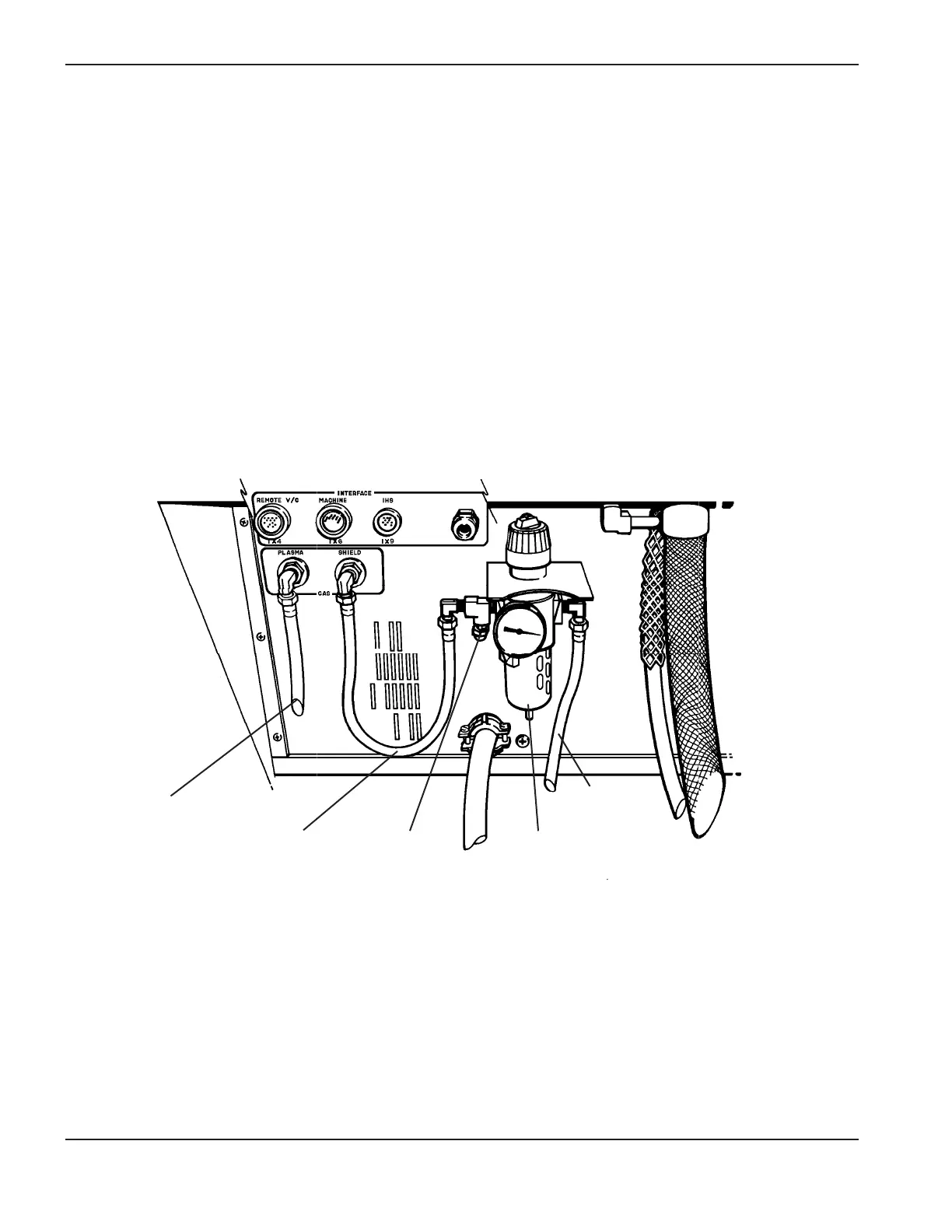Figure 3-5 Plasma Gas and Shield Air Connections
Plasma Gas
Supply Hose
Shield
Air Hose
#6
JIC Cap
Filter/Pressure
Regulator
Air Supply
Hose
Plasma (Gas) and Shield (Air) Hoses
When the plasma required is a gas other than air and the shield gas required is air, the hoses must be connected
as follows (see Figure 3-5):
1. Connect the plasma gas supply hose to the PLASMA gas inlet.
2. Connect the shield air hose from the regulator to the SHIELD gas inlet.
Note: In this configuration, the plasma air hose must be disconnected from the regulator and replaced
by a supplied # 6 JIC cap. The cap is required to stop the discharge of air from the regulator
plasma output in order to keep the shield air pressure within specification.
3. Connect the shop-supplied or cylinder-supplied air hose to the input of the filter pressure regulator.