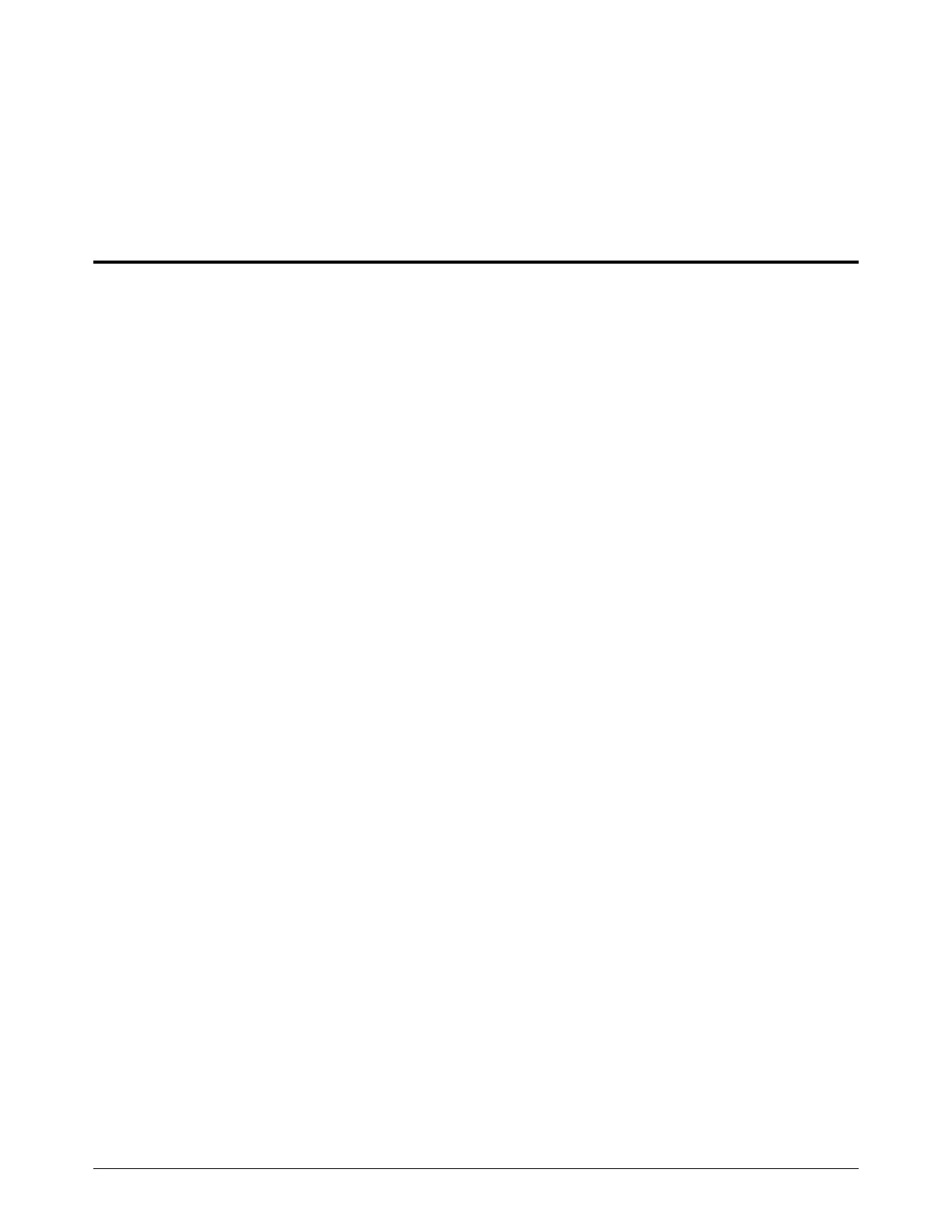Serial Communication Programmer Reference Guide
Powermax65/85/105 SYNC Reference Guide 810400 41
When the Powermax65/85/105 SYNC exits remote control mode, the remote mode indicator no
longer shows on the LCD display. Refer to page 30.
You can also stop remote control mode by setting the power switch on the
Powermax65/85/105 SYNC to the OFF (O) position and waiting
approximately 1 minute.
Get data from the plasma power supply
Read the plasma power supply settings
To read the plasma power supply settings, the CNC reads the values in the following registers:
0x3010 (operating mode setting)
0x3011 (output current (A) setting)
0x3012 (gas pressure setting)
0x3010 (operating mode)
0x3011 (output current (A) setting)
Description: Reads the operating mode setting. Valid values are as follows:
• 0x0001 (cut)
• 0x0002 (expanded metal)
• 0x0003 (gouge)
Encoding or scaling: 16-bit, fixed-point binary with 1-bit sign at MSB and 0-bit decimal at LSB
Unit: N/A
Function (hex): 04 (Read Registers)
Description: Reads the hexadecimal value for the output current (A) setting.
Convert the hexadecimal value to decimal, and then divide that decimal value by 64
to get the output current (A).
Encoding or scaling: 16-bit, fixed-point binary with 1-bit sign at MSB and 6 bit decimal at LSB
Unit: Amperes
Function (hex): 04 (Read Registers)
