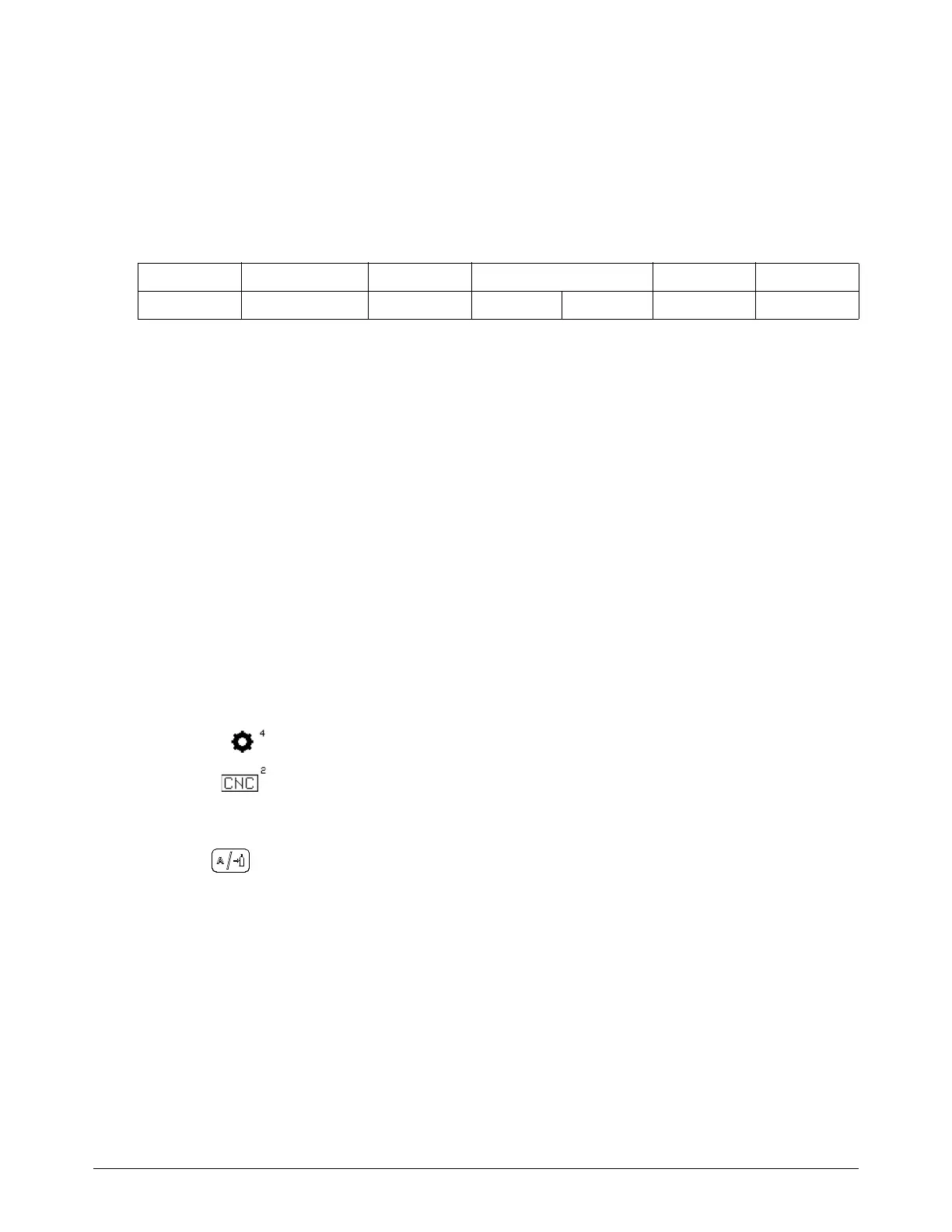Serial Communication Programmer Reference Guide
12 810400 Reference Guide Powermax65/85/105 SYNC
How to calculate a checksum (LRC)
Modbus ASCII requires a longitudinal redundancy check (LRC, also called a checksum) on each
message.
For example, in the following request message, the LRC is 83.
:01043044000483<CR><LF>
1. Add the hexadecimal values of the message, excluding the Start (:) and End characters
(
<CR><LF>) and the LRC itself (83):
For example: 0x01 + 0x04 + 0x30 + 0x44 + 0x00 + 0x04 = 0x7D
2. Do one of the following:
a. If the sum is less than or equal to FF, subtract the entire value from FF.
b. If the sum is more than FF, subtract the last two digits from FF.
In this example, 0x7D is less than FF, so you subtract the entire value from FF:
0xFF - 0x7D = 0x82
3. Add 1. For example: 0x82 + 0x01 = 0x83. The LRC is 83.
CNC settings on the Powermax65/85/105 SYNC
Use the CNC Interface Settings screen (CNC INTERFACE) to set parameters for serial
communication.
1. Select on the main menu screen.
2. Select to go to the CNC INTERFACE screen.
3. Turn the adjustment knob to go to the field you want to change.
4. Push to select the field.
5. Turn the adjustment knob to change the value in the field.
Start Node Address Function Data LRC End
: 01 04 3044 0004 83 <CR><LF>
