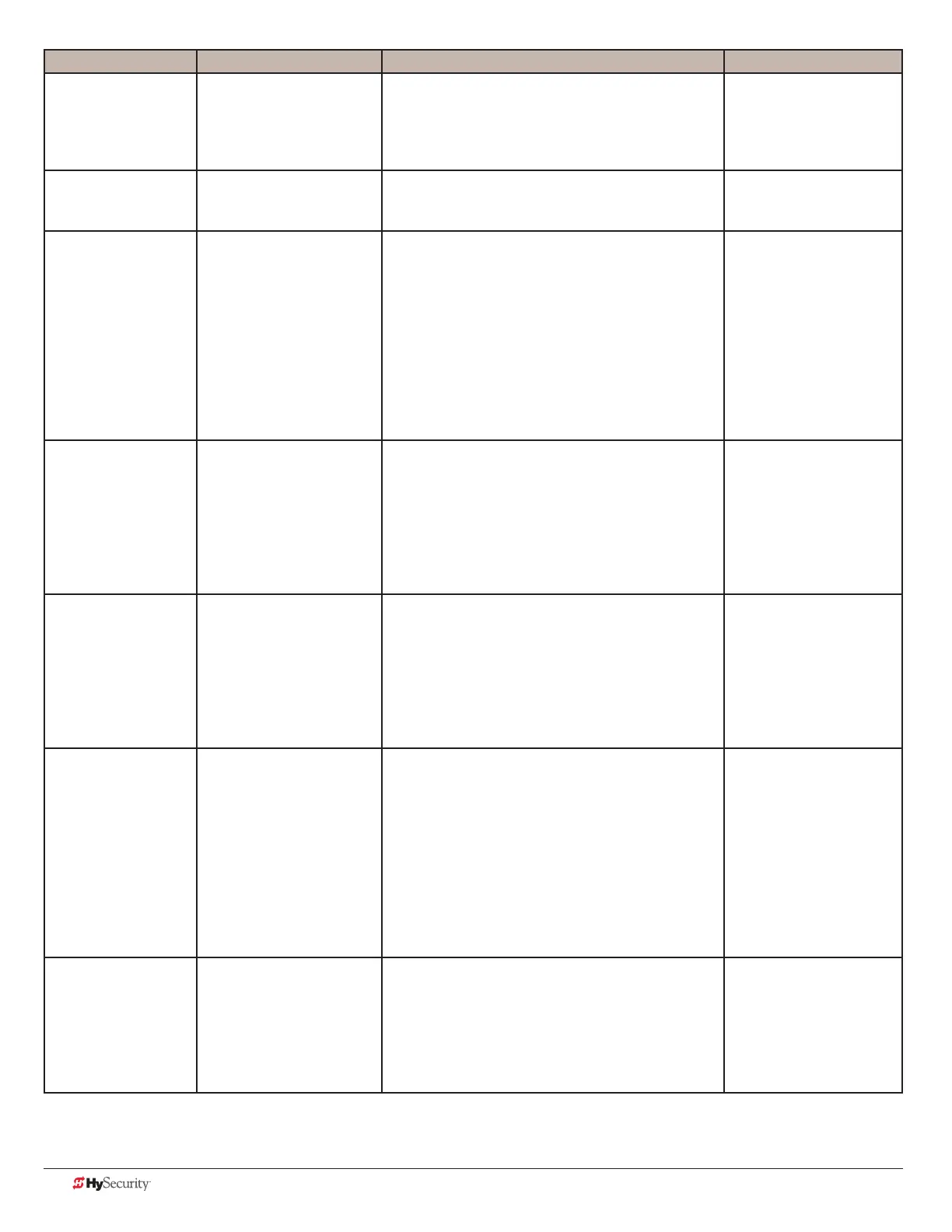40 D0559 Rev. A SlideDriver/SlideDriver 50VF Series www.hysecurity.com
User Menu Setting Options Menu Tasks & Explanations STC Wire Connections
AP 0
AC LOSS
0 = UPS FAIL OPEN
1 = UPS FAIL CLOSE
2 = AUTO OPEN
3 = NO CLOSE TIMER
This menu item only appears if the operator is DC
powered. The setting congures how the gate
functions when AC power fails. For more information,
refer to the supplement provided with the DC Power
Supply operator.
COM
Terminal #21
UPS Terminal strip 24
VDC to control box power
disconnect switch - and +
RO 0 (OFF)
RADIO OPEN/CLOSE
0 = off
1 = on
A setting of zero, congures radio input for open
only. Setting 1 adds the capability for radio input to
close the gate, but only when it is fully open.
COM
RADIO Open
BF 2 (ON 2 SEC)
WARN BEFORE OPER
0 = off
1 = warning buzzer on
throughout gate travel
2 = warning buzzer on for 2
seconds of gate travel
3 = warning buzzer on
during gate travel
Controls the warn-before-operate buzzer and can be
congured three ways:
Set to 0: Buzzer is disabled. The buzzer will still beep
if alerts, faults, errors, or entrapment occur.
Set to 1: Buzzer beeps for 3 seconds before gate
moves and continues through entire length of travel.
Set to 2: Buzzer beeps for 3s before gate moves and
continues for 2s of travel.
Set to 3: Available on barrier operators only.
Buzzer beeps when gate starts to move and
continues throughout gate travel.
Not applicable (N/A)
FA 0 (OFF)
FORCE OPEN ALERT
0 = off
1 = on
Intended for highly secure facilities.
Set to 1, the operator sounds the 3-second “warn
before operate” buzzer alarm and initiates a closure
if the gate is forced open and the closed limit switch
disengages. The motor starts to secure the gate. If
the gate does not fully close within 4s, the motor
turns off and the buzzer sounds for 30 seconds. The
display shows ALERT 1 - FORCED OPEN.
N/A
DA 0 (OFF)
DRIFT CLOS ALERT
0 = off (standard)
1 = on (detailed)
Set to 1, the operator sounds the 3-second “warn
before operate” buzzer algate and initiates an open
command if the gate is forced, or drifts, off the open
limit switch. The motor starts to reopen the gate. The
motor runs for a maximum of 4s and, if the gate is
not fully open at the end of this period, the buzzer
sounds for 10s. The display shows ALERT 2 - DRIFT
CLOSED.
N/A
PE 0 (OFF)
PHOTO EYE ALIGN
0 = off
1 = on
Set to 1, the operator serves as an aide in photo
eye transmitter/receiver alignment. The buzzer
chirps once when the emitter and receiver are not
aligned. When the emitter and receiver are aligned,
the buzzer chirps twice. If they go out of alignment
again, the buzzer will chirp once. The Alignment
Mode is reset with a close-limit input or by pressing
the Reset button.
NOTE: If the operator doesn’t run when the power
switch is initially turned ON, check the alignment of
the photo eye and all the photo eye connections.
EYE Open
EYE Close
EYE COM
CL 0
SET CLOCK
0 = off
1 = on
To adjust the hour, minute, day, or month to a
different time zone, select 1. Once the clock is set,
the display returns to the 0 setting. It is important
to adjust the clock for the operator’s time zone,
because signicant events are time and date
stamped which provides historical operation data
retrievable through S.T.A.R.T. and a PC laptop.
N/A