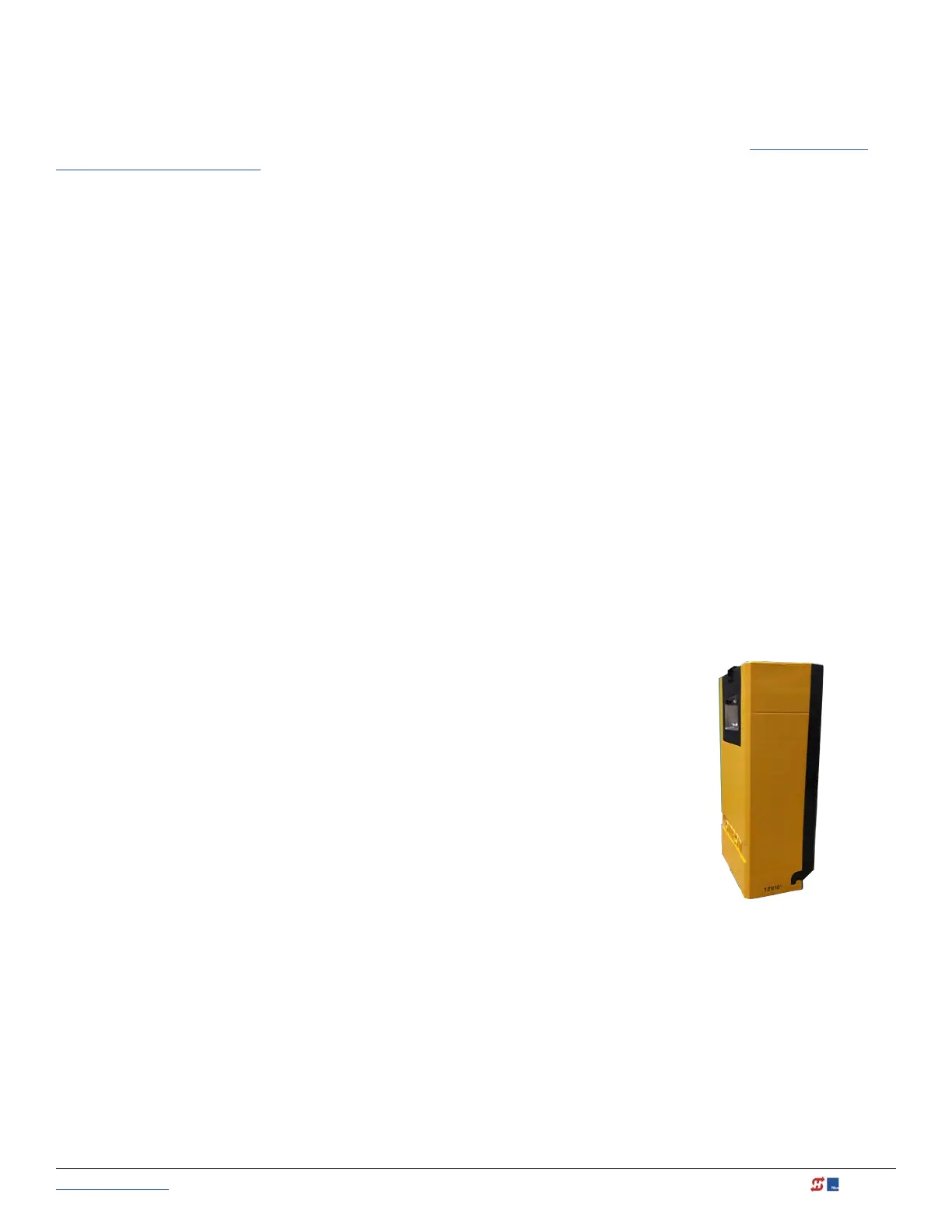www.hysecurity.com © 2019 Photo Eye Installation MX3630-01 Rev. J 97
under UL 325. In order to be compatible with all HySecurity gate operators, a photo eye must be rated to
function from 24 VDC source power.
A list of tested and approved external entrapment protection sensors (normally closed contacts) that are
compatible with HySecurity gate operators can be found online at the following public site: Gate Safety for
HySecurity Gate Operators.
Installation
Install photo eyes according to the following steps.
1. Locate the photo eye in line of sight to the receiver or reector that is mounted to protect zones of
potential entrapment. Refer to site layout on 95.
2. Mount the receivers on the left or right side of the gate operator.
3. Mount the emitters just beyond the travel of the gate.
NOTE: The installation locations are intended for pedestrian detection. If photo eyes are also to be used for
vehicular detection, consider (in addition to the low elevation photo eye for cars) installing another photo eye
at a height of about 55 inches (140 cm) to detect semi (tractor- trailer) trucks.
Configuration
Congure photo eyes attached to gate operators manufactured in 2016 or beyond according to Wiring
HySecurity Sensors: Smart Touch on page 131.
NOTE: HySecurity gate operators, manufactured with 2016 (or later) in the serial number, require Normally Closed output sensors.
Some manufacturers label an output as N.O. (normally open), when it is actually an N.C. (normally closed) contact. Review Install NC
sensors.
If your gate operator is manufactured prior to 2016 and your gate operator is set to Build Year 1, consider the
following:
NOTE: To check the Build Year for your gate operator, press the Menu button. The gate
status scroll reveals the Build Year. “Build Year Pre-2016” means the gate operator is
congured for Build Year 1.
1. If the photo eye has an internal switch for setting Light Operate versus
Dark Operate, select Light Operate.
2. If the photo eye has a relay output and has both N.O. and N.C.
terminals, some experimentation may be required to determine the
proper connection because, when its in the Light Operate mode, the
output relay is normally energized and releases when the beam is
blocked.
3. If the photo eye has a solid-state output, your must choose a sinking-type connection.
Photo Eye Connections: Smart Touch & Smart DC Controllers