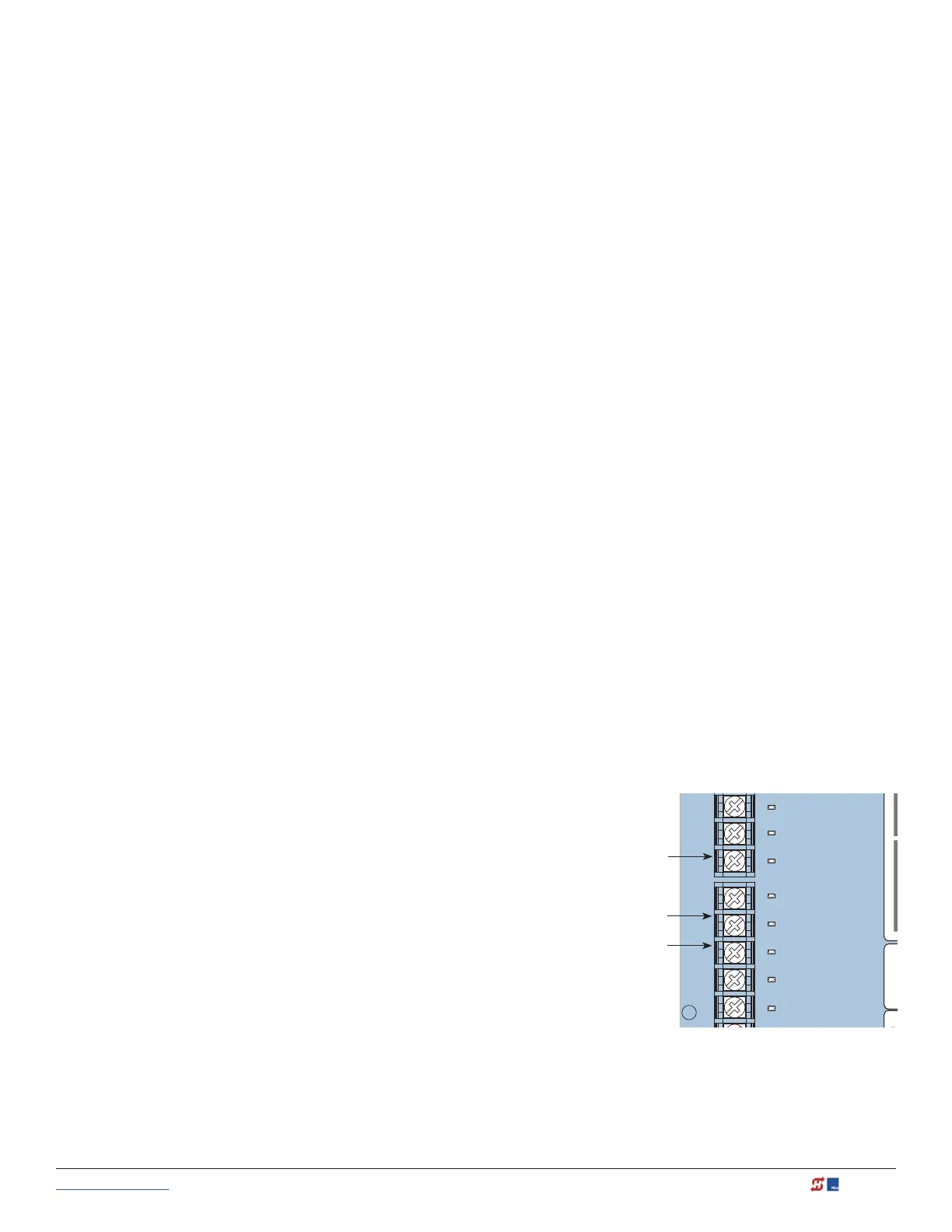www.hysecurity.com © 2019 Photo Eye Installation MX3630-01 Rev. J 99
Correct installation and alignment of a retro-reective photo eye and its reector is important for trouble free
performance. Any system operating at a range greater than 16 feet is more prone to false triggering due to
dirty optics, condensation or poor weather. If care is taken in the initial mounting and alignment of the 3-inch
reector, the chance of problems is greatly reduced. Use only through beam photo eyes for a distances greater
than 24 feet because the function of a retro-reective photo eye will be too unreliable.
Taking steps to protect the photo eye and the reector from being exposed to fog and being absolutely
certain the photo eye is perfectly aligned will greatly reduce any false triggering of the system. The ideal
mounting of a retro-reective photo eye is inside an enclosure.
The ideal reector mounting suspends it inside a 12-inch long piece of 3-inch PVC conduit. Cut the opening of
the PVC conduit at a 45-degree angle to act as a drip shield. Hold the reector against the backside of the PVC
conduit by attaching a 3-inch male connector. Do not cement the connector. This would prevent the reector
from being reached for future cleaning. To create a mounting base, attach a 3-inch aluminum ange (electric
meter hub) to the connector. This whole package can be mounted to any at surface. Locate the reector in
the center of the invisible beam of infrared light to achieve the most sensitive alignment.
Locate the reector in the center of the invisible beam of infrared light to achieve the most sensitive alignment.
The beam center is determined by the following test: while holding the reector in your hand, slowly raise
it until the beam is no longer returned and the photo eye trips. Mark this maximum height. Now lower your
hand and determine the lower limit of the infrared beam by watching for the trip point. Mark this position
as well. Repeat the same procedure for left and right at the center elevation of the beam, as determined by
the previous test. Once the four limits have been determined, either mount the reector in the center of the
area outlined or realign the eye for the position of the reector. If photo eye is realigned, be sure to perform
centering test again to verify that the reector is truly in the center.
Using Photo Eye Sensors instead of Vehicle Loops
Some site conditions (for example, dirt or gravel roads) may warrant use of photo eye sensors for vehicle
detection. In this type of application, the photo eye pair is connected to vehicle loop terminals on the
Controller.
NOTE: A pair of photo eye sensors, used in place of vehicle loops and wired to vehicle loop terminals on the Controller, does not
satisfy UL 325 Standard of Safety for “monitored” external entrapment protection. To understand external entrapment protection
and how HySecurity equipment monitors sensors, refer to the section titled Entrapment Protection on page 36.
Smart Touch Controller
STOP BUTTON
OPEN BUTTON
CLOSE BUTTON
REMOTE OPEN AND
RADIO CONTROL
OPEN/CLOSE
1
OPEN PARTIAL
INTERLOCK OPEN
TIME CLOCK OPEN
FREE EXIT DETECTOR
DISABLE EXIT DETECTOR
DISABLE CLOSE TIMER
INSIDE OBSTRUCTION
VEHICLE DETECTOR
OUTSIDE OBSTRUCTION
VEHICLE DETECTOR
SHADOW/RESET
VEHICLE DETECTOR
SENSOR 1
6
7
8
9
10
11
12
Photo eye connections for
Free Exit detection
Photo eye connections for Inside
Obstruction detection
(reversing loop)
Photo eye connections for
Outside Obstruction detection
(reversing loop)
Photo Eye sensor terminal connections when
PE sensors used in place of vehicle loops