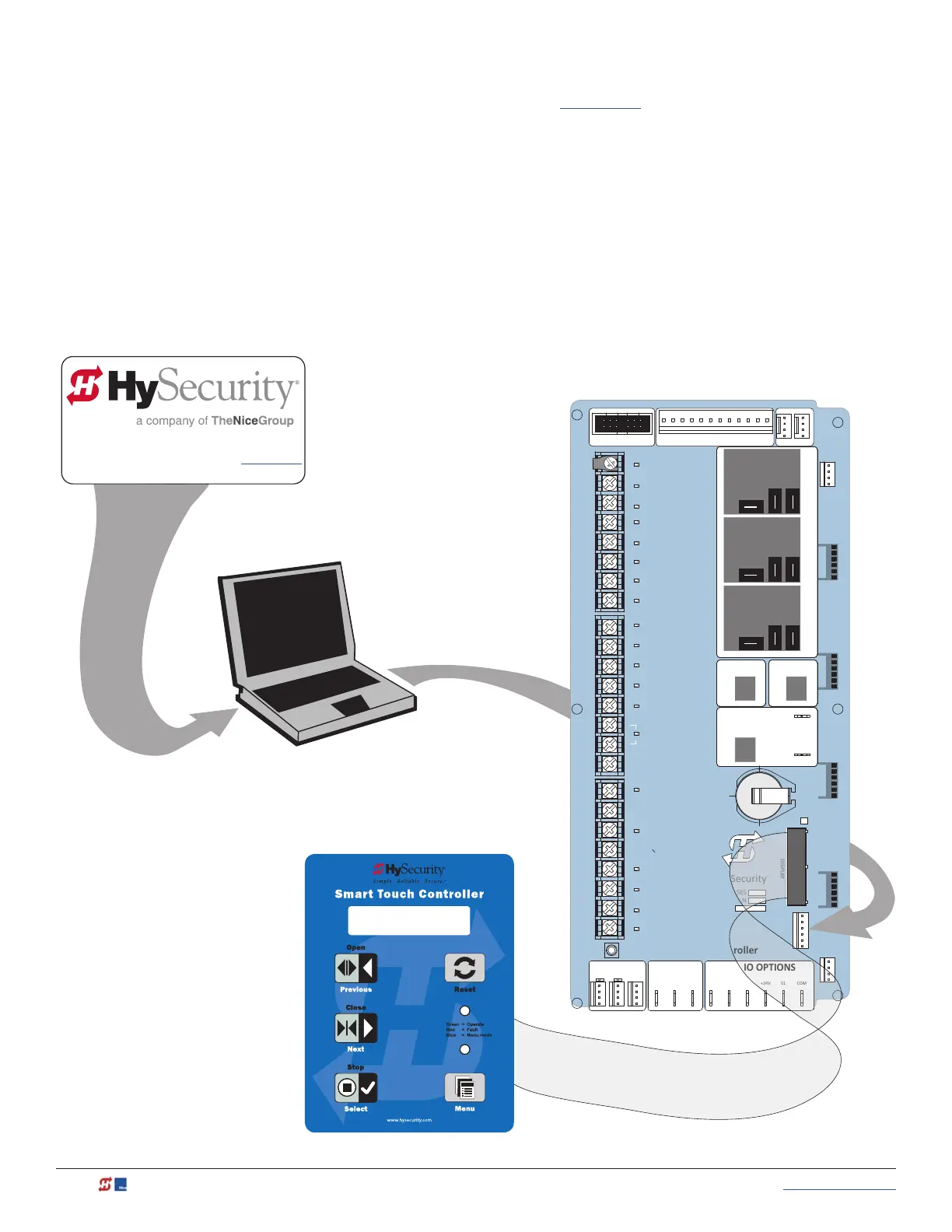52 MX3630-01 Rev. J SlideDriver/SlideDriver 50VF Series © 2019 www.hysecurity.com
Initial Setup Using S.T.A.R.T.
With the S.T.A.R.T. application (available online after registering at HySecurity) uploaded to your PC laptop,
you can choose to set site menu congurations from the comfort of your ofce. Then, simply bring your PC
laptop to the gate operator site, connect to the gate operator using an RS-232 to serial download cable and
USB adapter, and download the congured menu settings le from your laptop to the specied gate operator.
Multiple operators can be congured in this way. No switches need to be set.
All the components are securely placed in a Control Box inside the chassis.
Menu Mode and the STC Keypad
STOP BUTTON
OPEN BUTTON
CLOSE BUTTON
REMOTE OPEN AND
RADIO CONTROL
OPEN/CLOSE
1
OPEN PARTIAL
INTERLOCK OPEN
TIME CLOCK OPEN
FREE EXIT DETECTOR
DISABLE EXIT DETECTOR
DISABLE CLOSE TIMER
INSIDE OBSTRUCTION
VEHICLE DETECTOR
OUTSIDE OBSTRUCTION
VEHICLE DETECTOR
SHADOW/RESET
VEHICLE DETECTOR
SENSOR 1
SENSOR
COM
DO NOT USE
SENSOR 2
DO NOT USE
SENSOR 3
DO NOT USE
CHARGER
AC LOSS
LOCK INTERLOCK
EMERG CLOSE
FIRE DEPT OPEN
2
3
4
5
6
7
8
9
10
11
12
14
15
16
17
18
19
20
21
22
23
24
Smart Touch Controller
LIMIT DUAL GATE
RADIO OPTIONS
DRIVE
POWER
RS485
MOTOR USER 1
USER 2
USER 3
VEHICLE DETECTORVEHICLE DETECTORVEHICLE DETECTOR
STOP/BUZZER
FREE
EXIT
INSIDE
OBSTR
OUTSIDE
OBSTR
SHADOW
RESET
WIEGAND
HySecurity
COM
NO
MX000585
VERSION
S/N
RS232
DISPLAY
VEHICLE DETECTOR
COM COMA B
RPM
COMOPEN S1+24V +24V
STAT US
LED
Power Connector
Smart Touch Controller
HYSECURITY
LOAD IN-PROGRESS
Smart Touch Controller: Downloading S.T.A.R.T. software
To access the S.T.A.R.T. free software
application, register online at HySecurity
(or use your existing login ID).