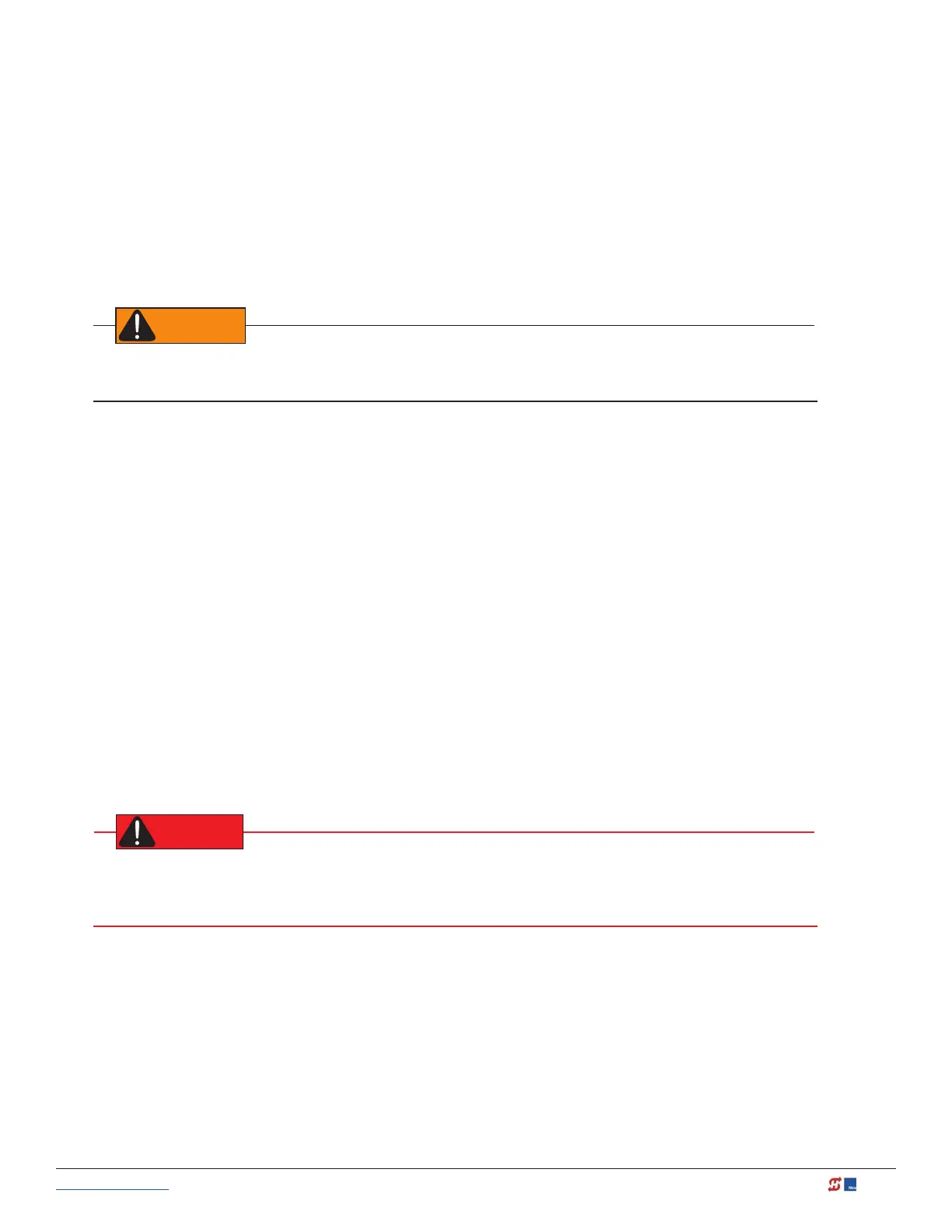www.hysecurity.com © 2019 Power MX3630-01 Rev. J 19
Site Considerations
HySecurity gate operators are intended for permanent installation. Make sure you prepare the site with the
following considerations:
• Make sure all electrical wiring is properly routed via conduits.
• Check the distance of the wiring run from the main panel to the gate operator. Make sure the wire size
of the branch circuit supplying power to the gate operator is large enough to avoid excess voltage
drop. Refer to Wire Sizing and Runs on page 21.
• Make sure the available power source matches the electrical requirements specied on the voltage
nameplate.
Each gate operator is built to run on a specic line power voltage and phase. Failure to ensure the source voltage
(phase and frequency match what is specied for the equipment) may result is severe damage to the equipment.
• Make sure a 20-amp circuit (minimum) protected with a 20-amp Inverse Time Breaker is provided for all
AC power connections.
• Verify that the operator is electrically grounded per NFPA 780 and NEC Article 250 and local codes.
Wiring AC Power
The SlideDriver has separate Installation Instructions that explain how to connect to AC power. For reference
purposes, the same information is provided below.
In-rush Current is the current needed to start the electric motor spinning in the proper direction (CCW). It may
take as much as 6 to 9 times the in-rush current to start one of the heavy duty operators.
NOTE: Use a 20A (minimum) slow kick (thermal) circuit breaker for all AC motors.
Size the primary wires. Consider the voltage, horsepower, and length of the wire run from the main power
panel.
Make sure you have the proper voltage and conversion of voltage taps at the motor and transformer.
DANGER
Turn OFF AC power at the source (circuit breaker panel) before accessing the wires in the SlideDriver.
Follow facility Lock Out/Tag Out procedures. Make sure all power switches are in the OFF position. Follow
all electrical code standards and regulations.