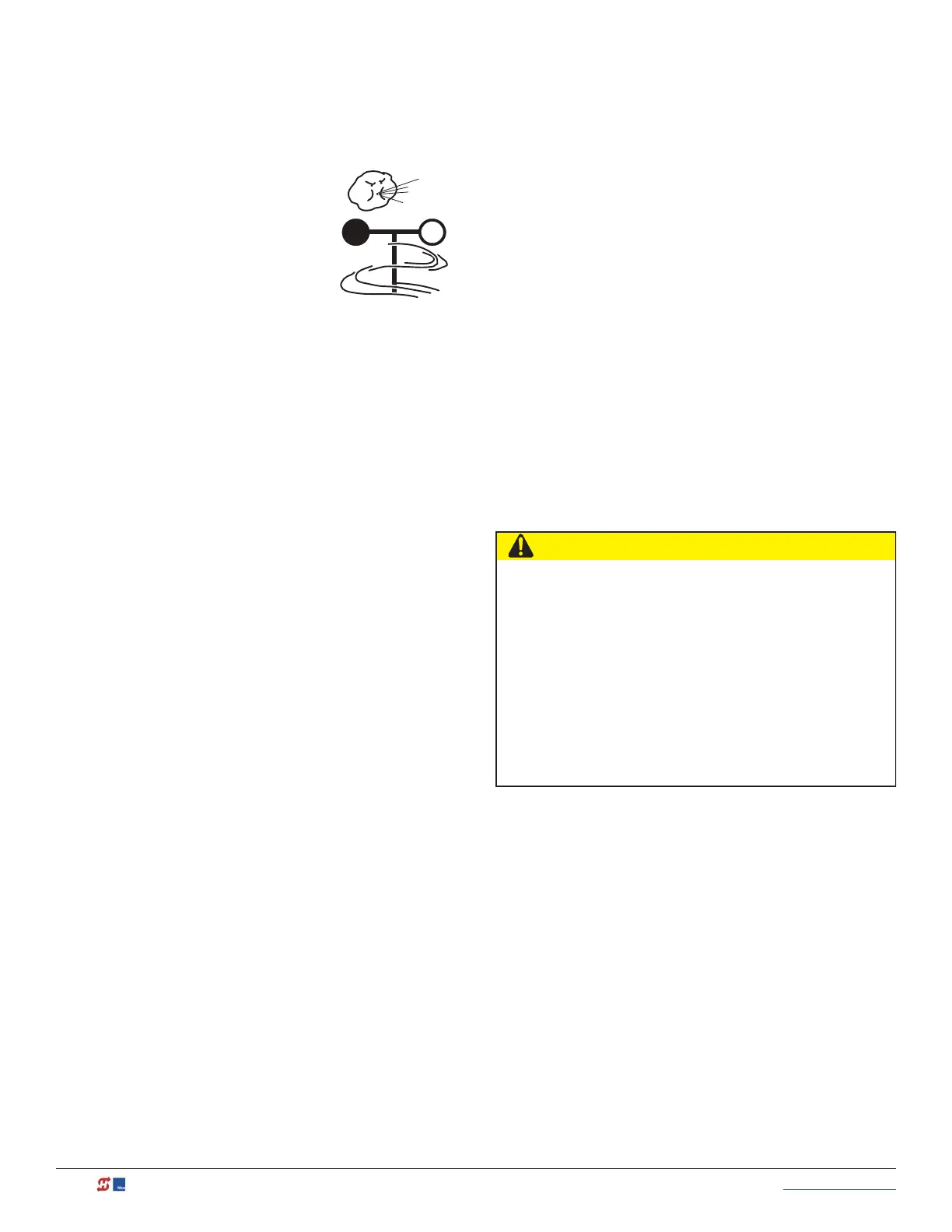16 MX3630-01 Rev. J SlideDriver/SlideDriver 50VF Series © 2019 www.hysecurity.com
WIND LOAD FACTORS & SITE PREP
Wind load is always a factor when
considering appropriate gate
for a particular site. Solid gate
panels produce a larger wind
load than gates with slats or open
decorative features. If you are
installing a gate operator in high
wind areas, gate design will affect
load on gate operator. Because wind force acts
same as an obstruction, it is important that gates
be designed to present a relatively low surface
area for wind to push on gate panel.
If gate is heavy and near weight capacity of what
gate operator can handle (see specifi cations for
"OPERATOR"), make sure it has an open design
that allows wind to fl ow through it. A solid or
semi-solid gate design under certain wind load
conditions may cause damage to gate operator
and is not covered by the HySecurity Limited
Warranty.
Several factors play into calculations of wind load
on a gate panel. To fi nd out maximum wind speed
in areas around the United States, search for US
government wind speed maps on the internet. If
you don’t know how to calculate for wind load,
ask a mechanical engineer or site architect for
assistance prior to installing gate operator and
gate panels.
"OPERATOR" incorporates a primary and
secondary references to entrapment sensors
should be removed since UL 325 no longer uses
them (More information about adjusting adaptive
IES software can be found in this manual under,
Adjusting the IES Sensitivity
). When IES trips, it
sends a signal to gate operator to stop and reverse
direction. This feature may be falsely triggered in
excessively windy conditions because wind itself,
acting over surface area of gate panel, can provide
necessary force to trigger IES.
CAUTION
Do not adjust IES sensitivity to accommodate
for inappropriately designed gate panels.
Loss of IES sensitivity increases mechanical
wear on gate hardware and gate operator. It
may also pose a safety hazard. Compensating
for wind loads by adjusting IES may set IES
sensitivity to a level which, when encountering
an obstruction, ignores obstruction and fails to
reverse direction. For more information, refer
to Adjusting the IES Sensitivity.
SAVE THESE INSTRUCTIONS
IMPORTANT SAFETY INFORMATION