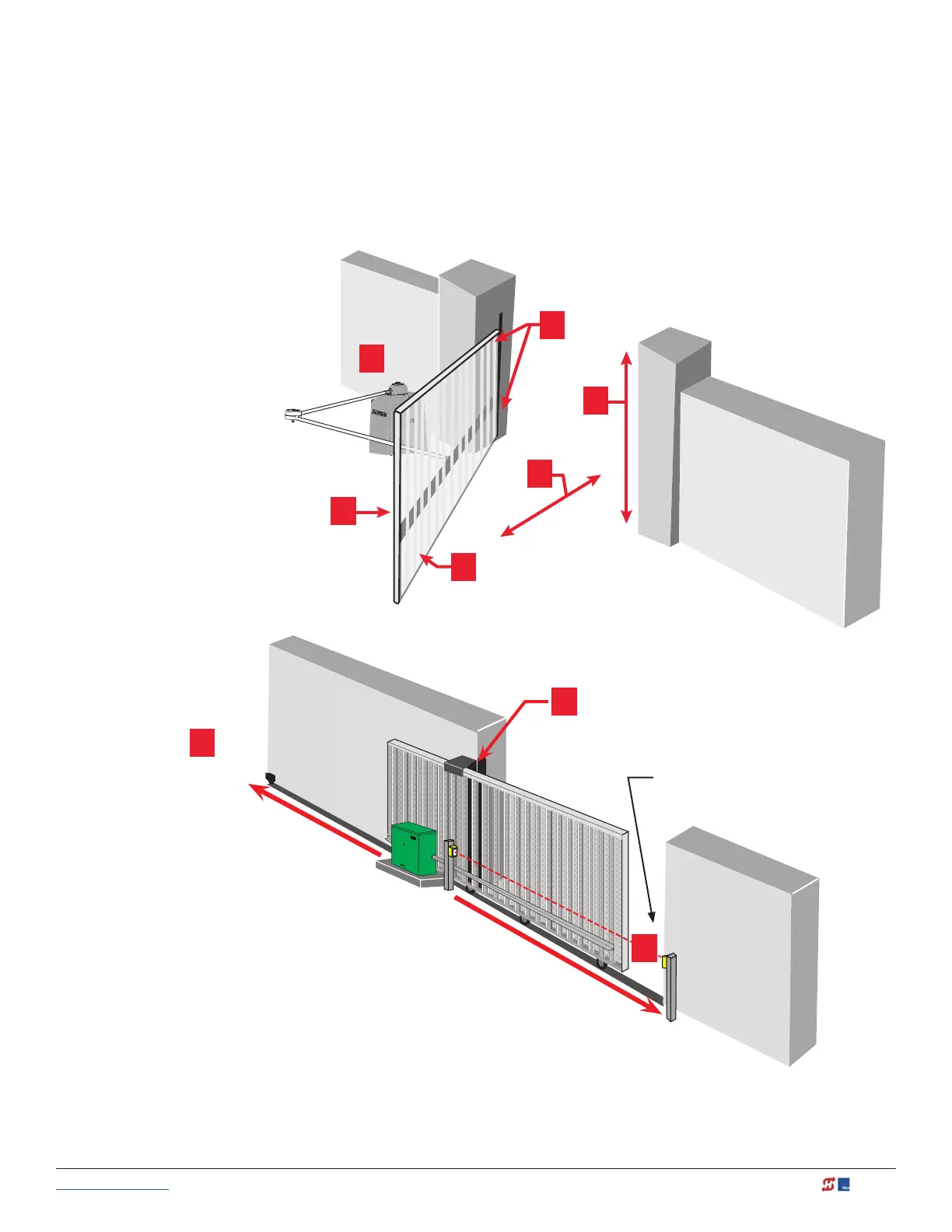www.hysecurity.com © 2019 Important Safety Information MX3630-01 Rev. J 15
Gate edge (protecting open direction)
(EDGE OPEN)
Photo eye
Protecting Leading End
(EYE CLOSE)
1
2
3
Draw-in Zone
Slide Gate Potential
Entrapment Zones
1. Draw-in zone
2. Leading end
3. Trailing end
Trailing End
Leading End
PUBLIC
SECURE
5
4
3
2
1
6
Swing Gate Potential
Entrapment Zones
1. Leading Edge
2. Bottom Edge
3. Entry / Exit
4. Posts
5. Post Pivot / Pinch Points
6. Arm Movement
SECURE
PUBLIC
Installers must identify all potential entrapment zones and
install sensors that protect these areas.
SAVE THESE INSTRUCTIONS
IMPORTANT SAFETY INFORMATION