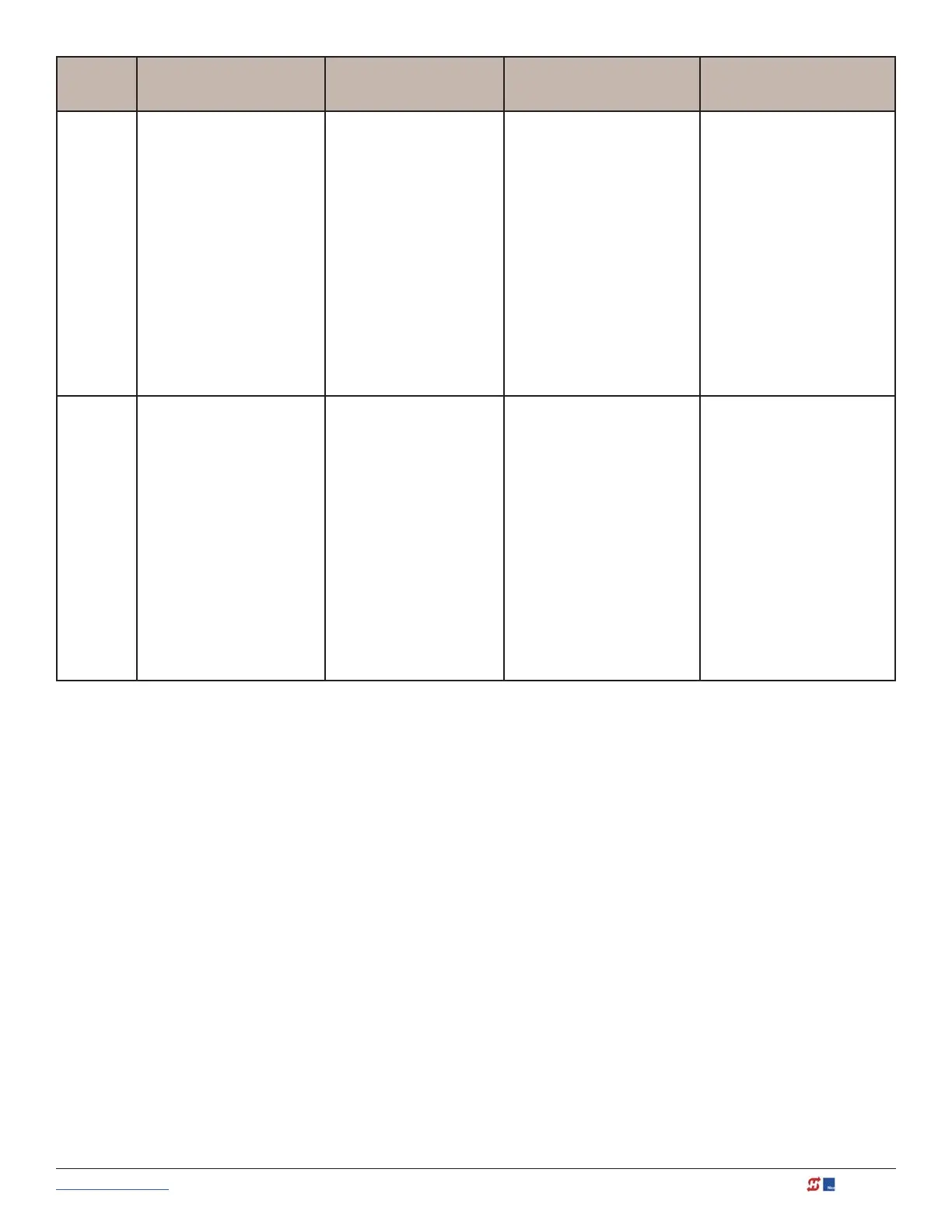www.hysecurity.com © 2019 Troubleshooting MX3630-01 Rev. J 109
Type Alert/Fault/Error Display Buzzer Chirp Sequence
Possible Cause &
Suggested Corrective
Action
Solutions
ALERT !ACTION BLOCKED
PHOTO EYE CLOSE
PEC
5 chirps indicating that the
command cannot be initiated
Photo eye is not recognized as
active.
• Clear photo eye path
• Realign photo eye. Refer to
Photo Eye Alignment Feature
on page 88.
• Replace photo eye battery
• Check N.C. wiring (verify
wires are not disconnected or
shorted)
• Review wiring diagrams.
Especially path to SENSOR
COM
• Make sure SENSOR settings
S1, S2, and S3 are correctly
assigned. Refer to External
Entrapment Protection
Sensors: What the Installer
Needs to Do on page 31.
ALERT !ACTION BLOCKED
PHOTO EYE OPEN
PEO
5 chirps indicating that the
command cannot be initiated
Photo eye is not recognized as
active.
• Clear photo eye path
• Realign photo eye. Refer to
Photo Eye Alignment Feature
on page 101.
• Replace photo eye battery
• Check N.C. wiring (verify
wires are not disconnected or
shorted)
• Review wiring diagrams.
Especially path to SENSOR
COM
• Make sure SENSOR settings
S1, S2, and S3 are correctly
assigned. Refer to External
Entrapment Protection
Sensors: What the Installer
Needs to Do on page 40.