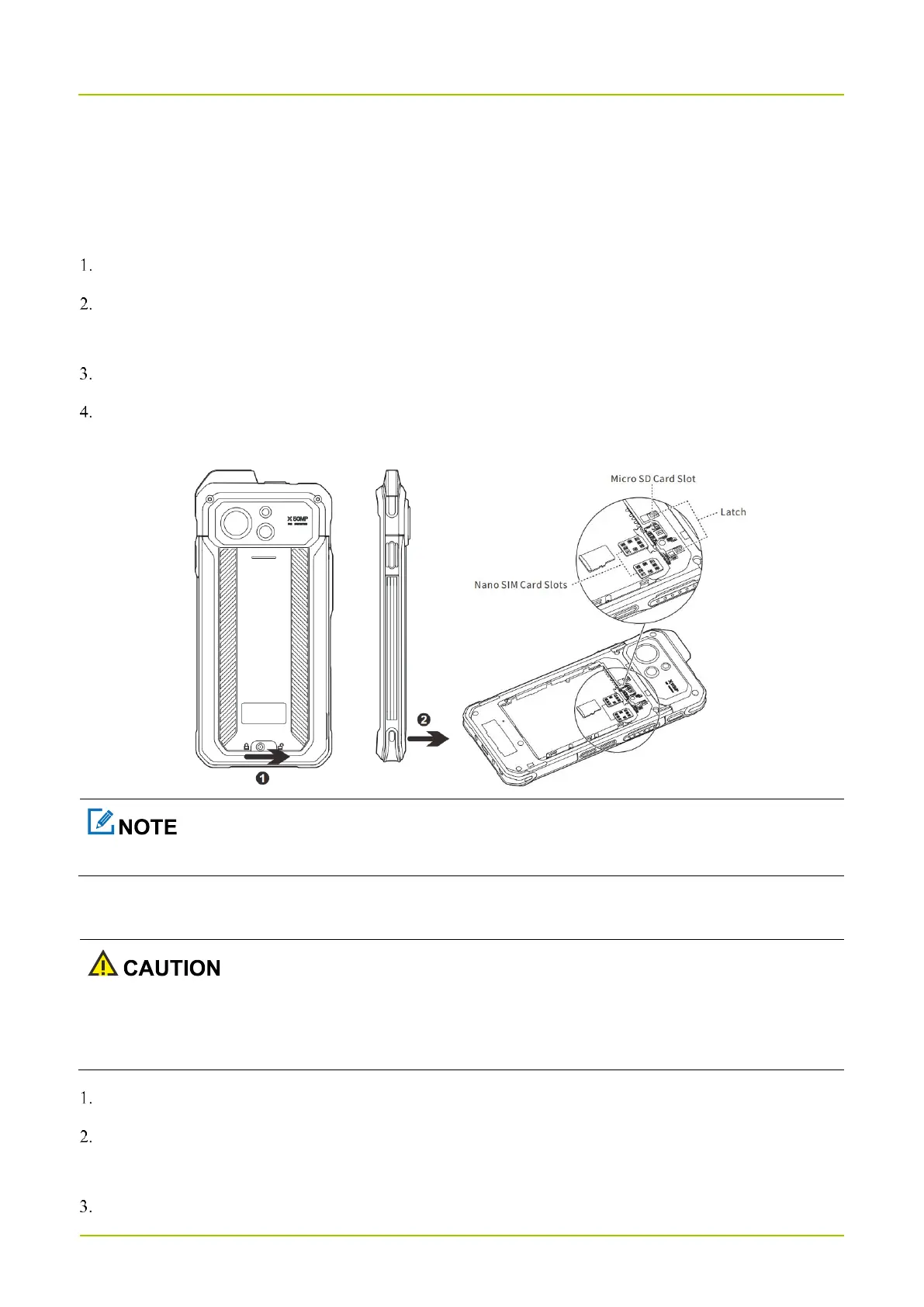3. Before Use
3.1 Install the Cards
Slide the battery cover latch to the right.
Insert a fingernail into the slot at the lower part of the battery cover, and then pull up the battery cover to remove
it.
Remove the battery.
Insert the Nano SIM cards and the Micro SD card into the corresponding slots with the metal contacts facing
down.
To remove the Nano SIM card, slide the latch to eject the corresponding card.
Use the approved battery to avoid the risk of explosion.
Dispose of the used battery according to "Precautions for Disposal" in the Safety Information Booklet.
Turn off the device before replacing the battery to avoid data loss.
Slide the battery cover latch to the right.
Insert a fingernail into the slot at the lower part of the battery cover, and then pull up the battery cover to remove
it.
Align the contacts on the battery with those on the battery slot, and then slide the battery into the slot.
