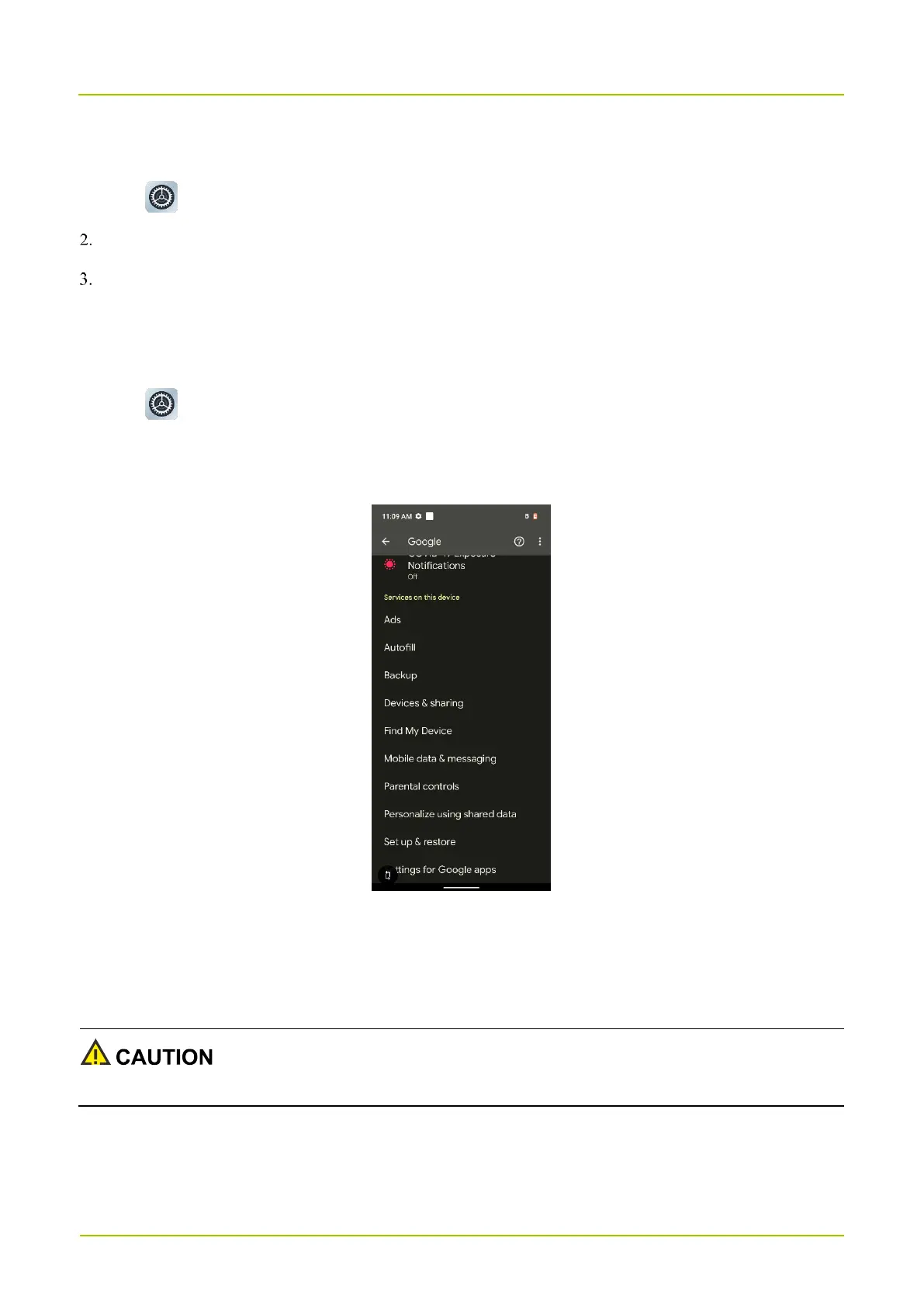To create your Google Account, do the following:
1.
Tap .
Go to Passwords & accounts > Add account > Google.
Follow the on-screen instructions.
13.2.1 Settings
If your phone uses Google Play Services, you can manage your Google apps and services in Google Settings.
1.
Tap .
2.
Tap
Google
.
3.
Set any item in the following figure.
For further details, refer to
Manage your Google Account
at https://support.google.com/accounts/?hl=en#topic.
13.2.2 Google Chrome
Fast, easy and secure browsing with Google Chrome.
13.2.3 Google Drive
Google Drive is a smart online storage and backup that puts all your files within reach from any smartphone, tablet,
