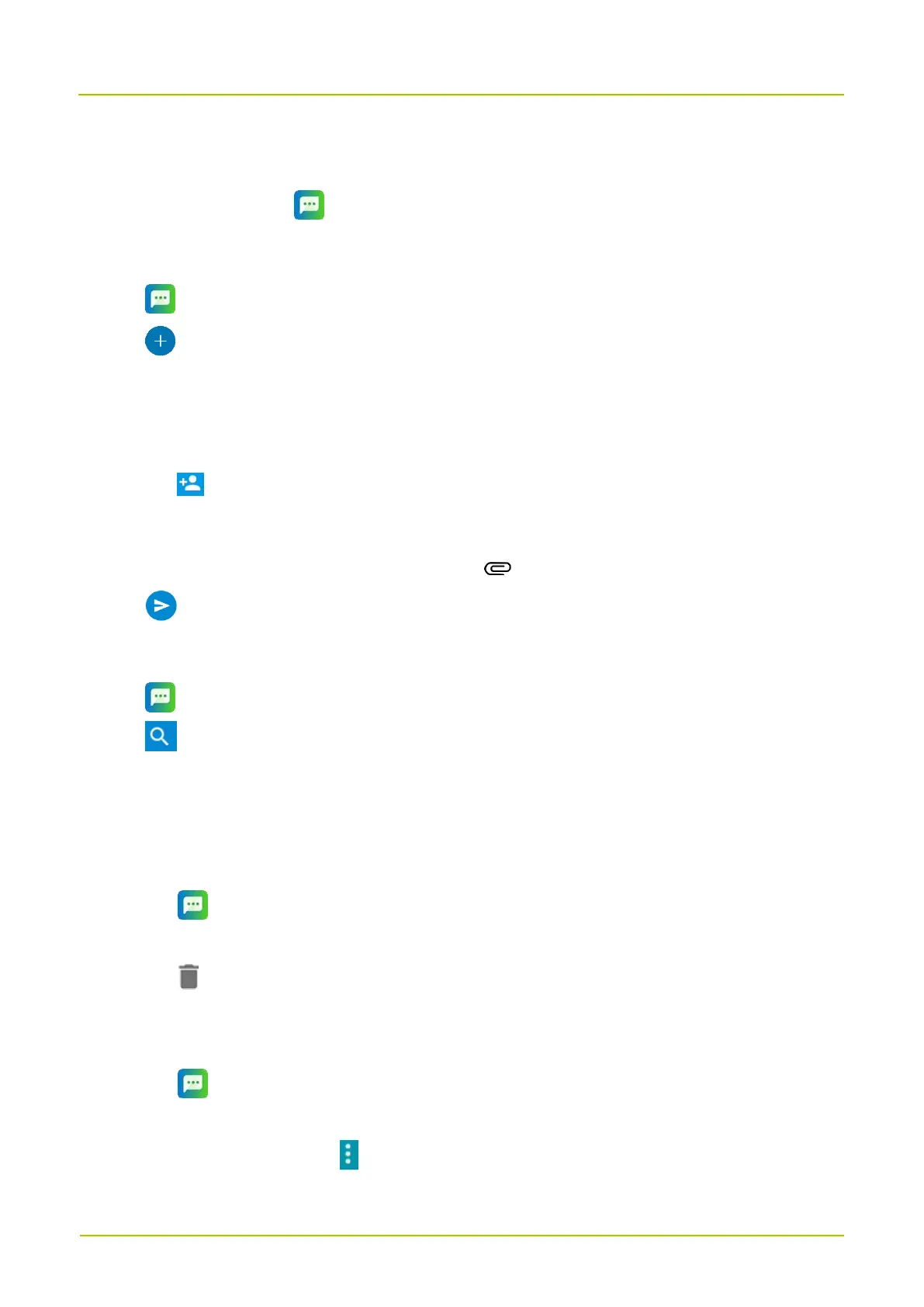8. Messages
You can use the
Messaging app to send and receive text or multimedia messages.
8.1 Send a Message
1.
Tap .
2.
Tap .
3.
Add the message receiver(s).
In the search box, enter the keywords or phone number, and then tap the displayed contact.
For multiple receivers, repeat this step.
Tap , check the contact(s), and then tap SELECT.
4.
Tap the
Send message
field, and then enter the content.
5.
(Optional) To add a picture, video, audio, and more, tap .
6.
Tap .
8.2 Search for a Message
1.
Tap .
2.
Tap .
3.
Enter the keywords in the
Search messaging
field.
8.3 Delete a Conversation
Method 1
a.
Tap .
b.
Touch and hold the conversation.
c.
Tap .
d.
Tap
DELETE
.
Method 2
a.
Tap .
b.
Tap a conversation.
c.
In the right upper corner, tap .
d.
Tap
Delete thread
.
