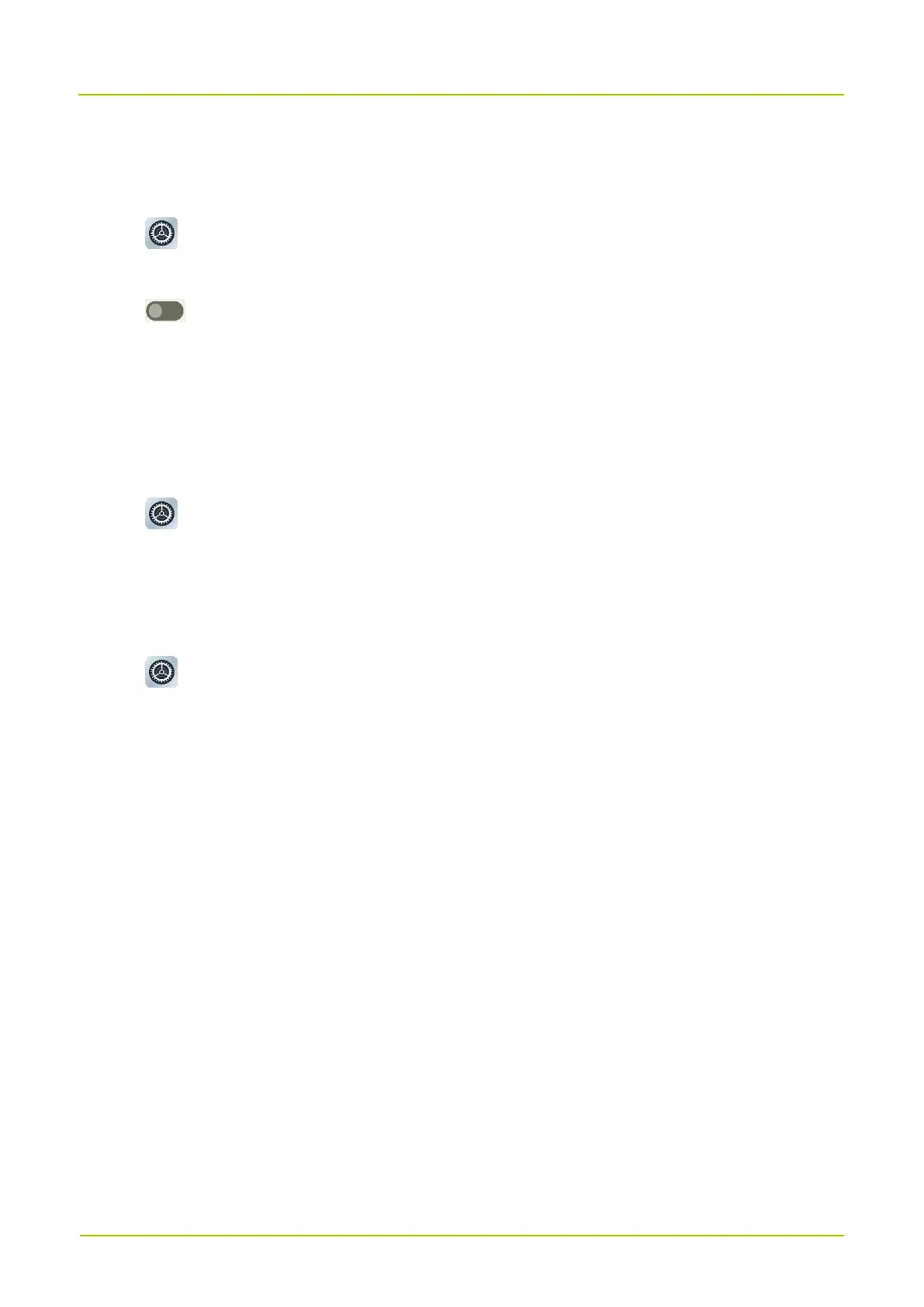11.5.4 Set the Dark Theme
In the dark environment, the Dark Theme helps reduce your eye strain and fatigue.
1.
Tap .
2.
Go to
Display
>
Dark theme
.
3.
Tap following
Use Dark theme
.
4.
(Optional) To set the dark theme start time, tap
Schedule
, and then select
None
,
Turns on at custom time
, or
Turns on from sunset to sunrise
.
11.5.5 Set the Text Display
11.5.5.1 Font Size
1.
Tap .
2.
Go to
Display
>
Font size
.
3.
Drag the slider left to decrease or right to increase the font size.
11.5.5.2 Display Size
1.
Tap .
2.
Go to
Display
>
Display size
.
3.
Drag the slider left to decrease or right to increase the display size.
