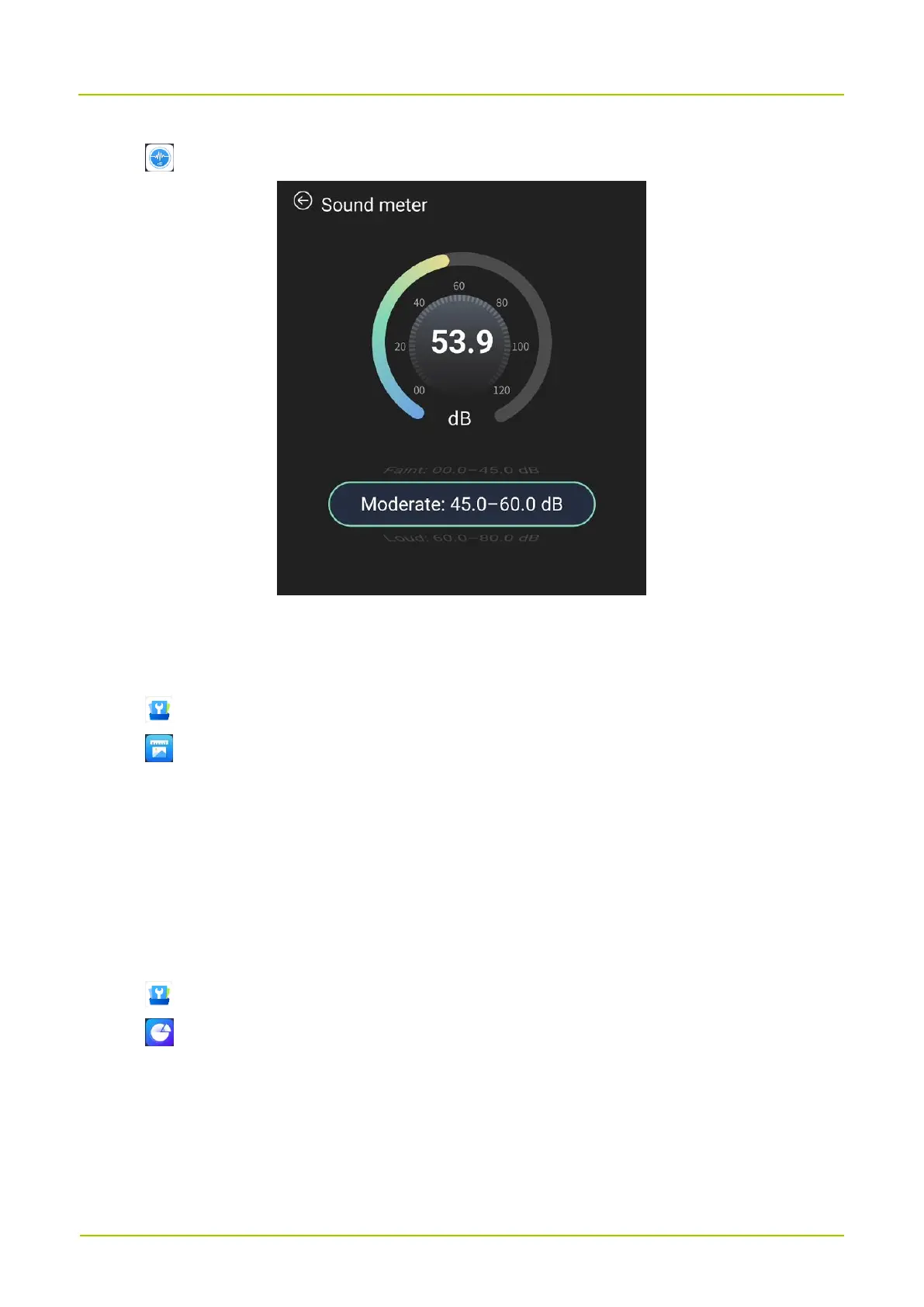2.
Tap .
13.5.4 Hang-a-Pic
The Hang-a-Pic tool helps you to measure whether an object is hanged vertically.
1.
Tap .
2.
Tap .
3.
Hold the device with the
PTT
key facing down, and point the hanged object into the footage.
4.
Adjust the angle of the device until the white vertical line on the screen aligns with the edge of the object.
When
Vertical
displays
90°
, the object is vertical.
13.5.5 Protractor
The Protector tool allows you to measure the angle.
1.
Tap .
2.
Tap .
3.
Point the measured angle into the footage.
4.
Overlap the white dot on the screen and the vertex of the measured angle.
5.
Adjust the two lines on the screen until they align with the two sides of the measured angle.
The device displays the value of the measured angle.
