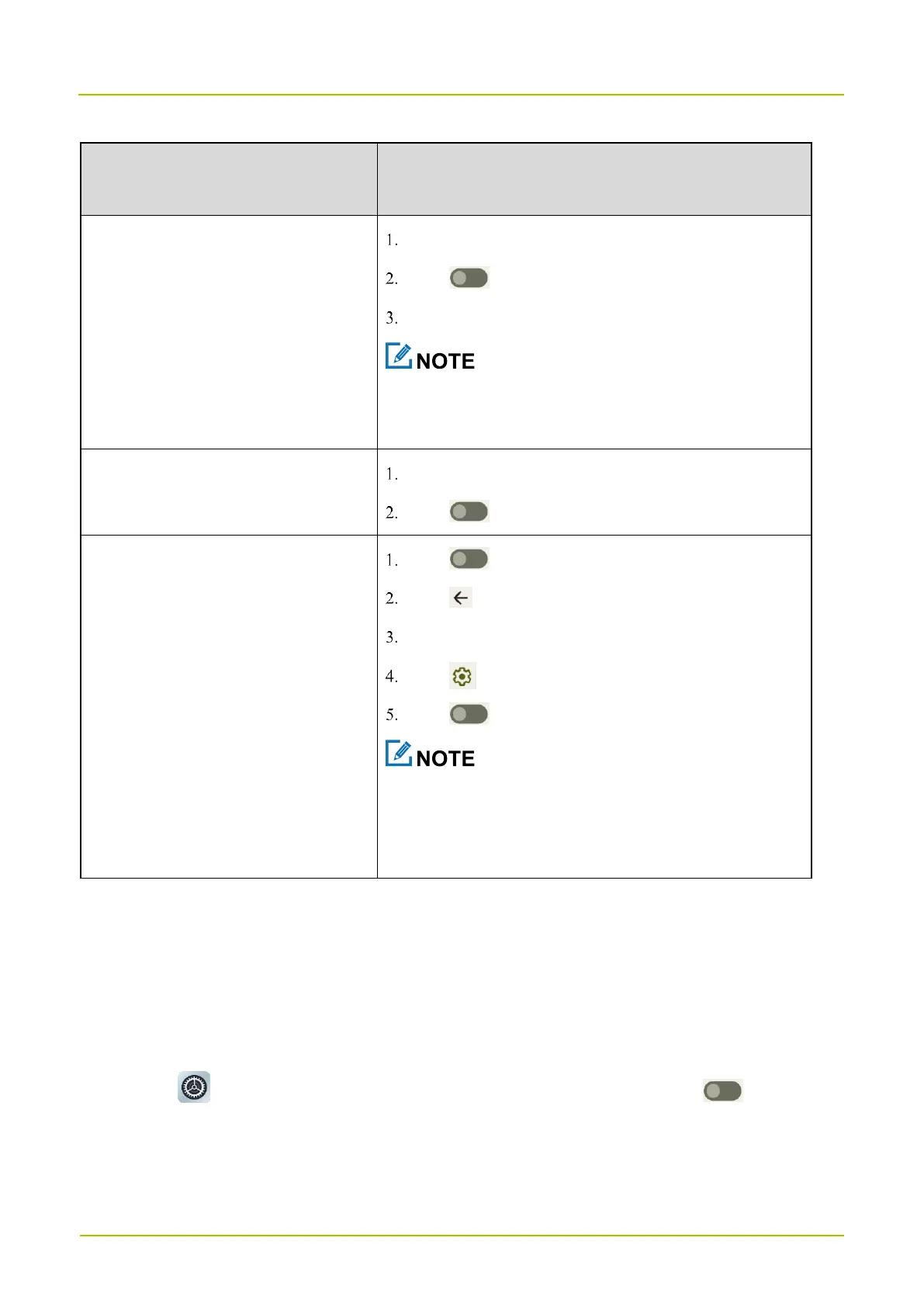If You Want to Share Mobile
Network…
Tap
WLAN hotspot
.
Tap following
Use WLAN hotspot
.
Set the hotspot name, security, and password.
To enable the saved hotspot, you can tap
Hotspot
in the
control center.
Connect the device to the PC through the USB cable.
Tap following
USB tethering
.
Tap following
BT tethering
.
Tap twice back to the
Settings
interface.
Go to
Connected devices > Previously connected devices
.
Tap following the device.
Tap following
Internet access
.
Before BT tethering, pair and connect the device with and
to peripheral BT devices. For details, see 9.4.1 Pair a
Peripheral BT Device.
9.4 BT
BT allows the device to exchange files with another BT-enabled device over short distances.
9.4.1 Pair a Peripheral BT Device
1.
Enable BT.
Tap , go to Connected devices > Connection preferences > BT, and then tap following Use
BT.
Swipe down from the top to enter the control center, and then tap BT.
The device automatically detects available BT devices, and can be discovered by other BT devices.