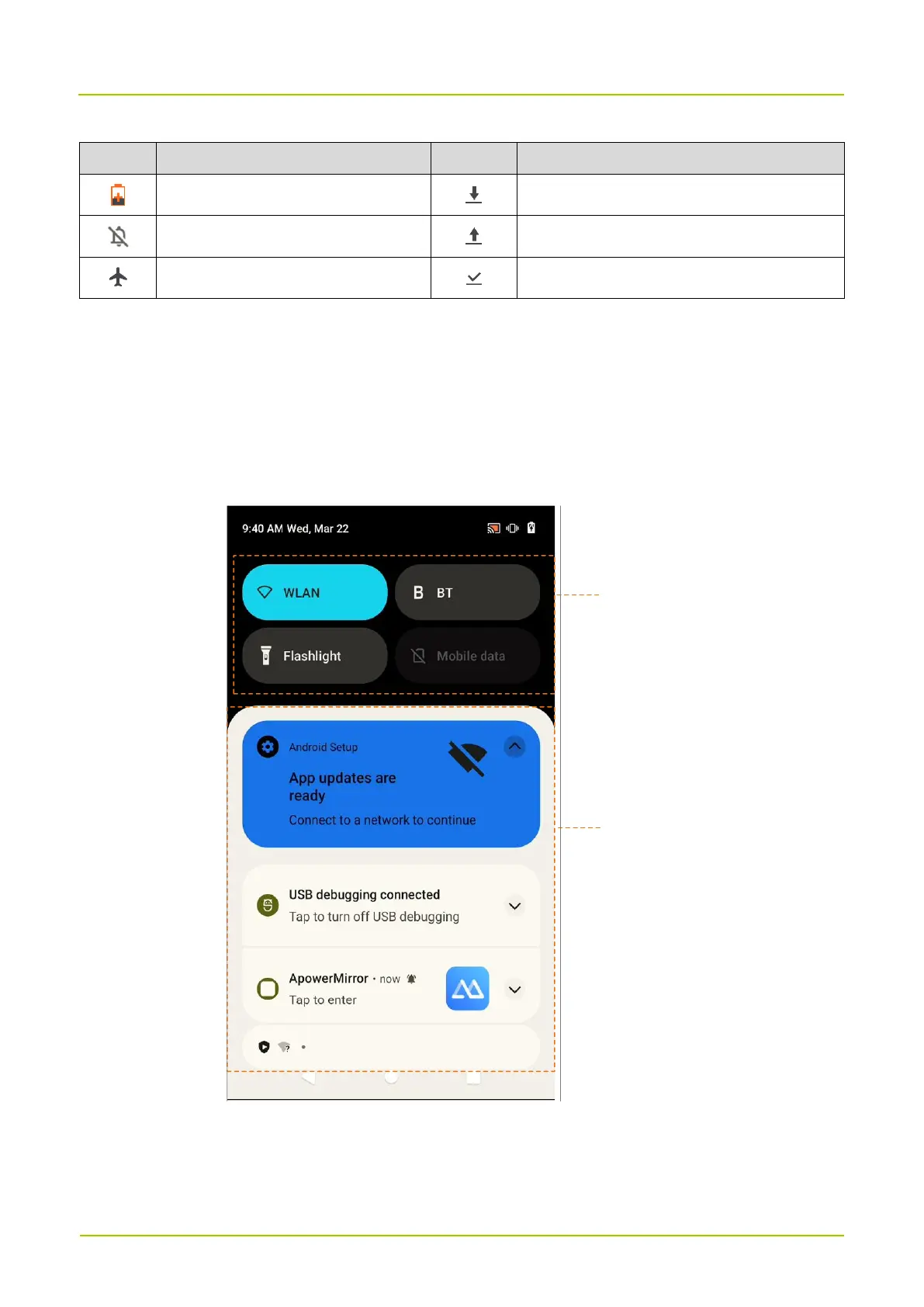The Battery Saver mode is enabled.
The device is downloading file(s).
The device works in Mute mode.
The device is uploading file(s).
The device works in Airplane mode.
The device has downloaded file(s).
5.2 Understand the Control and Notification Center
The control and notification center allows you to instantly access frequently used features by using shortcut switches,
adjust the screen brightness, and view or clear the notifications.
To access the control center, swipe down from the status bar.
To view all shortcuts, swipe down from the control center to unfold it.
5.3 Set the Home Screen
1.
On the home screen, touch and hold the blank area, and then tap
Home settings
.
