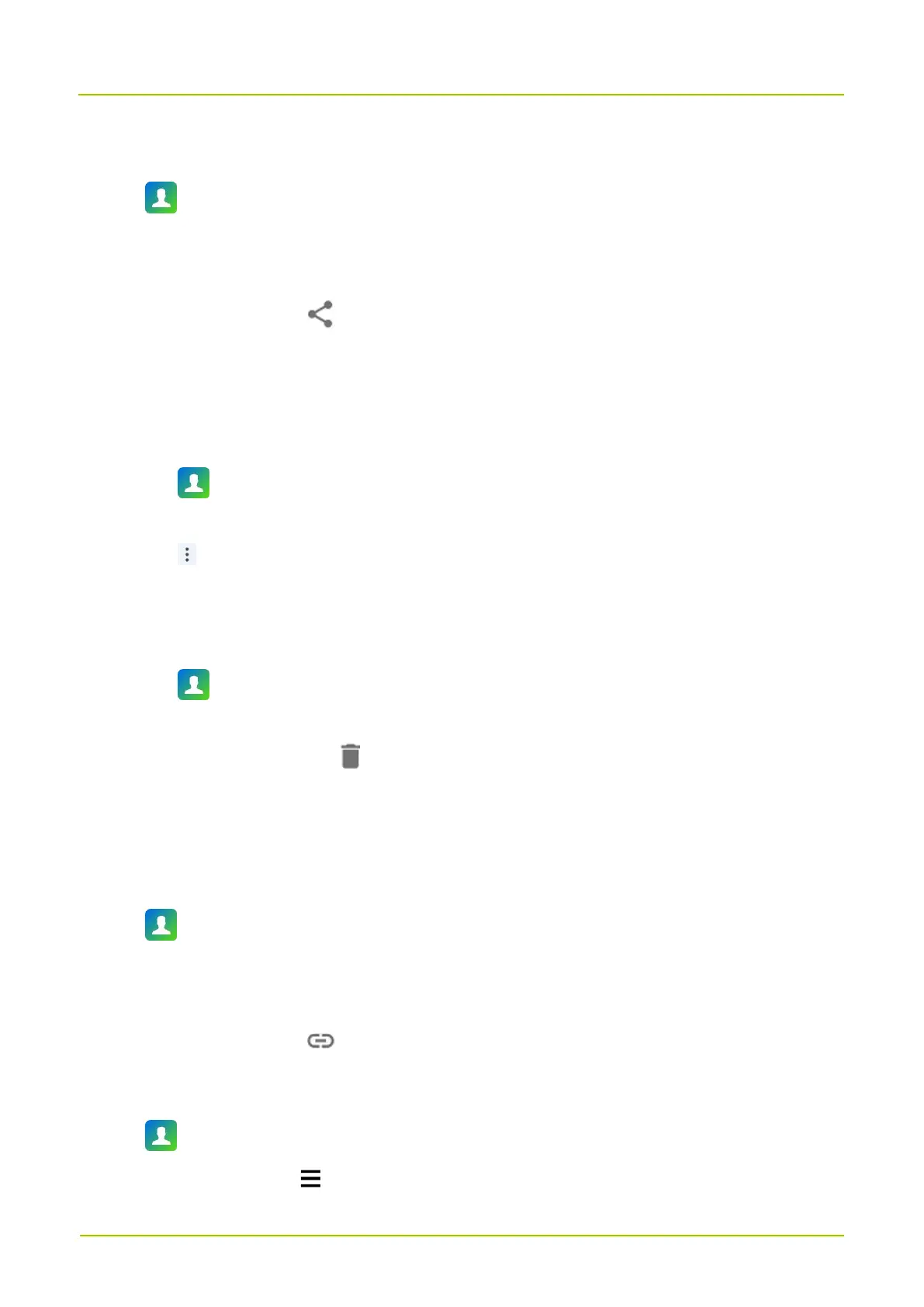6.4 Share a Contact
1.
Tap .
2.
Tap and hold the contact.
3.
(Optional) Tap other contacts you want to share.
4.
In the upper right corner, tap .
5.
Select a sharing method.
6.5 Delete a Contact
Method 1
a.
Tap .
b.
Tap the contact.
c.
Tap .
d.
Tap
Delete
.
e.
Tap
DELETE
.
Method 2
a.
Tap .
b.
Touch and hold the contact.
c.
In the upper right corner, tap .
d.
Tap
DELETE
.
6.6 Associate Duplicate Contacts
You can associate duplicate contacts into one contact.
1.
Tap .
2.
Touch and hold one contact.
3.
Select other duplicate contacts.
4.
In the upper right corner, tap .
6.7 Set the Contacts or View SIM Contacts
1.
Tap .
2.
In the upper left corner, tap , and then do any of the following:
