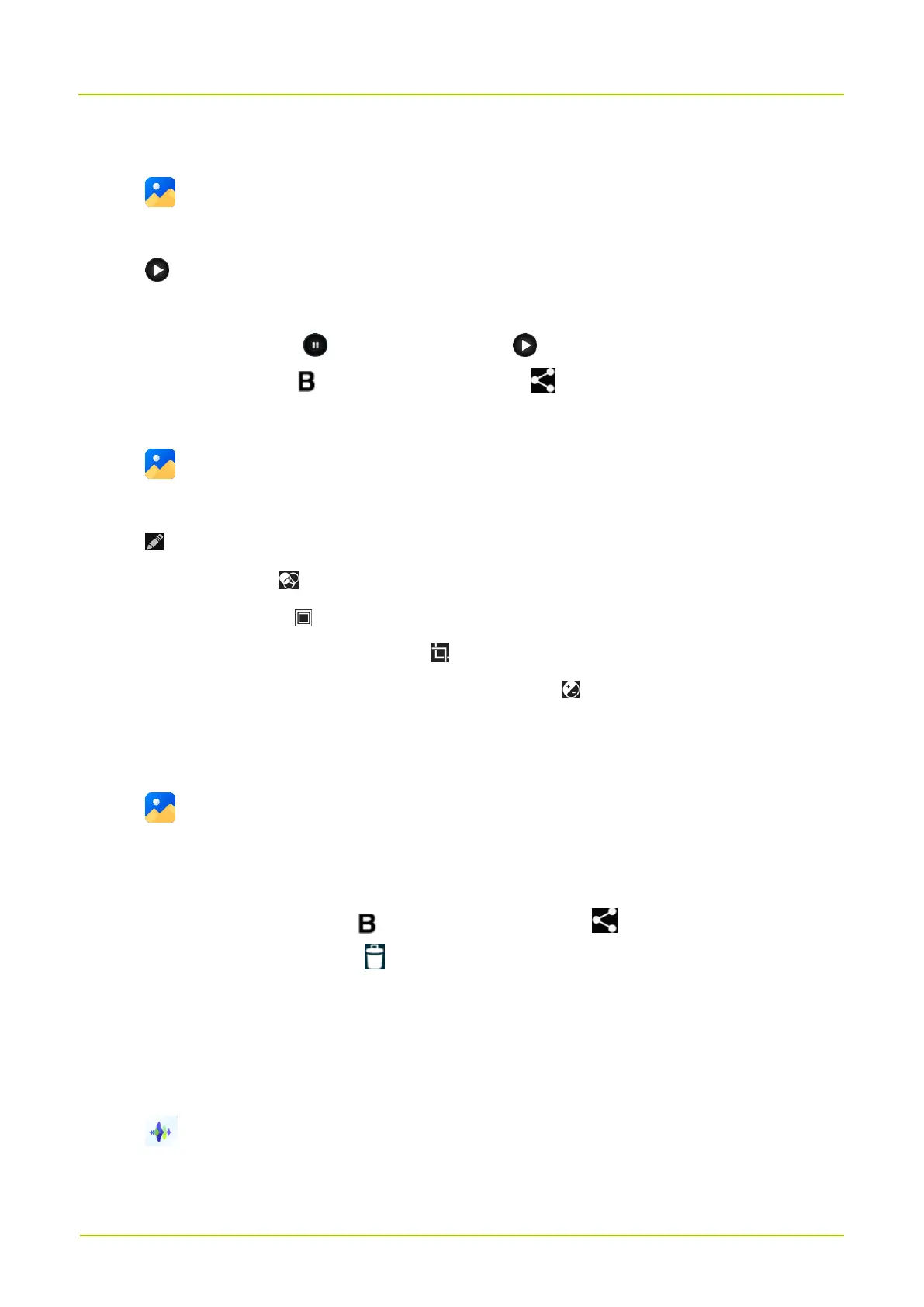13.3.2.2 Play a Video
1.
Tap .
2.
Tap the video you want to play.
3.
Tap .
4.
During playback, do either of the following:
To pause the video, tap . To continue the video, tap .
To share the video, tap to share through the BT or tap to select other sharing methods.
13.3.2.3 Edit a Photo
1.
Tap .
2.
Tap the photo you want to edit.
3.
Tap , and then do any of the following:
To set the filter, tap , and then select a filer.
To add the border, tap , and then select a border.
To crop, straighten, or rotate the photo, tap , and then select an effect.
To adjust the exposure, contrast, saturation, and brightness, tap .
4.
In the upper right corner, tap
SAVE
.
13.3.2.4 Share, or Delete a Photo or Video
1.
Tap .
2.
Touch and hold a video or photo, or select more videos or photos.
3.
Do either of the following:
To share the video or photo, tap to share through the BT or tap to select other sharing methods.
To delete the video or photo, tap , and then tap OK.
13.3.3 Sound Recorder
The Sound Recorder app allows you to record voice at any time in your daily life and work.
13.3.3.1 Record an Audio
1.
Tap .