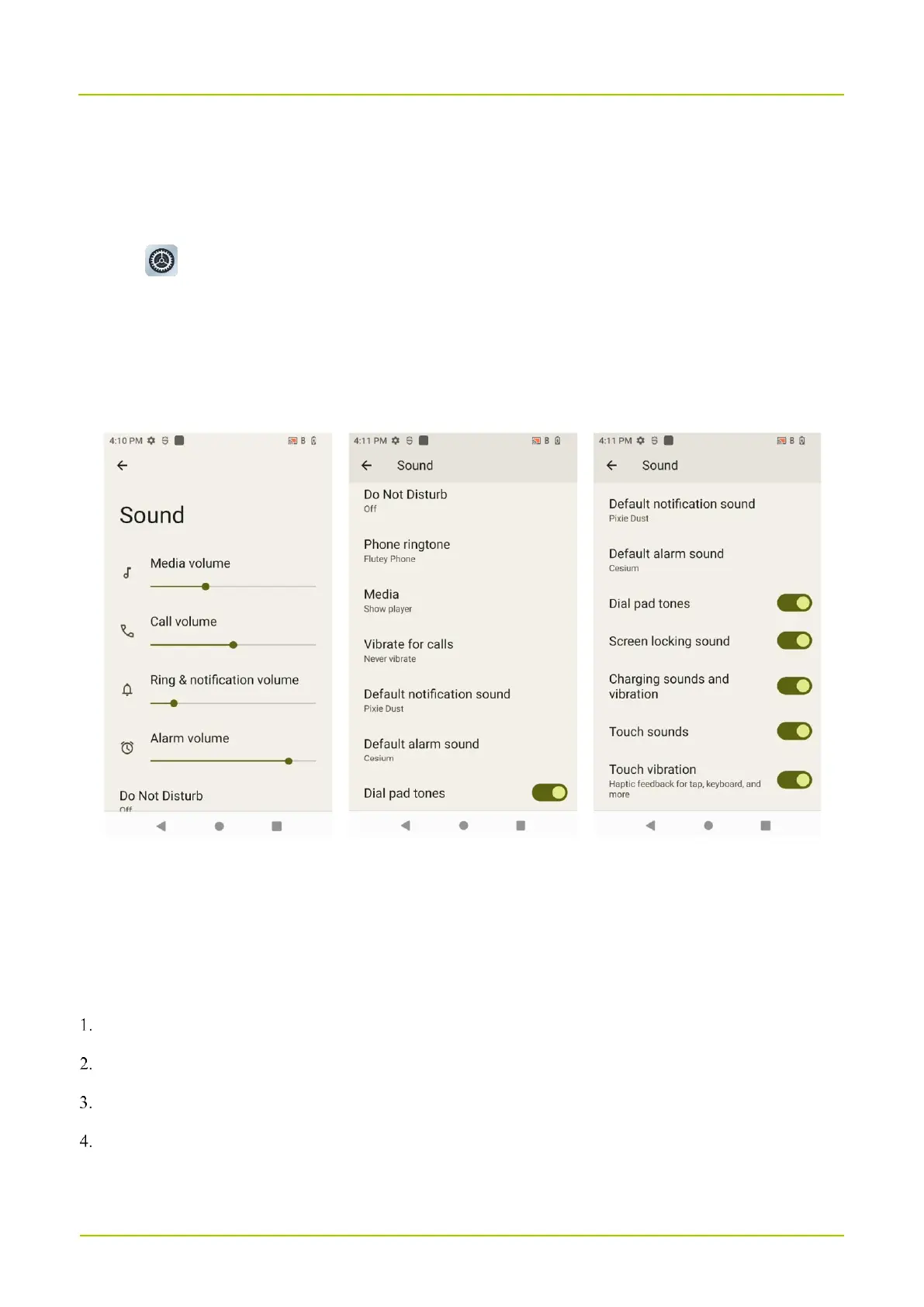11. Personalization
11.1 Set the Sound
1.
Tap .
2.
Tap
Sound
.
In the
Sound
interface, you can adjust the volume, set vibration mode for calls, default notification and alarm
sounds, or tone for various operations.
11.2 Turn on Do Not Disturb
Do Not Disturb makes the device silent and the screen dark when the call or notification is coming in.
Through the Control Center
Swipe down from the status bar.
Swipe down from the control center to unfold it.
(Optional) Swipe left to find Do Not Distrub.
Tap Do Not Distrub.
