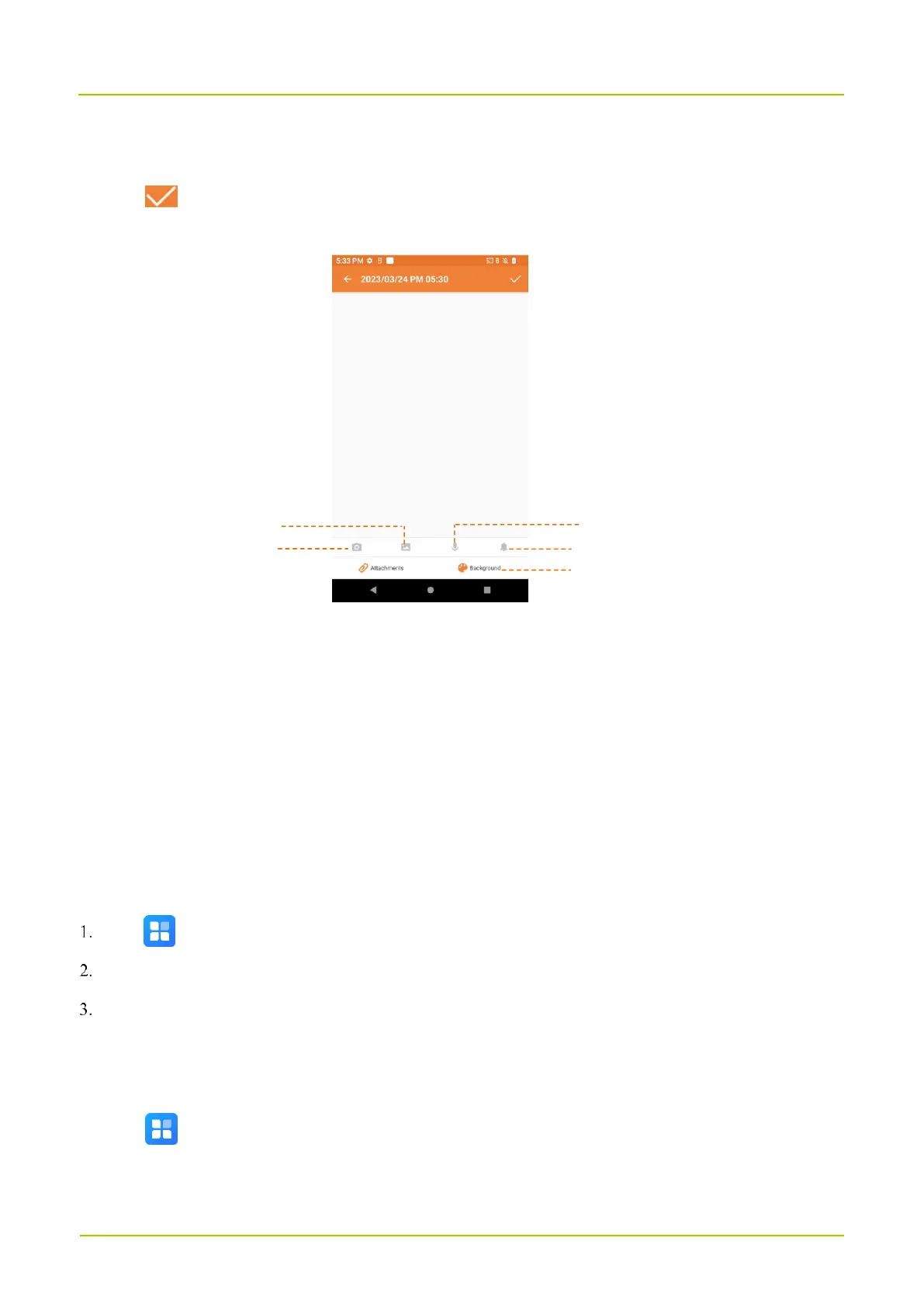4.
(Optional) Take a photo, record an audio, add a photo, or add a reminder time.
5.
Tap .
13.4.8 APPCenter
The APPCenter app allows you to view, download, and manage apps from the Smart MDM server.
The
Notifications
interface displays notifications.
The
Apps
interface classifies all apps for you to view or search for.
The
Download
interface allows you to manage the apps installed or being downloaded. The device automatically
stops or resumes downloading according to the power supply and network connection.
13.4.8.2 View the App Notification
Tap .
Tap
Notifications
.
Tap the unread or read notification to view details.
When receiving a notification, you can directly tap the notification to view details.
13.4.8.3 View and Download the App
1.
Tap .
2.
Tap
App
, and then view apps in either of the following ways: