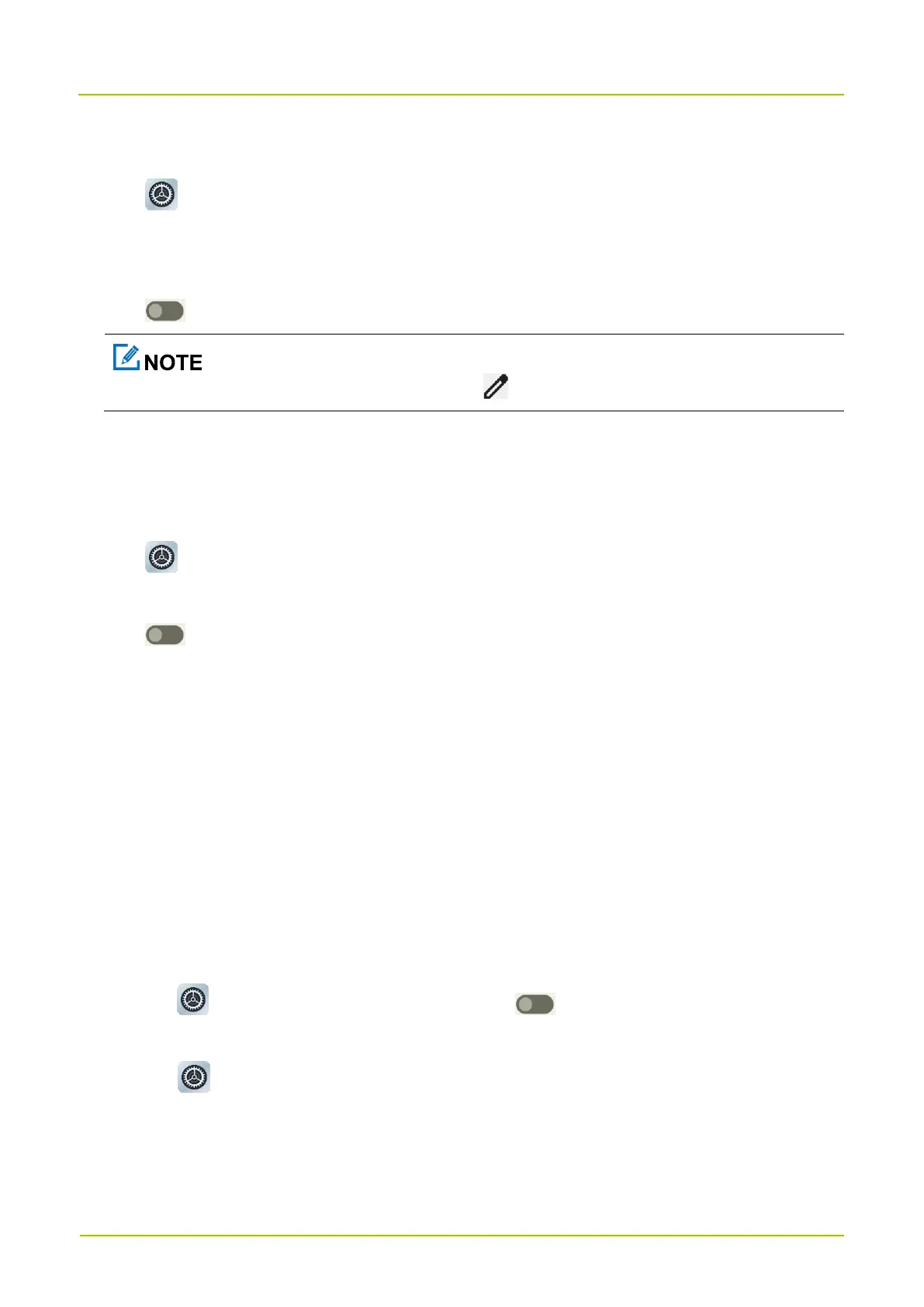4.5.3 Auto-Switch the Network
With Smart Switch Network Card enabled, the device can automatically switch to the SIM card with stronger network
signals.
1.
Tap .
2.
Tap
Network & internet
.
3.
Tap following
Smart switch network card
.
4.6 Manage the Battery
You can check the battery usage, enable Battery Saver to extend the battery life, and set whether to display the battery
percentage in the status bar.
4.6.1 Enable the Battery Saver
Battery Saver can reduce power consumption. If turned on, Battery Saver switches the device into dark mode,
decreases the sleep time, and limits background activities.
Manually enable Battery Saver
In the control center, tap Battery Saver.
Tap , go to Battery > Battery Saver, and then tap following Use Battery Saver.
Automatically enable Battery Saver
a.
Tap , go to
Battery
>
Battery Saver
, and then tap
Set a schedule
.
b.
Tap
Based on percentage
.
c.
Drag the slider to a percentage where you want the device to turn on Battery Saver automatically.
Once the battery reaches the preset value, the Battery Saver will be automatically enabled.
