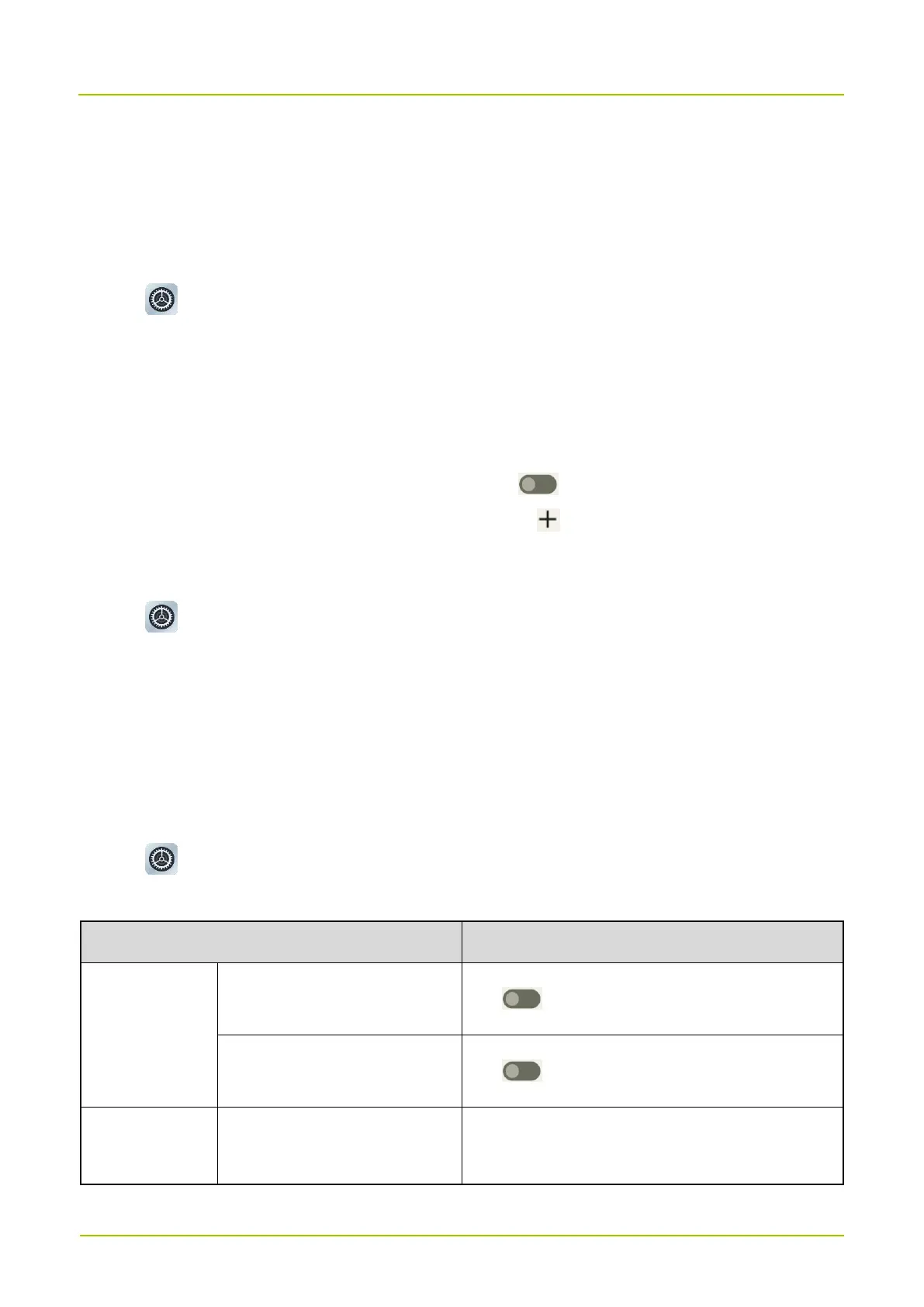14. System
14.1 Set the Language and Input
You can set the display language, keyboard, input method, and enable input tools.
1.
Tap .
2.
Go to
System
>
Languages & input
.
3.
Do any of the following:
To select the language, tap Languages.
To select the keyboard and input method, tap On-screen keyboard.
To enable spell checker, tap Spell checker, and then tap following Use spell checker.
To start a personal dictionary, go to Personal dictionary > , and then enter a word to the dictionary.
14.2 Set the Gestures
1.
Tap .
2.
Go to
System
>
Gestures
>
System navigation
.
3.
Select
Gesture navigation
or
3-button navigation
.
14.3 Set the Date and Time
The device can automatically synchronize with the local date, time, and time zone over mobile network. You can also
manually set them.
1.
Tap .
2.
Go to
System
>
Date & time
.
