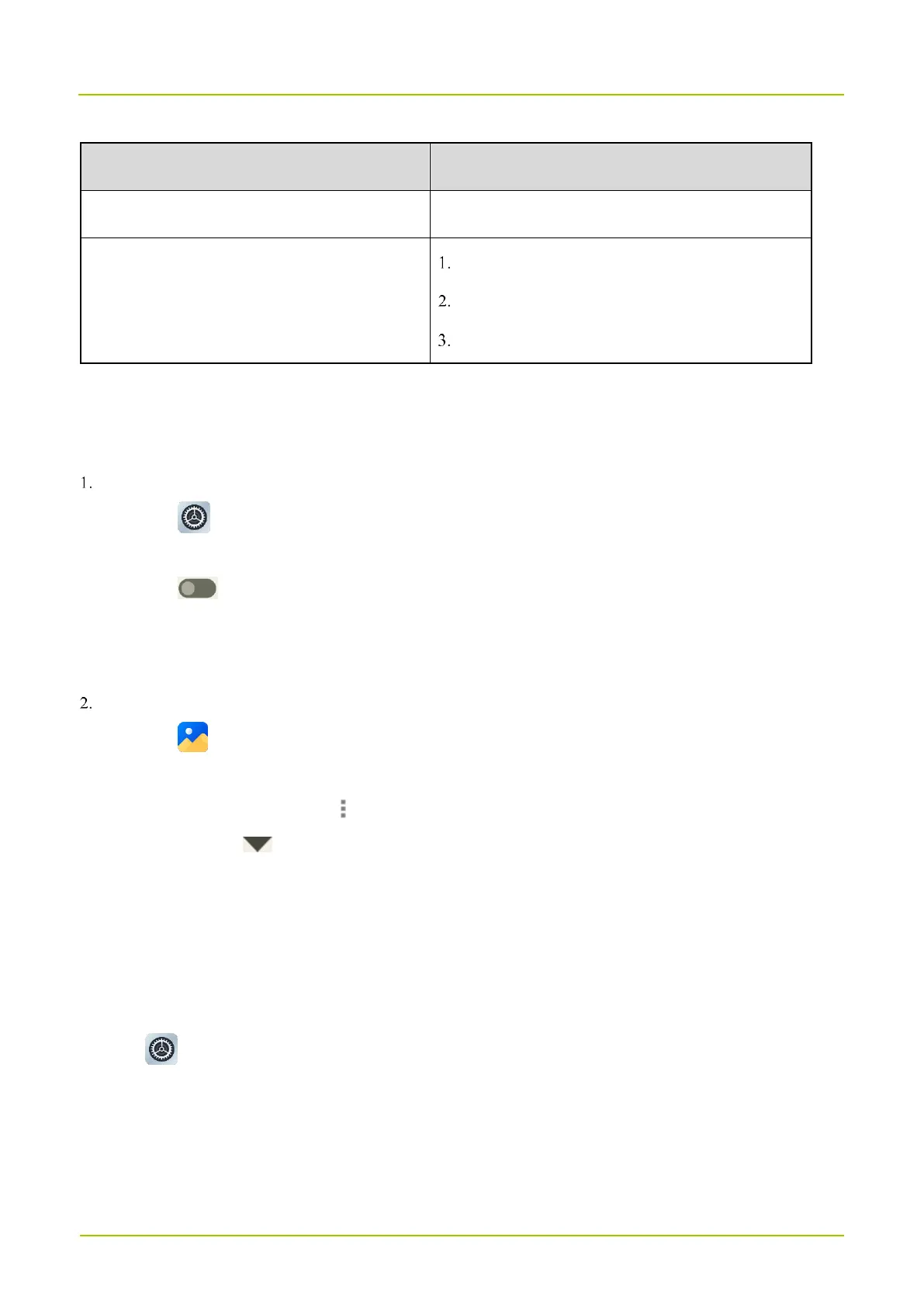9.2.3 Print Through WLAN
You can connect the device to a printer through the WLAN and print pictures or files. Take picture printing for example.
Add a printer.
a.
Tap .
b.
Go to
Connected devices
>
Connection preferences
>
Printing
>
Default Print Service
.
c.
Tap following
Use print service
.
The device searches for available printers automatically.
d.
Tap the printer name.
Print the picture.
a.
Tap .
b.
Tap a picture.
c.
In the upper right corner, tap .
d.
Go to
Print
> >
All printers…
e.
Select a printer.
f.
Follow the on-screen instructions.
9.3 Hotspot and Tethering
Hotspot and Tethering allows the device to share the mobile network connection with nearby devices.
1.
Tap .
2.
Go to
Network & internet
>
Hotspot & tethering
.
3.
Do any of the following:
