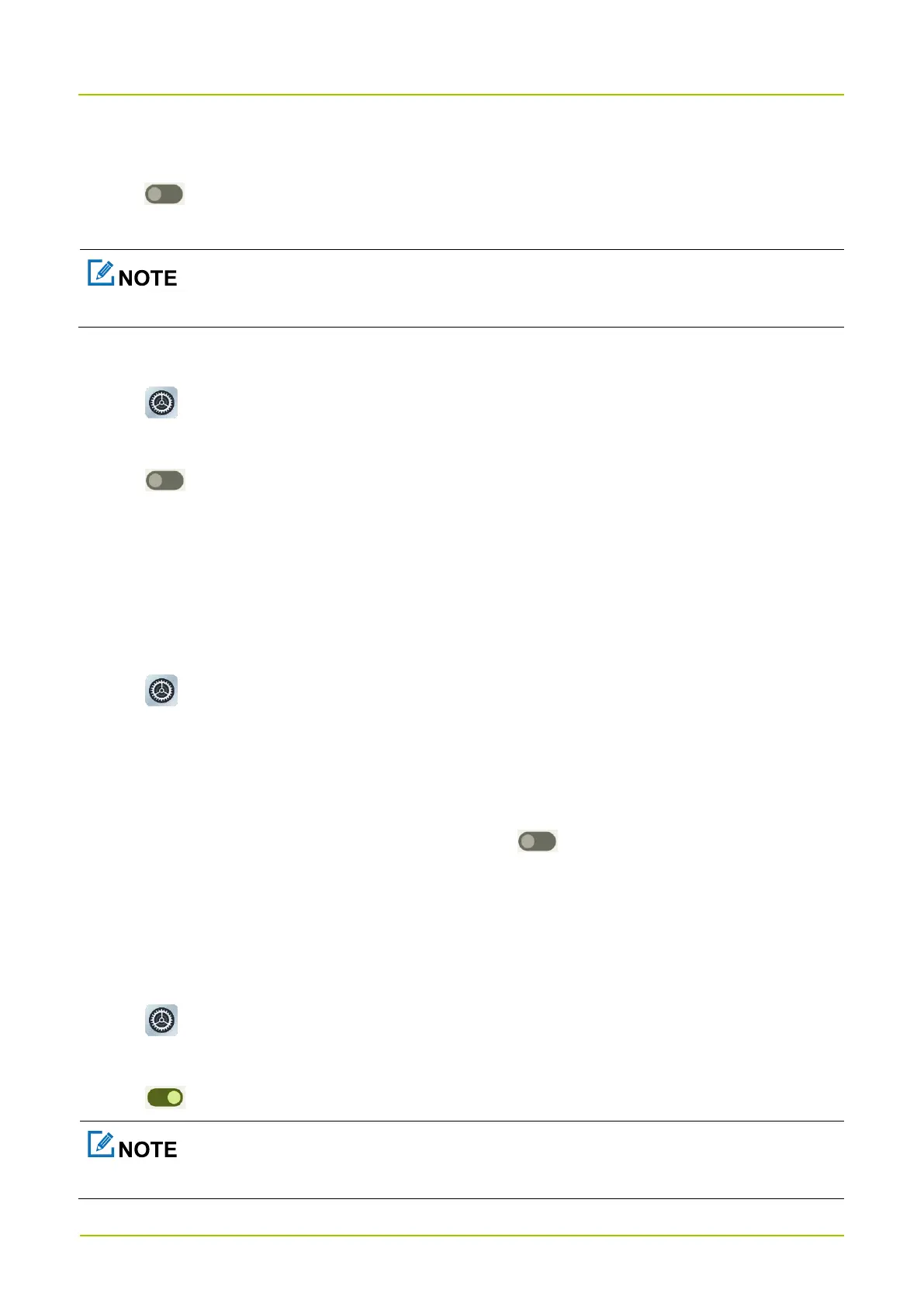Automatically disable Battery Saver
Tap following
Turn off when charged
.
When the battery is over 90%, Battery Saver will be automatically disabled.
4.6.2 Set the Remaining Battery Display
1.
Tap .
2.
Tap
Battery
.
3.
Tap following
Battery percentage
.
The remaining battery percentage will be displayed in the status bar.
4.7 Manage the Storage
You can check the storage usage and free up space for better use.
To extend the storage space, install a Micro SD card in the device.
1.
Tap .
2.
Tap
Storage
.
3.
Do either of the following:
To manually free up the storage space, tap Free up space.
To automatically free up the storage space regularly, tap following Storage manager.
4.8 Manage the Notification
4.8.1 Turn Off the App Notification
You can turn off notifications from an app.
1.
Tap .
2.
Go to
Notifications
>
App settings
.
3.
Tap following the app.
