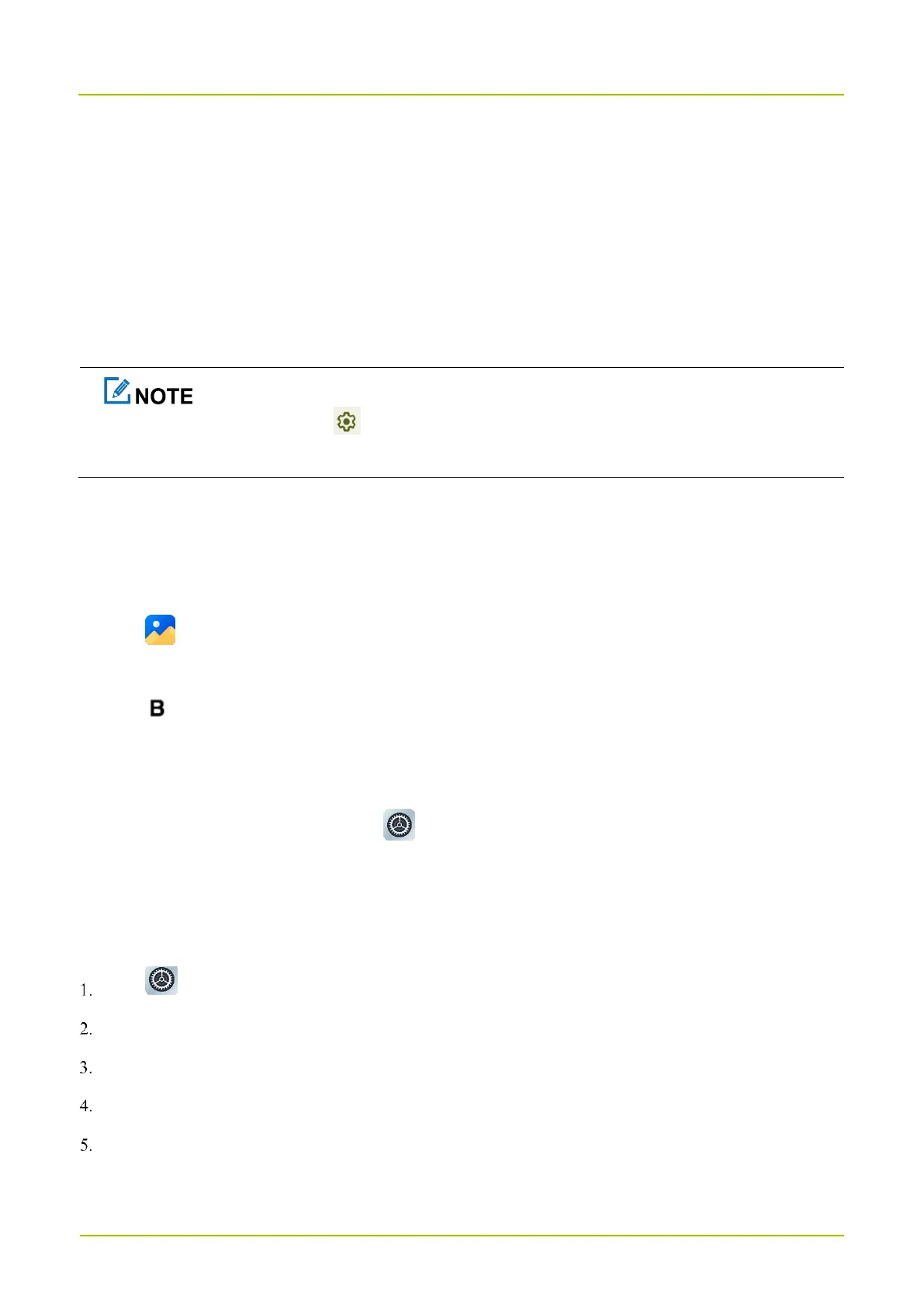2.
In the
BT
interface, tap
Pair new device
.
3.
From the
Available devices
list, tap a device to pair.
4.
Tap
PAIR
.
5.
Wait for the BT device to respond to the BT pairing request.
After the peripheral BT device accepts the BT pairing request, the device can exchange files with the peripheral
BT device.
To forget the paired device, tap following the device under the
Previously connected devices
list, and
then tap
FORGET
.
9.4.2 Share a File Through BT
Many apps allow the device to exchange data with other devices through the BT. Take
Gallery
as an example.
To send photos or videos through the BT, do the following:
1.
Tap .
2.
Touch and hold the picture or video.
3.
Tap .
4.
Tap the peripheral BT device from the
Available devices
list.
When the peripheral BT device accepts the request, the device will send the file to the peripheral BT device.
5.
(Optional) To view the received file, tap , and then go to
Connected devices
>
Connection preferences
>
Files received via BT
.
9.4.3 Rename the Device
The device name for BT connection is the device model by default.
Tap .
Go to Connected devices > Pair new device.
Tap Device name.
Enter a new name.
Tap RENAME.