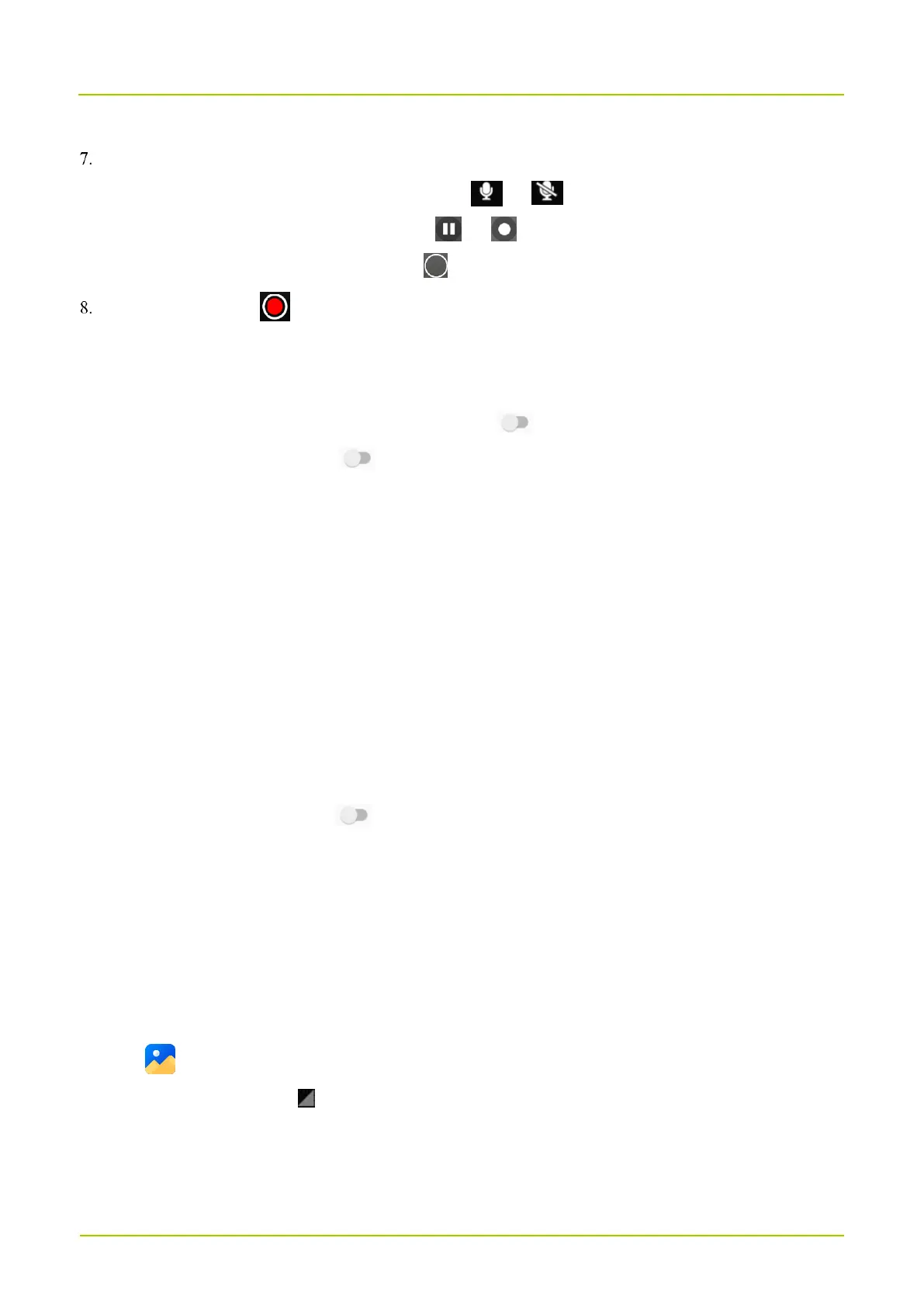(Optional) During recording, do any of the following:
To make the recorded video audible or silent, tap or .
To stop recording or continue to record, tap or .
To capture a picture during recording, tap .
To end recording, tap .
13.3.1.5 Set the Video Parameters
General Parameters
To record the location when shooting the picture, tap following GPS location.
To enable face detection, tap following Face Detection.
To set the storage directory, tap Storage, and then select a path.
Video Camera Parameters
To set the video quality, tap Video quality, and then select a value.
To set the maximum video duration, tap Video duration, and then select a value.
To set the mode of noise reduction, tap Noise Reduction, and then select a mode.
To set the video encoding method, tap Video Encoder, and then select a method.
To set the audio encoding method, tap Audio Encoder, and then select a method.
To set the rotation angle of videos, tap Video Rotation, and then select an angle.
To set the camera's shutter speed, tap Time lapse, and then select a value.
To enable shutter sound, tap following Shutter Sound.
To set anti banding level, tap Anti Banding Level, and then select a value.
To reset camera settings, tap Restore defaults.
13.3.2 Gallery
The Gallery app allows you to view, manage, and share photos or videos.
13.3.2.1 View a Photo or Video
1.
Tap .
2.
In the upper left corner, tap .
3.
Select a category.
