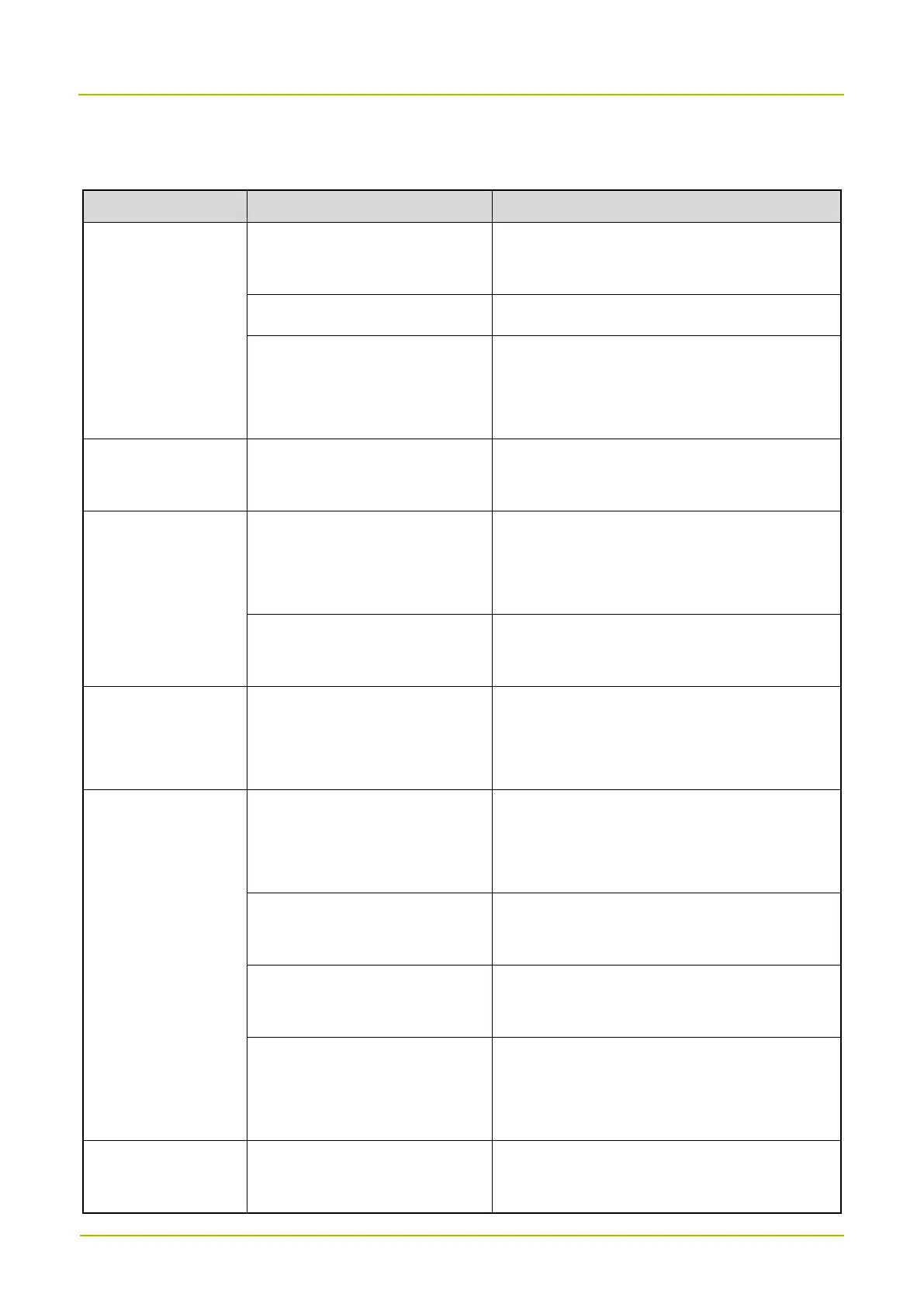The device cannot be
turned on.
The battery may be installed
improperly.
Remove and reattach the battery.
The battery power may run out.
Recharge or replace the battery.
The battery may suffer from poor
contact caused by dirtied or
damaged battery contacts.
Clean the battery contacts.
The touch screen fails
to respond to any taps.
Too many apps may be running.
Forcibly stop some apps or restart the device.
The keys, screens, or
LED indicators do not
work normally.
The keys, screens, or LED
indicators may fail to function
temporarily.
The keys, screens, or LED
indicators may be damaged.
Contact your dealer or Hytera technicians for
maintenance.
The touch screen fails
to be unlocked.
The unlock pattern you draw or
password you input may be
incorrect.
Contact your dealer or Hytera technicians for
maintenance.
The device cannot
access the mobile
network.
The SIM card may be abnormal or
out of service due to unpaid
charges.
Make sure the SIM card functions properly.
Pay the charges, and then restart the device.
The Mobile Data feature may be
not enabled for the SIM card.
Make sure the device is within the network
coverage.
Both the mobile data and WLAN
network may be turned on, but the
WLAN connection is unstable.
The sound is too low,
unstable, or muted.
Make sure call participants are within the
communication range.