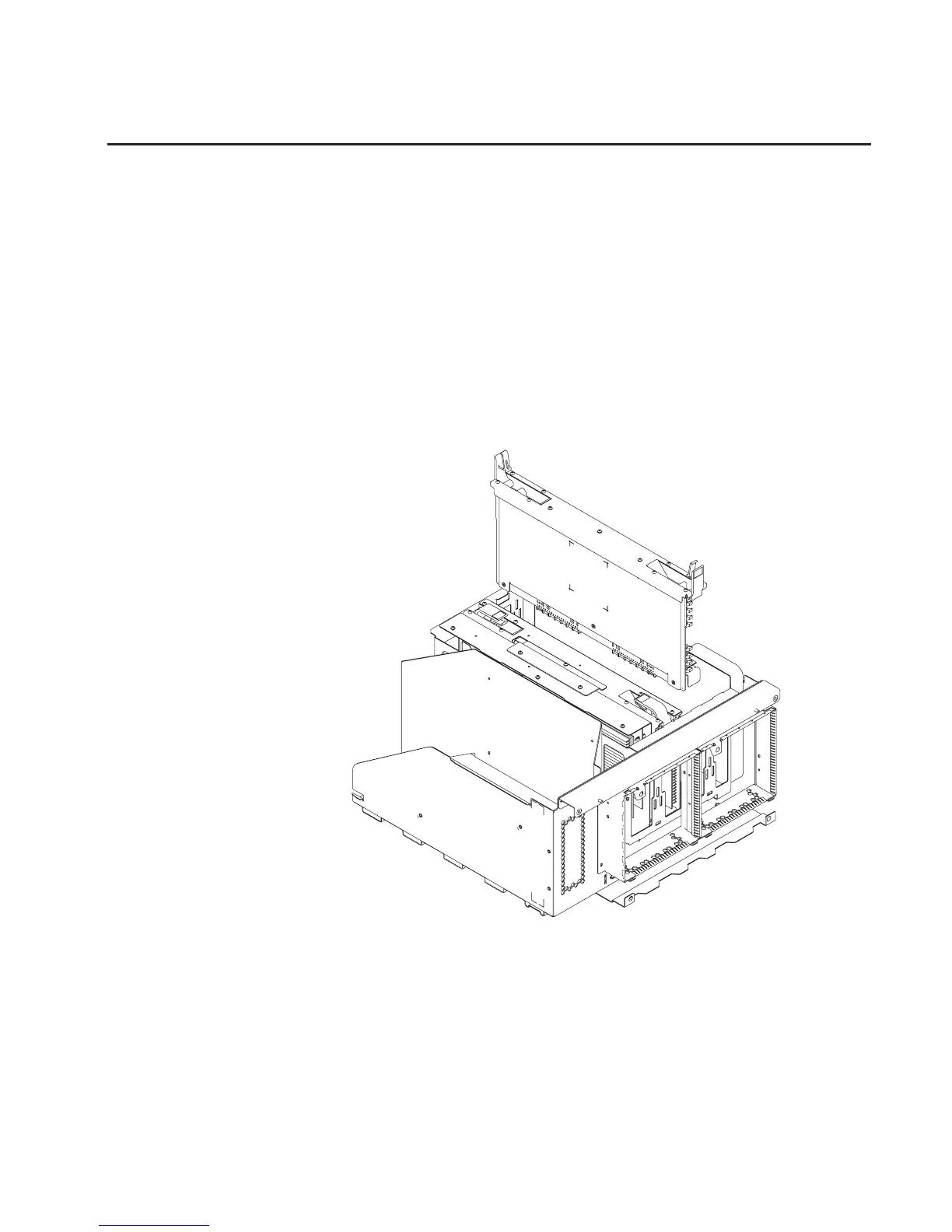Memory Riser Cards and Memory DIMMs
Removal
1. Turn off power as described in “Powering Off the System” on page 429.
2. Place the CEC drawer in the rear service position as described in “Rear Service
Position” on page 467.
3. Remove the two thumbscrews and remove the back top cover.
Note: If your system has a one-way processor installed, the memory DIMMs are
located on the processor card. You must first remove the processor card to
access the memory DIMMs. Refer to “One-Way Processor Card Memory
DIMM Locations” on page 22 for memory DIMM locations.
4. Pull up on the release latches and carefully pull the card out of the slot.
5. Locate the memory DIMM connectors and determine which memory DIMMs you
want to remove. Refer to “Memory Riser Card and Memory DIMM Locations” on
page 21 for memory module locations.
Chapter 9. Removal and Replacement Procedures 441
