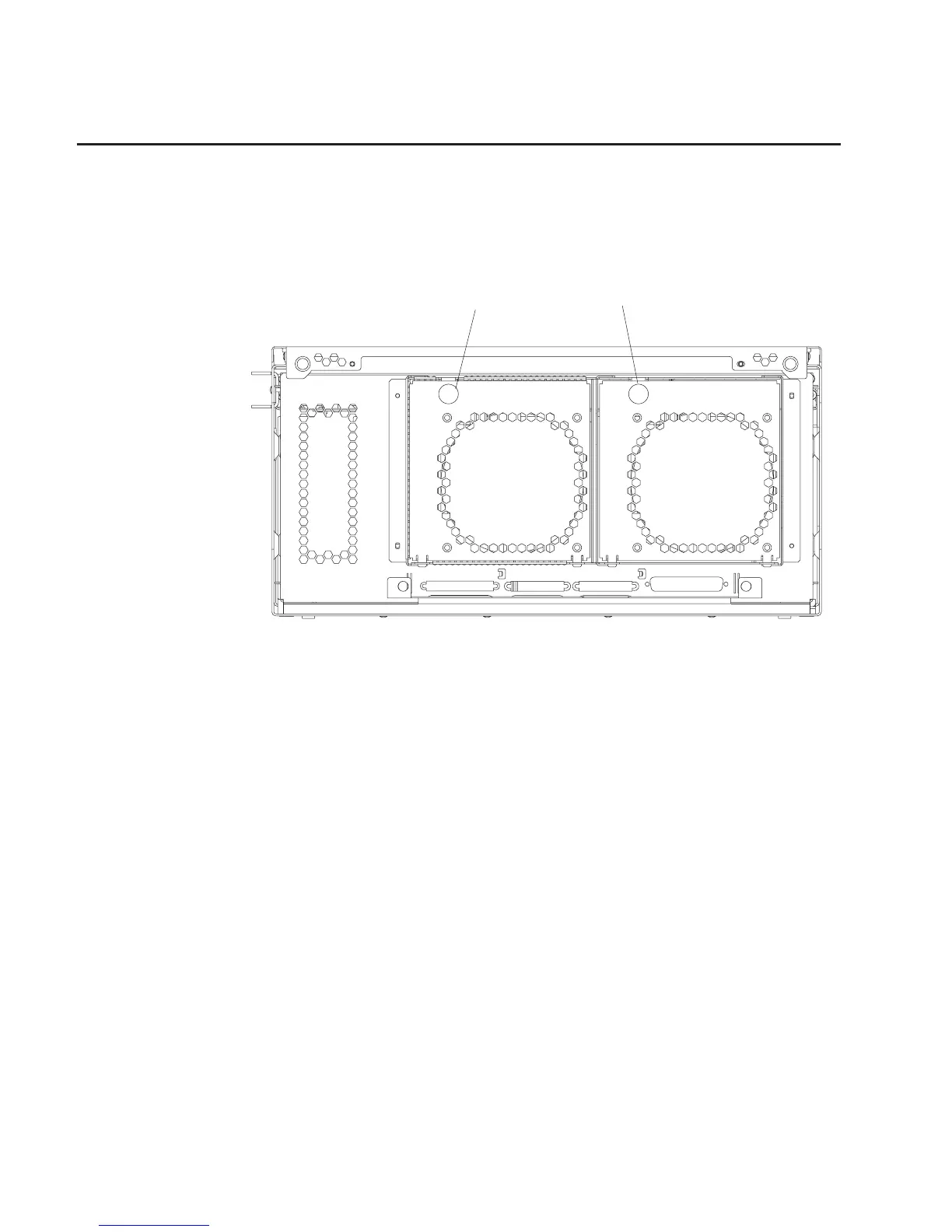CEC Fans
Removal
1. If you have not already done so, open the rear door of the rack unit.
2. Pull the snap button out on the fan you want to remove.
Snap Button
Fan 7
Snap Button
Fan 8
3. Remove the fan.
Replacement
Replace in reverse order.
Attention: After hot-plugging a CEC fan, wait at least 5 minutes and then examine
the system error logs to make sure CEC fan errors are not being logged.
444 Service Guide
