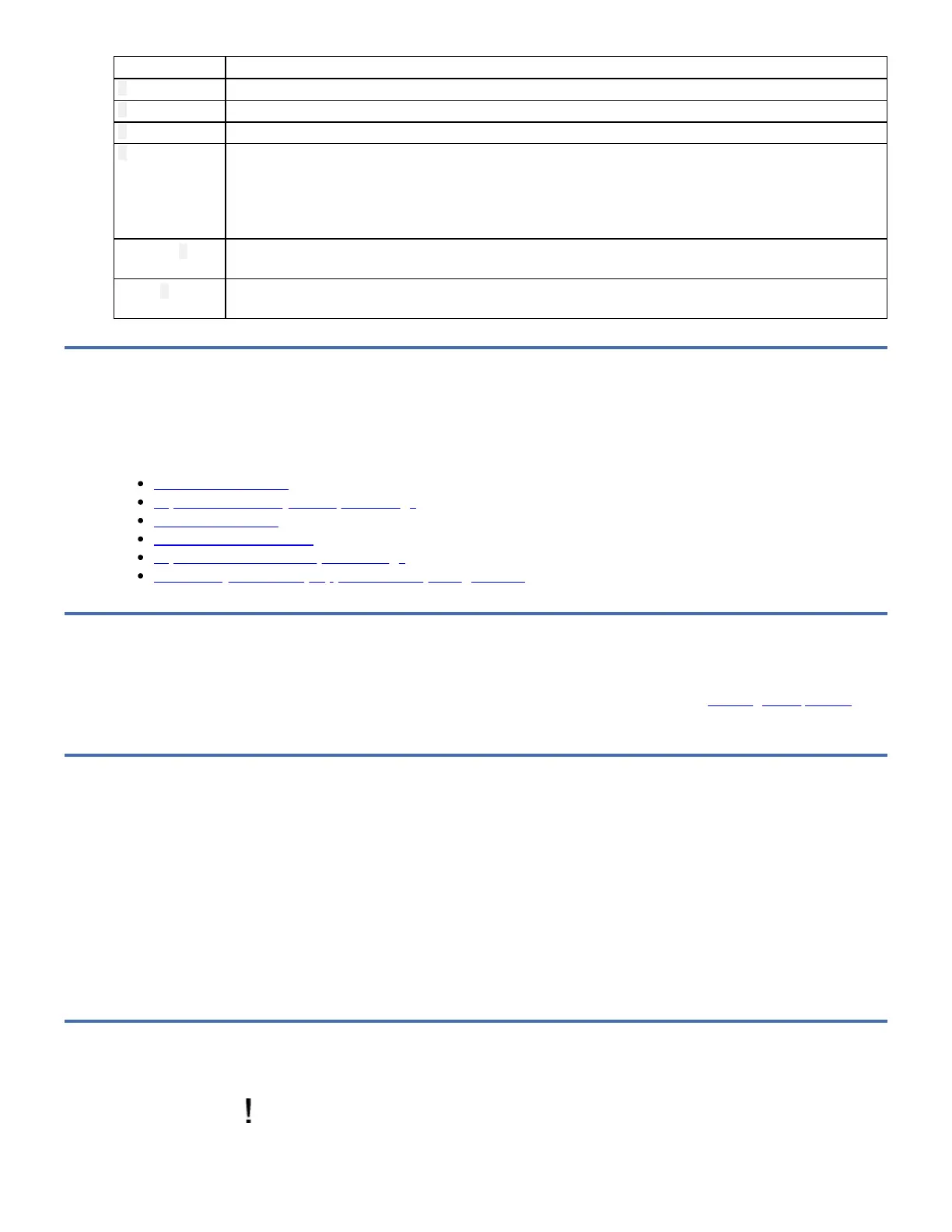Error Code Cause and Action
E
Fiber Port offline. NOT SUPPORTED ON THIS DRIVE.
F
Fibre Channel Error. NOT SUPPORTED ON THIS DRIVE.
J
Incompatible Media. Media that the drive cannot execute commands on has been loaded.
P
Write operation to a write protected cartridge has been attempted (this includes any attempt to overwrite a
WORM protected tape). Ensure the tape cartridge is the correct media type. Writes to Ultrium-5 tape
cartridges are not supported in Ultrium-8 tape drives. If the tape cartridge is the correct media type, check
the write-protect switch on the cartridge. The drive will not write to a write-protected cartridge. The error
code clears when you remove the tape cartridge or place the tape drive in maintenance mode.
Bouncing o Broken or excessive slack tape. Drive has encountered a condition where it cannot unload the tape or
determine that the tape is in the path of the head. Manual intervention required.
Figure 8 Mid Tape Recovery. Drive is recovering from a power cycle with a tape in the drive. The ‘figure 8’ is broken
up with a countdown indicating progress in ten’s percentage to completion: 9, 8, 7, 6, 5, 4, 3, 2, 1.
Troubleshooting
This section describes problems you might encounter while operating the IBM half-high LTO-9 tape drive, and provides
suggestions for resolving those common problems.
Clean Indicator is On
Tape Drive will not eject a Tape Cartridge
Fault LED is Flashing
The Fault LED is On Solid
Tape Drive Does Not Accept a Cartridge
The Host System Backup Application is Reporting an Error
Clean Indicator is On
When a C is displayed on the SCD, it indicates that the drive head is dirty and needs cleaning. See Cleaning the Tape Drive for
information about cleaning the LTO-9 tape drive.
Tape Drive will not eject a Tape Cartridge
If the tape drive does not eject a cartridge when you press the eject button, complete the following steps:
1. Reset the tape drive. To reset the drive, press and hold the eject button for 20 seconds, until one or more LEDs begins to
flash. In addition to resetting the tape drive, this procedure clears any errors, and ejects any cartridge that is inside the
drive (unless a hardware error has occurred, and the drive is unable to do so).
Note: You may need to allow up to 2 minutes for the drive to rewind the tape to the beginning before it can eject the
cartridge.
2. Confirm that the drive is operating with latest-level firmware. Download new firmware from the IBM website, if needed.
3. If you are unable to eject the cartridge, contact your authorized IBM service representative.
Fault LED is Flashing
A flashing Fault LED ( ) indicates that a tape drive error has been detected. Perform the following steps:
