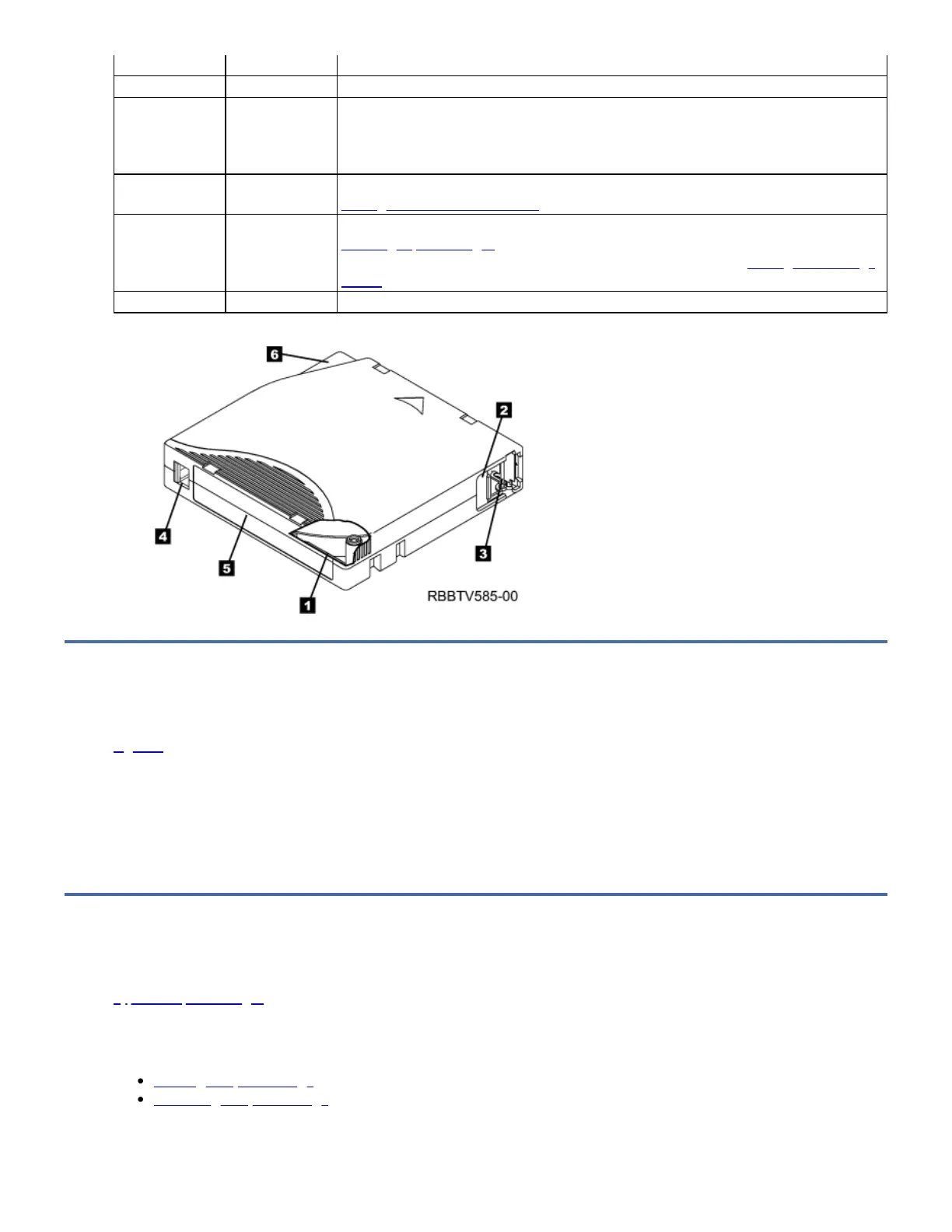memory information about the cartridge's use.
2 Cartridge door Protects the tape from contamination when the cartridge is out of the drive.
3 Leader pin The tape is attached to a leader pin, behind the cartridge door. When the cartridge is
inserted into the drive, a threading mechanism pulls the pin (and tape) out of the
cartridge, across the drive head, and onto a non-removable take-up reel. The head can
then read or write data from or to the tape.
4 Write-protect
switch
Prevents data from being written to the tape cartridge. (For more information, see
Setting the Write-Protect Switch.)
5 Label area Provides a location to place a label. (To obtain tape cartridges and bar code labels, see
Ordering Tape Cartridges.)
Note: For more information about placing the cartridge labels, see Placing the Cartridge
Labels.
6 Insertion guide A large, notched area that prevents the cartridge from being inserted incorrectly.
Figure 1. LTO Ultrium Cartridge Components
Cartridge Memory Chip (LTO-CM)
All generations of the IBM LTO Ultrium Data Cartridges include a Linear Tape-Open Cartridge Memory (LTO-CM) chip (1 in
Figure 1) that contains information about the cartridge and the tape (such as the name of the manufacturer that created the
tape), as well as statistical information about the cartridge use. This chip is located inside the cartridge housing and is not
visible. The LTO-CM enhances the efficiency of the cartridge. For example, the LTO-CM stores the end-of-data location which,
when the next time this cartridge is inserted and the Write command is issued, enables the drive to quickly locate the
recording area and begin recording. The LTO-CM also aids in determining the reliability of the cartridge by storing data about its
age, how many times it has been loaded, and how many errors it has accumulated. Whenever a tape cartridge is unloaded, the
tape drive writes any pertinent information to the cartridge memory. The storage capacity of the LTO-CM is 32640 bytes.
Loading and Unloading a Tape Cartridge
Use the following instructions to load and unload a tape cartridge. For information about the type of media to use, refer to
Types of Tape Cartridges.
Note: To avoid problems with loading and unloading, use only one label on a cartridge. Multiple or poorly placed labels can clog
the drive load mechanism.
Loading a Tape Cartridge
Unloading a Tape Cartridge
