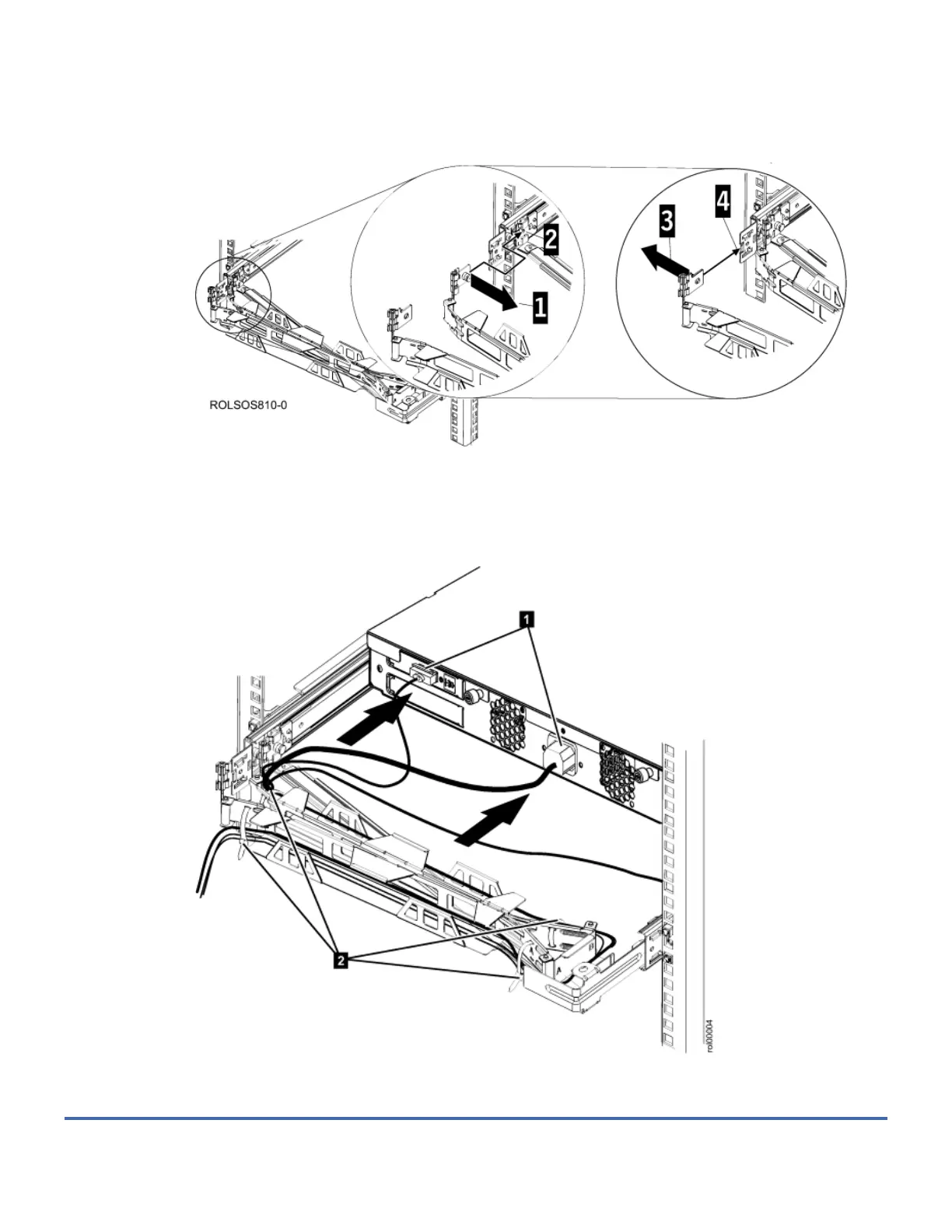the other cable-management arm pin 3, and then slide that cable management arm tab into the slot 4 on the outside
of the slide rail. Push the tab until it snaps into place.
Figure 5. Cable-management arm connection
7. Ensure that the system and the 7226 Storage Enclosure are powered off.
8. Attach the power cords and other cables to the rear of the 7226 Storage Enclosure 1. Route the cables and power
cords on the cable-management arm and secure them with cable ties or hook-and-loop fasteners 2.
Note: Allow slack in all cables to avoid tension in the cables as the cable-management arm moves.
Figure 6. Power® cord attachment and routing
9. Slide the 7226 Storage Enclosure into the rack until it snaps into place.
Removing the 7226 Storage Enclosure from a Rack
