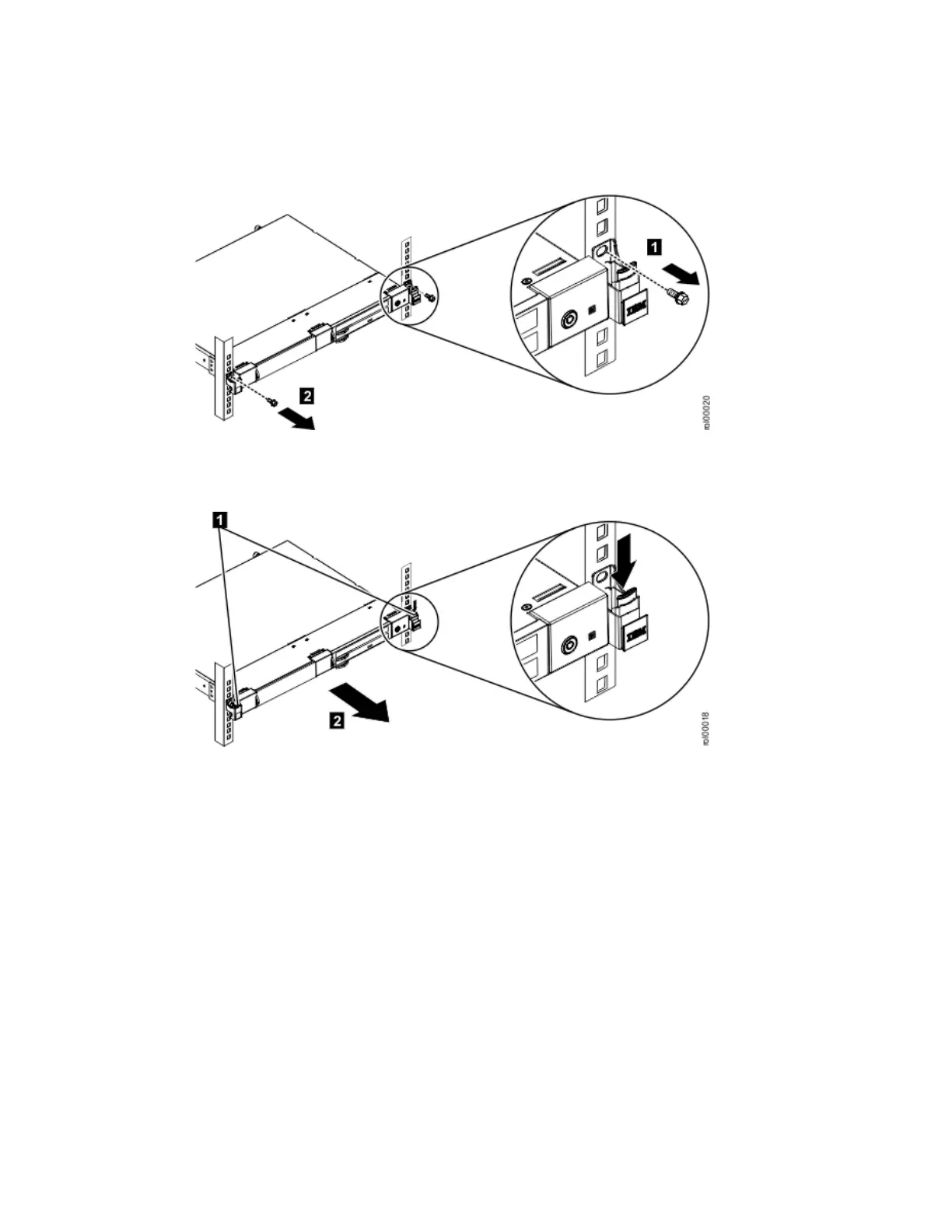To remove the 7226 Storage Enclosure from the rack, complete the following steps:
1. Ensure that the system and the 7226 Storage Enclosure are powered off and the cables have been disconnected from
the rear of the device.
2. If they are installed, remove the M6 screws from the front of the Right Slide Rail 1 and the Left Slide Rail 2 using a flat-
head or Phillips screwdriver.
Figure 1. Remove M6 Screws from the Slide Rails
3. Press both rack latches 1 and pull the 7226 Storage Enclosure 2 out from the rack until the rails click, twice into
place.
Figure 2. Release latches
4. Pull the front locks forward 1 and tilt up the front of the 7226 Storage Enclosure 2 until the front posts slip out of the
two front slots. Lift the 7226 Storage Enclosure 3 until the rear posts slip out of the two rear slots and place it in its
new location.
Figure 3. Slide rails extended, 7226 posts aligned with slots in rail
