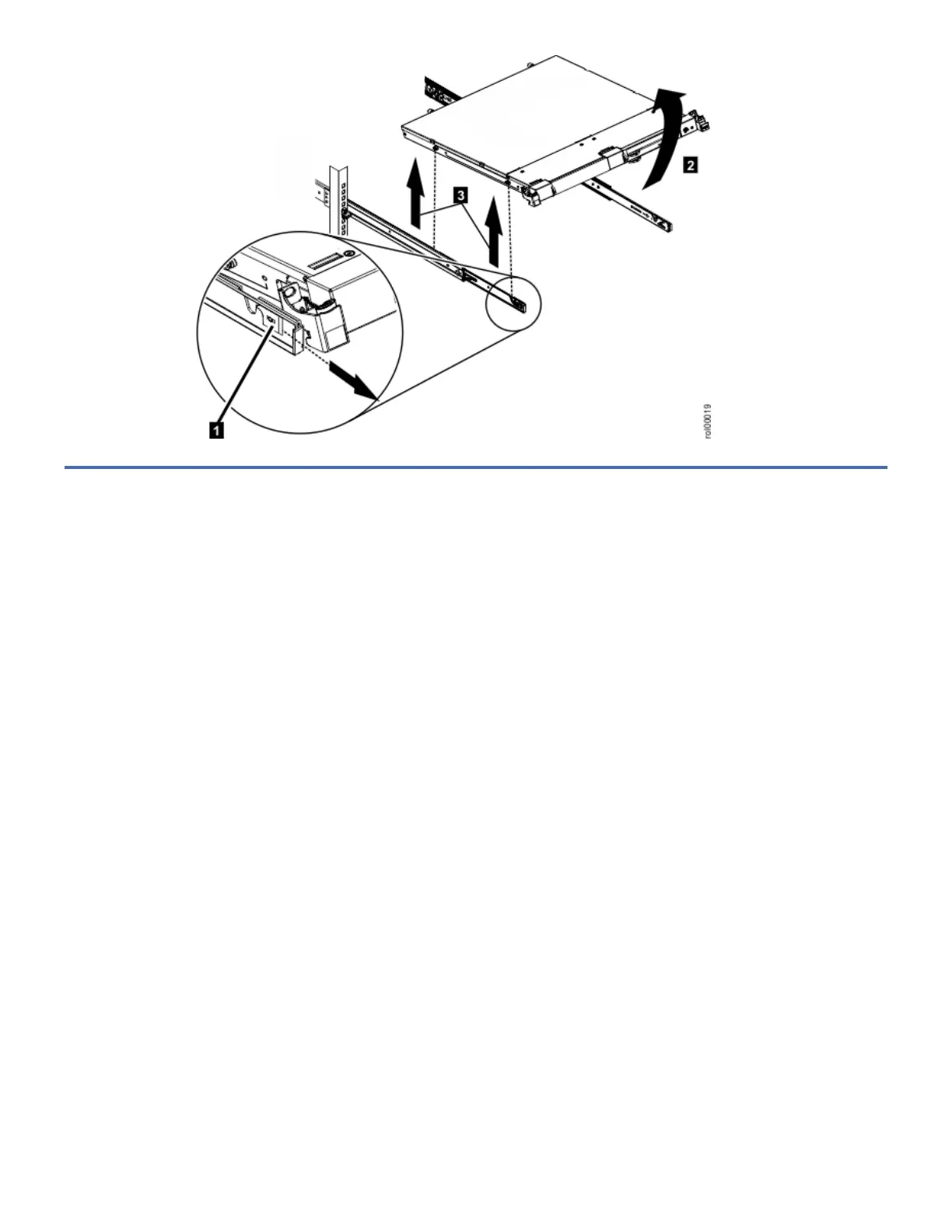Removing the Cable Management Arm
To remove the Cable Management Arm, complete the following steps:
Note: The cable-management arm can be installed on either side of the server. The following figures show it being removed
from the left side. To remove the cable-management arm from the right side, follow the instructions and remove the hardware
from the opposite side.
1. Ensure that the system and the 7226 Storage Enclosure are powered off.
2. Remove the power cords and other cables from the rear of the 7226 Storage Enclosure 1. Remove the cable ties and
fasteners from the cable-management arm 2 and remove the power cords and other cables from the cable-
management arm.
Figure 1. Disconnect Cables
