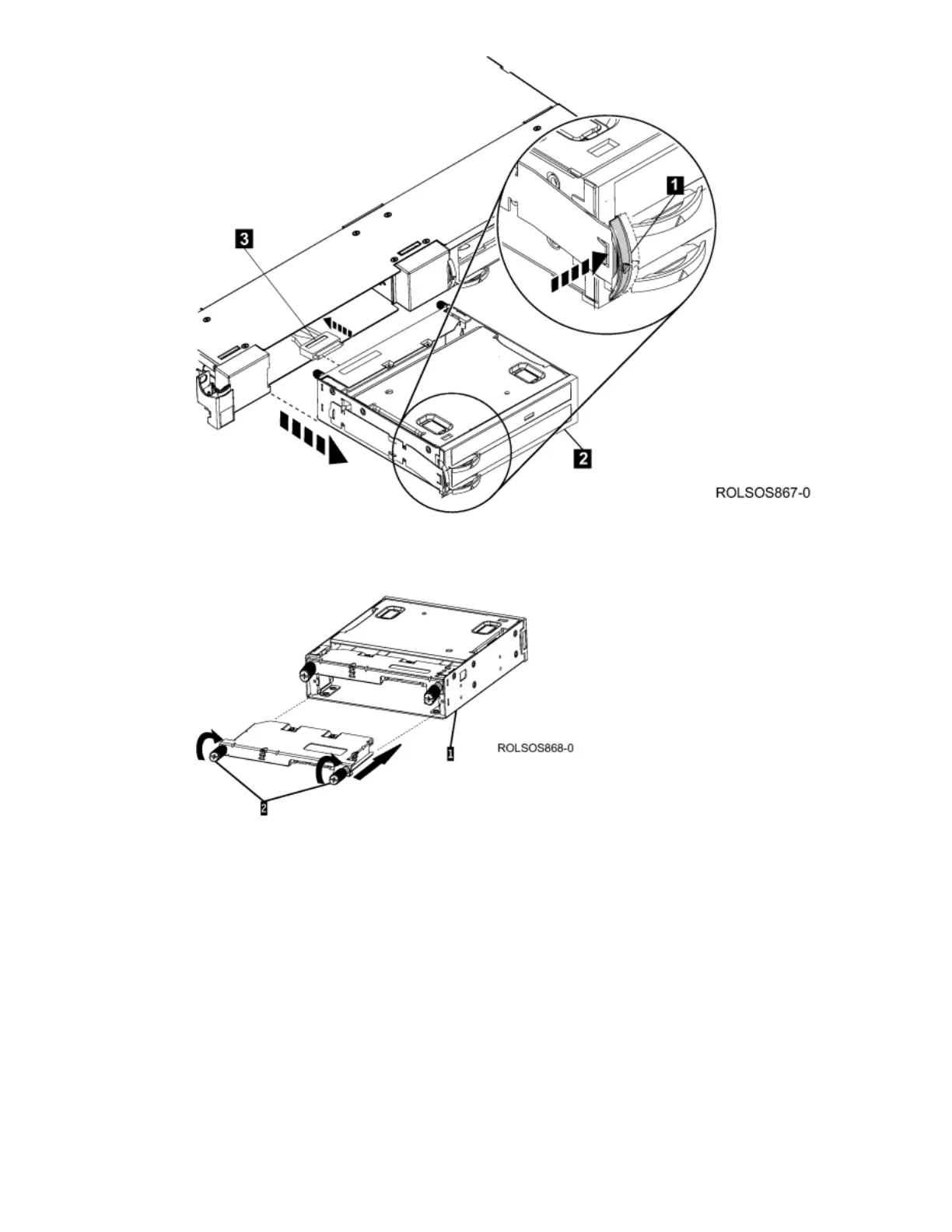5. To install the new SATA/SAS Re-driver card or SATA/USB Converter card, align the card slides with the slots on the rear
of the slim drive tray. Slide the card into position in the rear of the Slim tray 1. Tighten the thumbscrews 2.
Figure 2. Install the SATA/SAS re-driver card or SATA/USB converter card
6. Attach the Drive Latch 1 to the Slim Tray Assembly 2 and insert both into the drive bay until they click into place.
Figure 3. Install Slim Tray Assembly