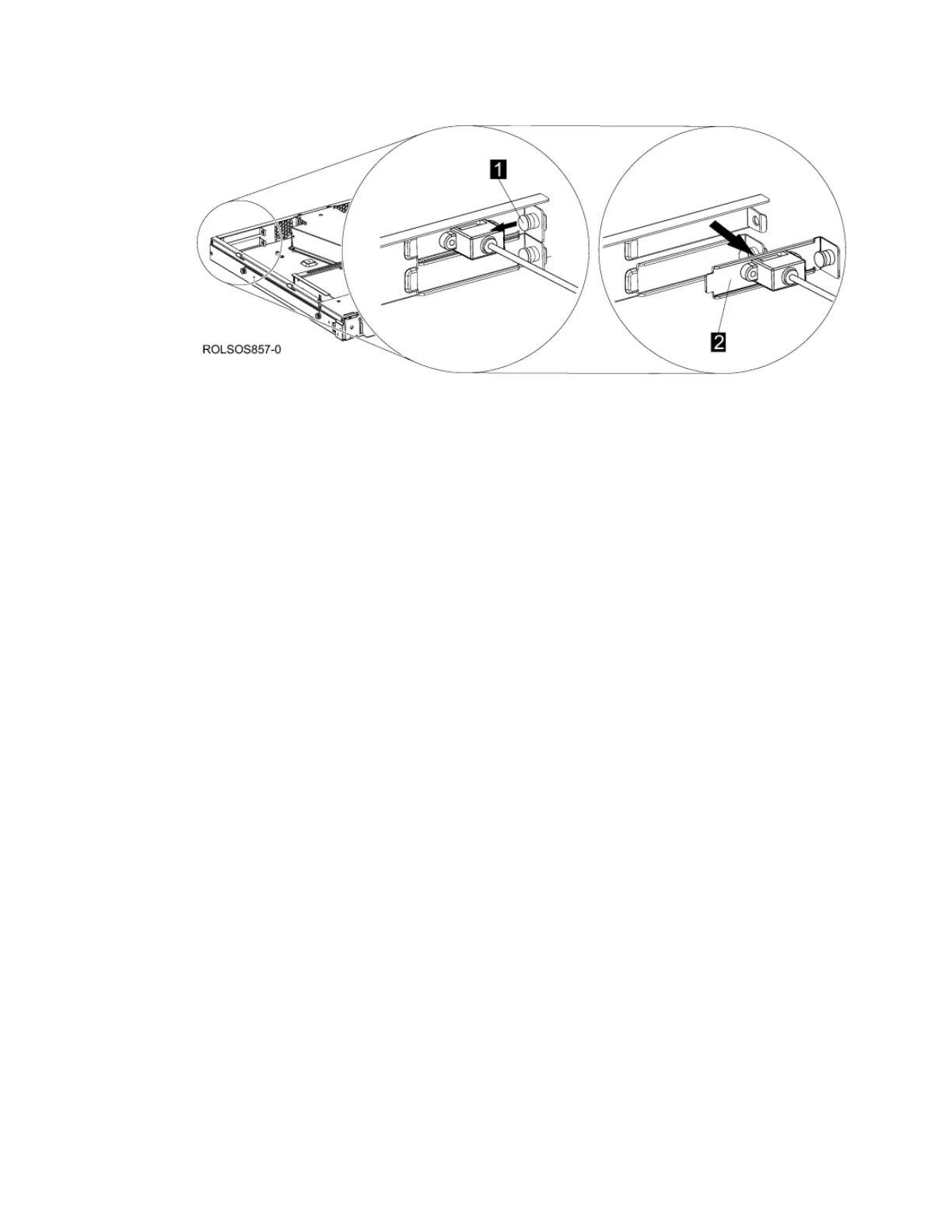4. To remove the Interface assembly Back Plate, pull the back plate pin 1 to release the Back Plate, and remove the Back
Plate 2 from the rear panel slot.
Figure 1. Remove Interface Assembly Back Plate
5. Remove the Interface Assembly 1 and internal power connector 2.
Note: The internal power connector does not need to be removed from a USB drive or a Fibre Channel drive.
Figure 2. Remove Interface Assembly and Power Cable