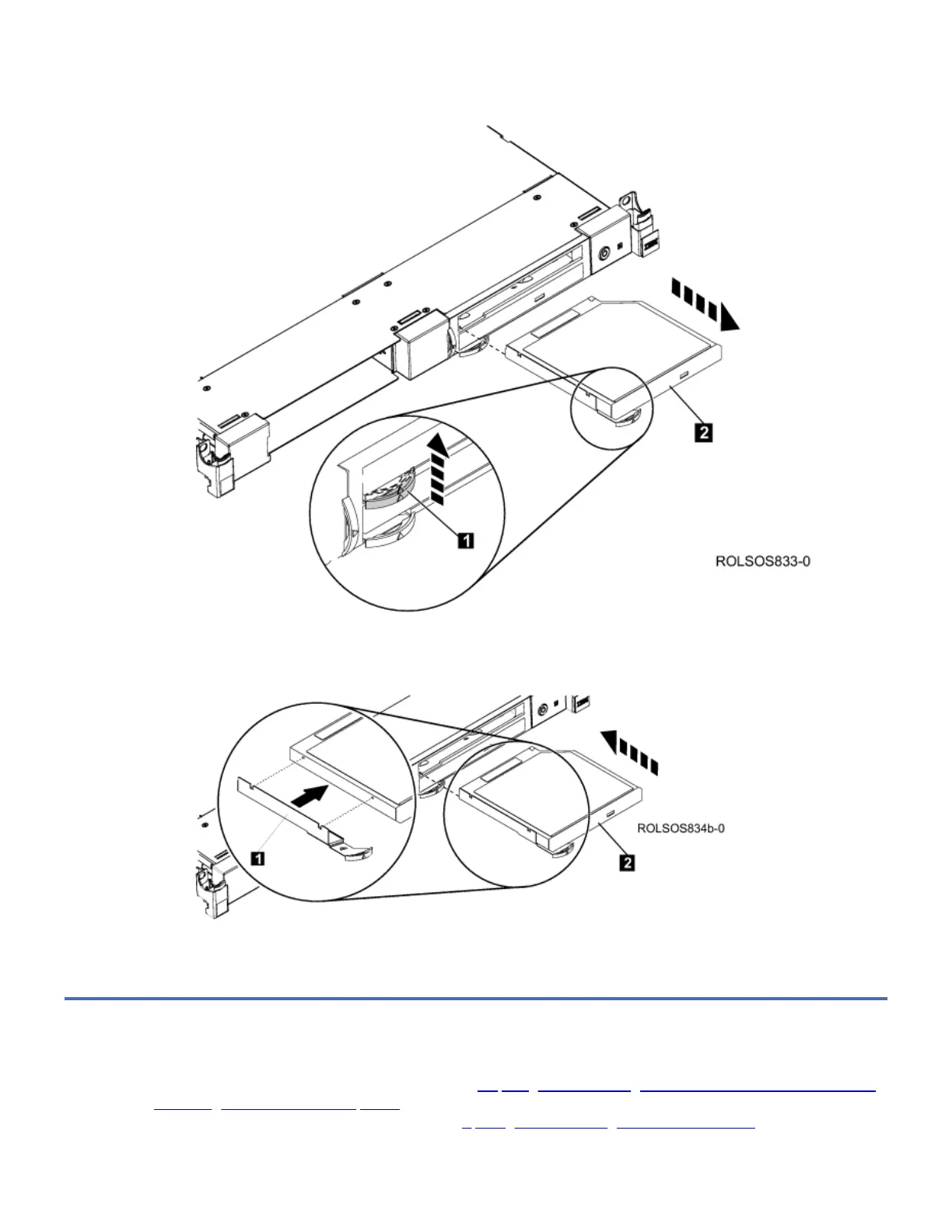3. Remove the DVD Drive. Push the latch 1 up toward the drive and begin to pull the drive out of the Slim Tray. Grasp the
DVD Drive 2 and slide it out of the enclosure.
Figure 1. Removing a DVD
4. Locate the new DVD Drive Feature.
5. Attach the Slim Drive Latch 1 to the DVD Drive 2 and insert both into the slim drive bay until they click into place.
Figure 2. Inserting a DVD
6. Power on the 7226 storage enclosure.
7. Refer to your system manuals to verify installation.
Replacing a USB, SAS, or Fibre Channel Interface Assembly
1. Prepare the 7226 Storage Enclosure for Service. See Preparing the 7226 Storage Enclosure for Removal or Installation
of a Storage Device or Other Component for the correct procedure.
2. Open the 7226 Storage Enclosure for Service. See Opening the 7226 Storage Enclosure for Service for the correct
procedure.
3. Locate the Interface assembly to be replaced.
