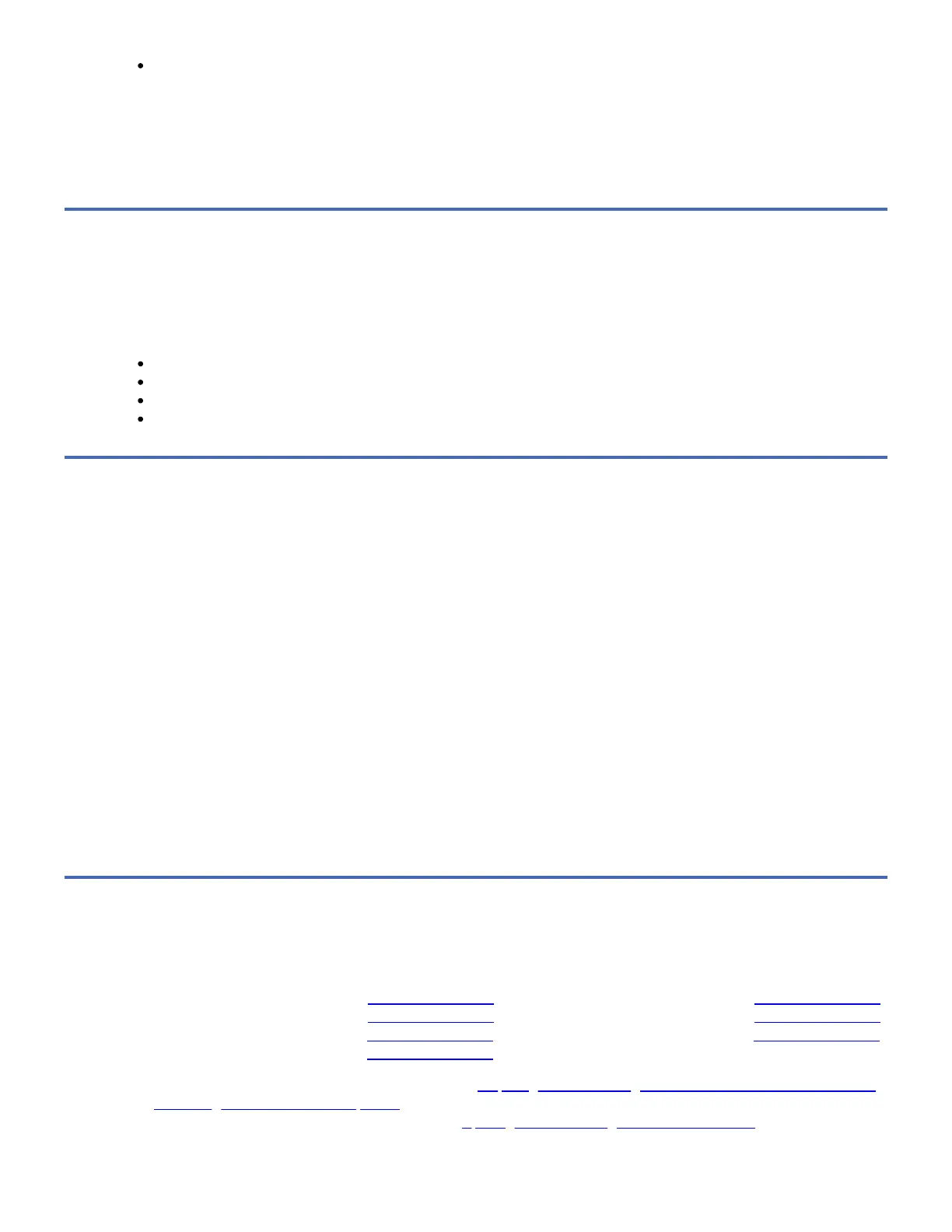Use of the controls or adjustments or performance of procedures other than those specified herein might result in
hazardous radiation exposure.
(C026)
Attention: The 7226 Storage Enclosure is a precision device that requires reasonable care in handling to prevent data loss or
permanent damage to the device. Avoid bumping or dropping the 7226 Storage Enclosure or device features. Ensure all media
is removed from the device before the drive is moved.
Handling Static-Sensitive Devices
Attention: Electronic assemblies are sensitive to static electricity discharge. When handling an electronic component, wrap it
an antistatic bag to prevent damage.
Take the following precautions:
Do not remove the electronic component from the antistatic bag until you are ready to install it.
With the component still in its antistatic bag, touch it to the metal frame of an electrically grounded surface.
Hold the component by the frame. Avoid touching the solder joints or pins.
Handle the component carefully to prevent permanent damage.
Preparing the 7226 Storage Enclosure for Removal or
Installation of a Storage Device or Other Component
Use the following procedure to prepare the 7226 Storage Enclosure for removal or installation of a storage device or other
component.
Note: Before performing this procedure, ensure that there is no activity between the host system and the installed devices or
operations being performed by the installed devices. Turning off the 7226 Storage Enclosure power during activity could result
in loss of data.
1. Remove any media from the installed devices.
Note: Device means either drive or bay blank.
2. Turn off the power to the 7226 Storage Enclosure.
3. Remove the 7226 Storage Enclosure from the host system configuration. (For instructions, refer to your system
manuals.)
4. Unplug the 7226 Storage Enclosure power cable from the electrical outlet.
The 7226 Storage Enclosure is now prepared for removal or installation of a storage device or other component. Refer to the
appropriate procedure in this chapter.
Installing a Tape Drive Feature or a Removable Disk Drive
Feature
For the contents of FC 5619 or EU16, see Feature Kit Contents. For the contents of FC 8241 or 8248, see Feature Kit Contents.
For the contents of FC 1103 or EU03, see Feature Kit Contents. For the contents of FC 8341 or 8348, see Feature Kit Contents.
For the contents of FC 8441 or 8446, see Feature Kit Contents. For the contents of FC 8541 or 8546, see Feature Kit Contents.
For the contents of FC 8641 or 8646, see Feature Kit Contents.
1. Prepare the 7226 Storage Enclosure for Service. See Preparing the 7226 Storage Enclosure for Removal or Installation
of a Storage Device or Other Component for the correct procedure.
2. Open the 7226 Storage Enclosure for Service. See Opening the 7226 Storage Enclosure for Service for the correct
procedure.
