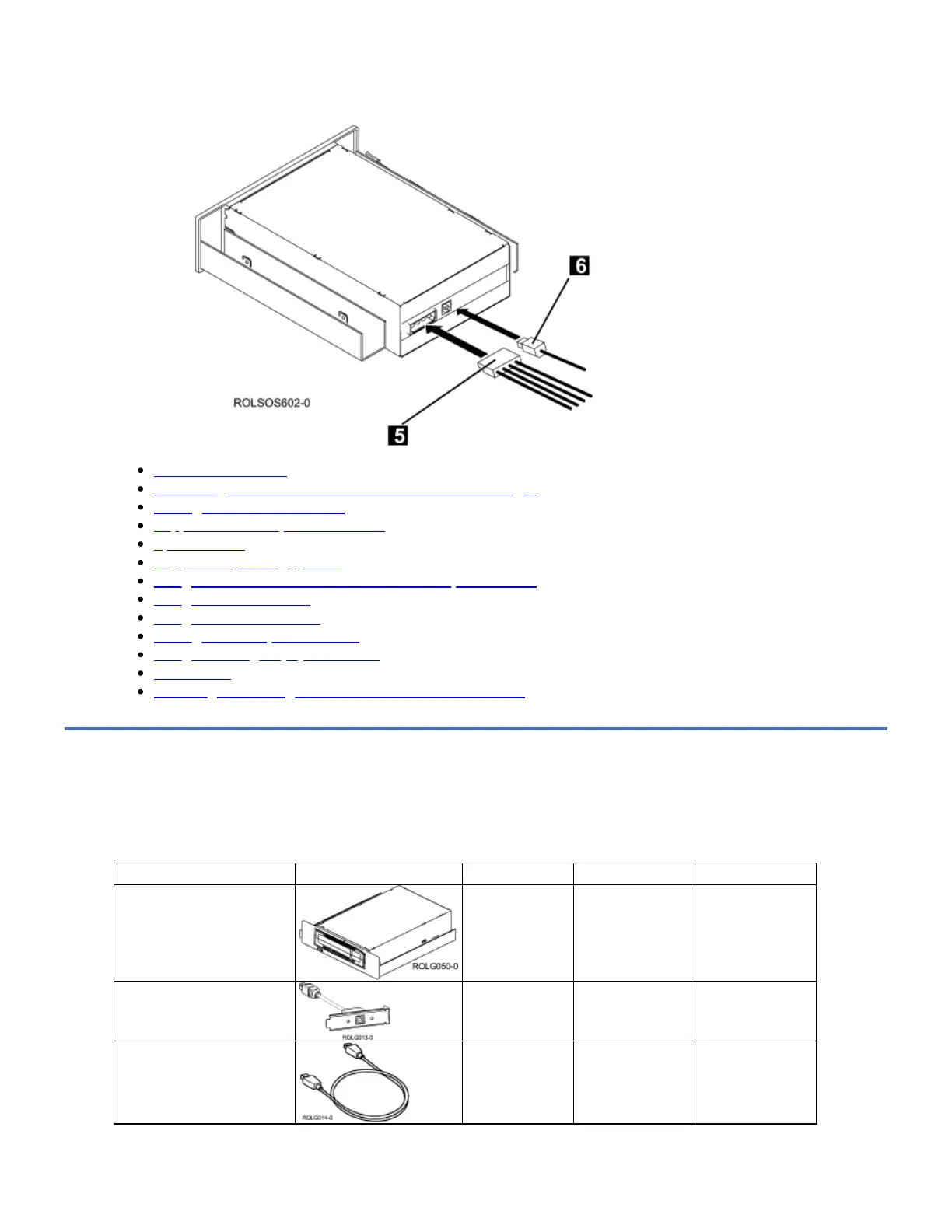6
USB connector
Figure 3. Rear view of the RDX Drive Docking Station
Feature Kit Contents
Purchasing additional RDX Removable Hard Disk Cartridges
Storing removable disk drives
Supported USB adapters and cables
Specifications
Supported operating systems
Using the USB Removable Disk Drive for backup and restore
Using the drive with AIX
Using the drive with Linux
Setting the write-protect switch
Using the emergency eject function
Status LEDs
Installing the docking station for the removable disk drive
Feature Kit Contents
FC EU03 uses an external USB cable to connect to an external USB port.
Table 1. Feature Code EU03 Contents
Description Part Number FC 1103 Quantity FC EU03 Quantity
RDX 3.0 Docking station 46C2332 0 1
USB 3.0 Interface Assembly 46C2508 0 1
USB 3.0 Cable 05H5081 0 1
