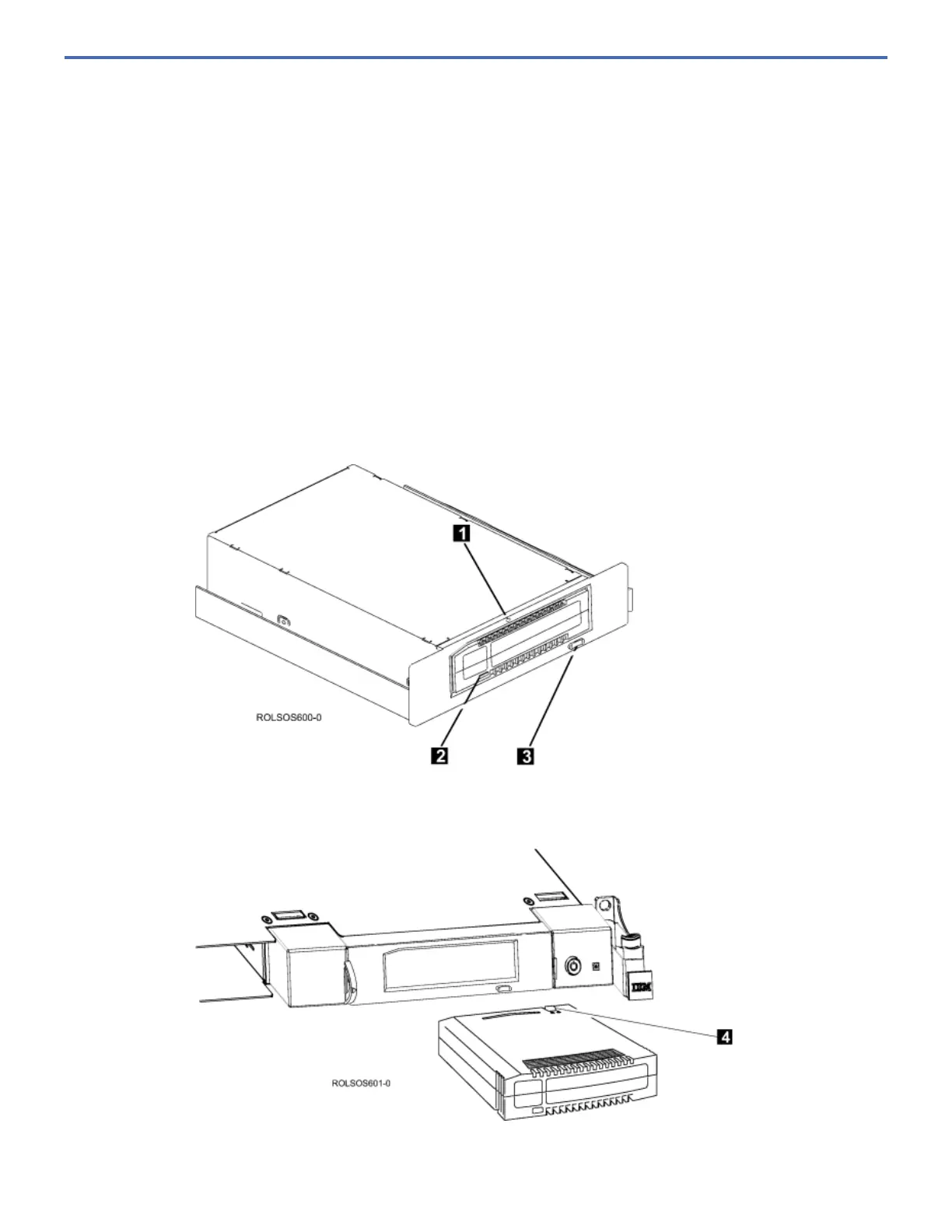The RDX Removable Hard Disk Cartridge Features
The RDX Removable Hard Disk Cartridge (Feature Code #EU03 which supports USB 3.0) consists of a docking station, which
holds an RDX Removable Hard Disk Cartridge.
The RDX Removable Hard Disk Cartridge (Feature Code #1103 which supports USB 2.0) is replaced by the RDX Removable
Hard Disk Cartridge (Feature Code #EU03 which supports USB 3.0). Because the RDX 2.0 docking station is no longer being
manufactured, all customers should ONLY order the RDX 3.0 docking station. The RDX 3.0 docking station is compatible with
any RDX drive cartridges used in the RDX 2.0 docking station.
Note: The RDX Removable Hard Disk Cartridge Feature is a backup and restore device that can only be used as an alternative
to tape drives. It is not a replacement for regular disk drives and cannot be used as part of a disk array.
1
Emergency eject hole
2
Cartridge indicator LED
3
Eject button and power indicator LED
Figure 1. Front view of the RDX Drive Docking Station
4
Write-protect switch
Figure 2. Front view of the RXD Drive Assembly
5
Power connector
