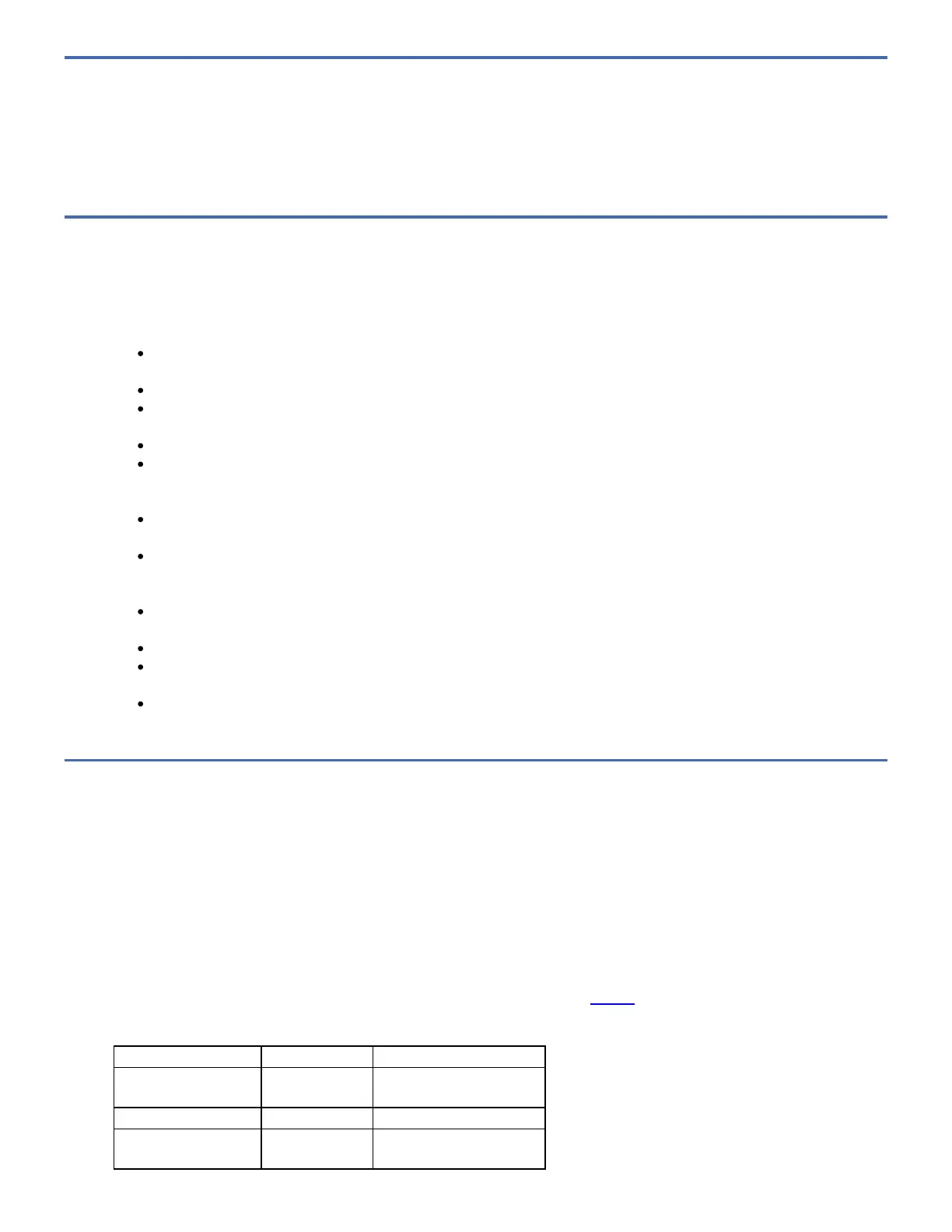DVD Discs
All DVD discs are not alike. The media composition and the construction of the disc itself can all affect the quality and capacity
of the recording and the performance of your drive. Poor quality media may appear to work adequately in your system, yet it
may not provide the highest reliability.
Recommendations for Disc Usage
The following list describes recommended guidelines that will help to protect your data and prolong the life of your discs and
the installed DVD-RAM drives:
Back up and then discard any disc that repeatedly produces error messages. (The error information is in the System
Error Log.)
Do not touch the disc data surface, handle by the disc edges to prevent against disc damage and data loss.
Use only one label on a disc. Apply labels only to top surface. Multiple or poorly placed labels can clog the drive load
mechanism.
Discard any discs that may have been damaged due to mishandling.
Make sure the environment is kept clean and constant. Do not operate in a dusty environment and always maintain a
constant environmental atmosphere. A consistent storage and operating environment reduces media exposure to
climatic stress.
Printers and copiers can produce paper and toner dust. Locate the unit away from these items. High traffic areas near
hallways and doors can also produce excess dust and dirt.
All important information should be recorded on the disc label. Information, such as the model and number of the
system or DVD-RAM drive, the date, the density, any error statistics, and a log number should be included. The operating
environment and format mode should also be noted.
Position the enclosure in a location where the temperature is relatively stable, for example, away from open windows,
fan heaters and doors.
Avoid leaving discs in severe temperature conditions, for example in a car standing in bright sunlight.
Avoid transferring data (reading from or writing to discs ) when the temperature is changing by more than 10°C (18°F)
per hour.
After either the disc or drive has experienced an extreme change of temperature (more than 15°C, 27°F), do not use the
drive for at least two hours to allow the temperature of the device and media to stabilize.
Storage and Shipping Environments
Before using a disc, let it acclimate to the operating environment by placing the disc in the environment for as long as it has
been away from the environment or for 24 hours, whichever is less.
Retrieval of archived data should be performed on a unit that is clean and fully operational. Try to make the recovery
environment the same as the operating environment. Allow discs at least 24 hours to acclimate to environment of the unit.
Acclimation is necessary for any discs exposed to a different humidity environment or to temperature changes of 11°C (20°F)
or more.
The recommended environment for storage and shipment of discs is shown in Table 1.
Table 1. Recommended Environment for Discs
Environmental Factor Storage Shipping
Temperature 5 to 32°C
(40 to 90°F)
−40 to 52°C
(−40 to 125°F)
Relative Humidity 20 to 60% 5 to 80% (noncondensing)
Maximum Wet Bulb 26°C
(79°F)
26°C
(79°F)
