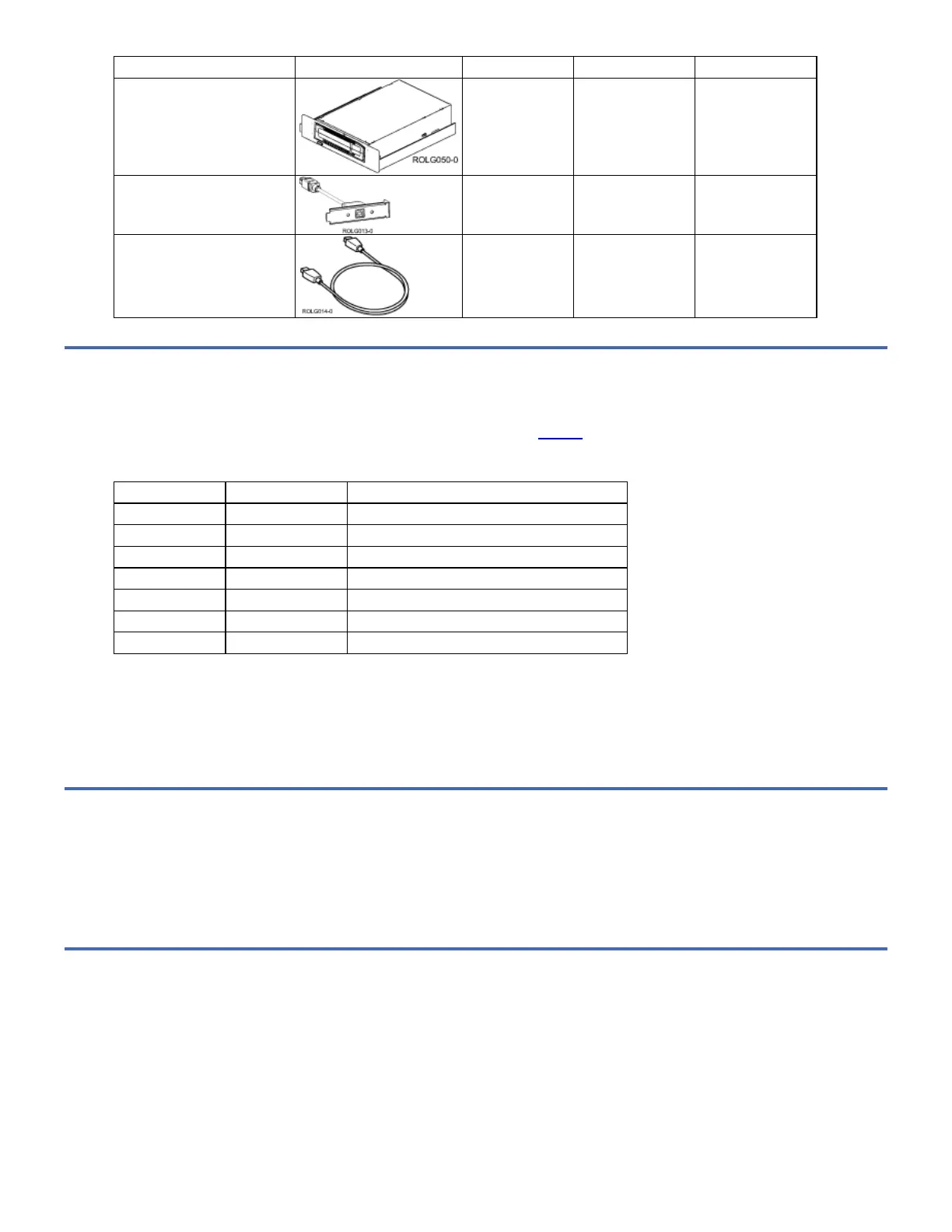Description Part Number FC 1103 Quantity FC EU03 Quantity
RDX 2.0 Docking station 46C2423 1 0
USB 2.0 Interface Assembly 46C1593 1 0
USB 2.0 Cable 44E8889 1 0
Purchasing additional RDX Removable Hard Disk Cartridges
For best results, use only the removable disk drives that are shown in Table 1.
Table 1. RDX Removable Hard Disk Cartridges
Feature Code IBM Part Number Type of Drive
1106 46C5375 160 GB RDX Removable Hard Disk Cartridge
EU08 46C5394 320 GB RDX Removable Hard Disk Cartridge
1107 46C5379 500 GB RDX Removable Hard Disk Cartridge
No feature code 46C2334 750 GB RDX Removable Hard Disk Cartridge
EU01 46C2335 1 TB RDX Removable Hard Disk Cartridge
EU15 46C2831 1.5 TB RDX Removable Hard Disk Cartridge
EU2T 46C2527 2 TB RDX Removable Hard Disk Cartridge
The RDX Removable Hard Disk Cartridges are a supply item that can be ordered as a feature code. To order in the United States
and Canada, call 1-888-IBM-MEDIA. To order RDX Removable Hard Disk Cartridges in other locations, contact your local
provider of IBM storage products or visit the following website: http://www.storage.ibm.com/media/.
RDX Removable Hard Disk Cartridges are not a service item and IBM service representatives are not dispatched to service or
replace removable disk drives.
Storing removable disk drives
Store removable disk drives in their protective containers, on a flat surface with the top side up. The storage area must be
clean, dry, normal room temperature, and away from any magnetic fields. For best storage life, use the removable disk drives
every six months.
Supported USB adapters and cables
Attention: The docking station only supports the USB cable that is provided as part of the feature code. The docking station
does not support attachment using USB hubs, add-on USB cables, or USB cable extenders. The external USB cable is limited to
a maximum of 2.7 meters in length.
The external docking station can be connected to the external, integrated USB ports on POWER7 systems or to the USB ports
on 4-Port USB PCI Express® Adapter (FC 2728).
