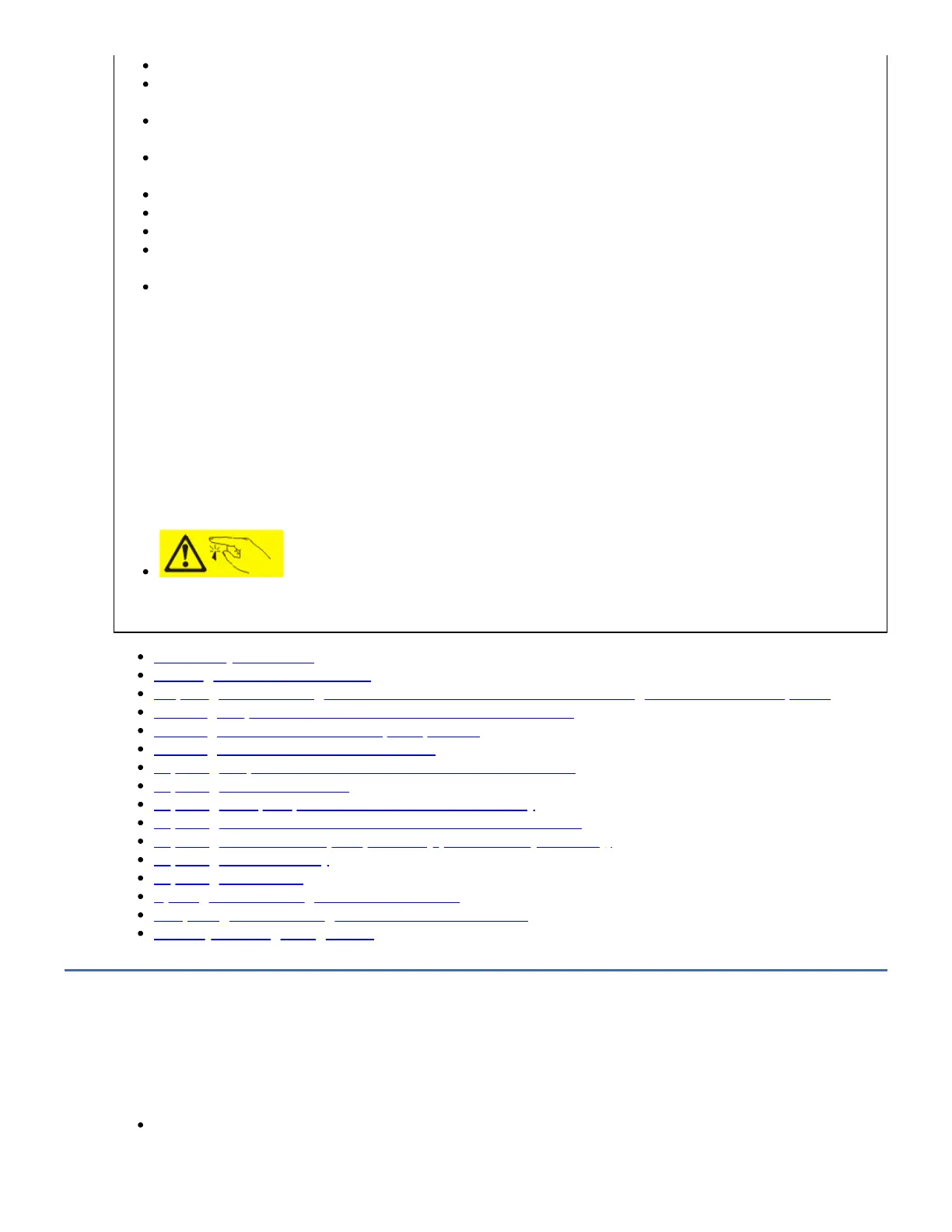Do not open or service any power supply assembly.
Do not connect or disconnect any cables or perform installation, maintenance, or reconfiguration of this product
during an electrical storm.
The product might be equipped with multiple power cords. To remove all hazardous voltages, disconnect all power
cords.
Connect all power cords to a properly wired and grounded electrical outlet. Ensure that the outlet supplies proper
voltage and phase rotation according to the system rating plate.
Connect any equipment that will be attached to this product to properly wired outlets.
When possible, use one hand only to connect or disconnect signal cables.
Never turn on any equipment when there is evidence of fire, water, or structural damage.
Disconnect the attached power cords, telecommunications systems, networks, and modems before you open the
device covers, unless instructed otherwise in the installation and configuration procedures.
Connect and disconnect cables as described in the following procedures when installing, moving, or opening covers on
this product or attached devices.
To disconnect:
1. Turn off everything (unless instructed otherwise).
2. Remove the power cords from the outlets.
3. Remove the signal cables from the connectors.
4. Remove all cables from the devices.
To connect:
1. Turn off everything (unless instructed otherwise).
2. Attach all cables to the devices.
3. Attach the signal cables to the connectors.
4. Attach the power cords to the outlets.
5. Turn on the devices.
Sharp edges, corners and joints may be present in and around the system. Use care when
handling equipment to avoid cuts, scrapes and pinching.
(D005)
Laser Safety Information
Handling Static-Sensitive Devices
Preparing the 7226 Storage Enclosure for Removal or Installation of a Storage Device or Other Component
Installing a Tape Drive Feature or a Removable Disk Drive Feature
Installing a DVD Drive Feature 1420, 5762, or 5763
Installing a DVD Drive Feature 1422 or 5757
Replacing a Tape Drive Feature or a Removable Disk Drive Feature
Replacing a DVD Drive Feature
Replacing a USB, SAS, or Fibre Channel Interface Assembly
Replacing a SATA/SAS Re-driver Card or SATA/USB Converter Card
Replacing a USB Interface (Front) Assembly (for PureFlex systems only)
Replacing a Slim Drive Tray
Replacing an Enclosure
Opening the 7226 Storage Enclosure for Service
Completing the 7226 Storage Enclosure Service Procedure
Manually Removing Storage Media
Laser Safety Information
CAUTION:
This product might contain one or more of the following devices: CD-ROM drive, DVD-ROM drive, DVD-RAM drive, or laser
module, which are Class 1 laser products. Note the following information:
Do not remove the covers. Removing the covers of the laser product could result in exposure to hazardous laser
radiation. There are no serviceable parts inside the device.
