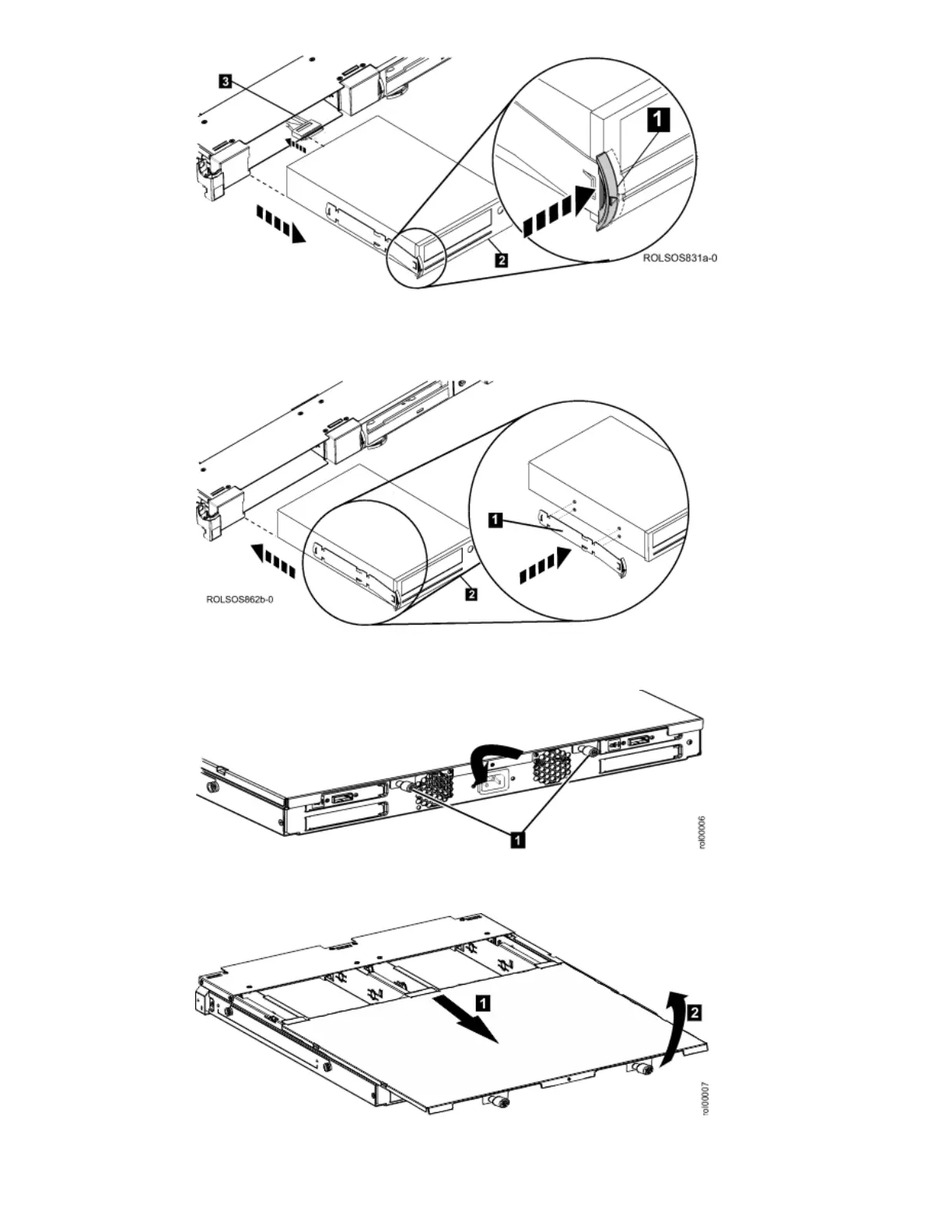6. Install each device into Enclosure FRU into the its noted location. To install the drive assemblies, attach the Drive Latch
1 to the drive assembly 2 and insert both into the drive bay until they click into place.
Figure 4. Inserting a Drive
7. To remove the Top Cover of the Enclosure FRU, loosen the Top Cover Thumb Screws 1.
Figure 5. Top Cover Thumb Screws
8. Slide the Enclosure FRU Top Cover toward the rear of the enclosure 1 and lift to remove 2.
Figure 6. Top Cover
9. Note the location of each Interface Assembly in the 7226. To remove each Interface assembly from the 7226, remove
the Interface Assembly from the drive connector 1 and remove the power connector 2.
