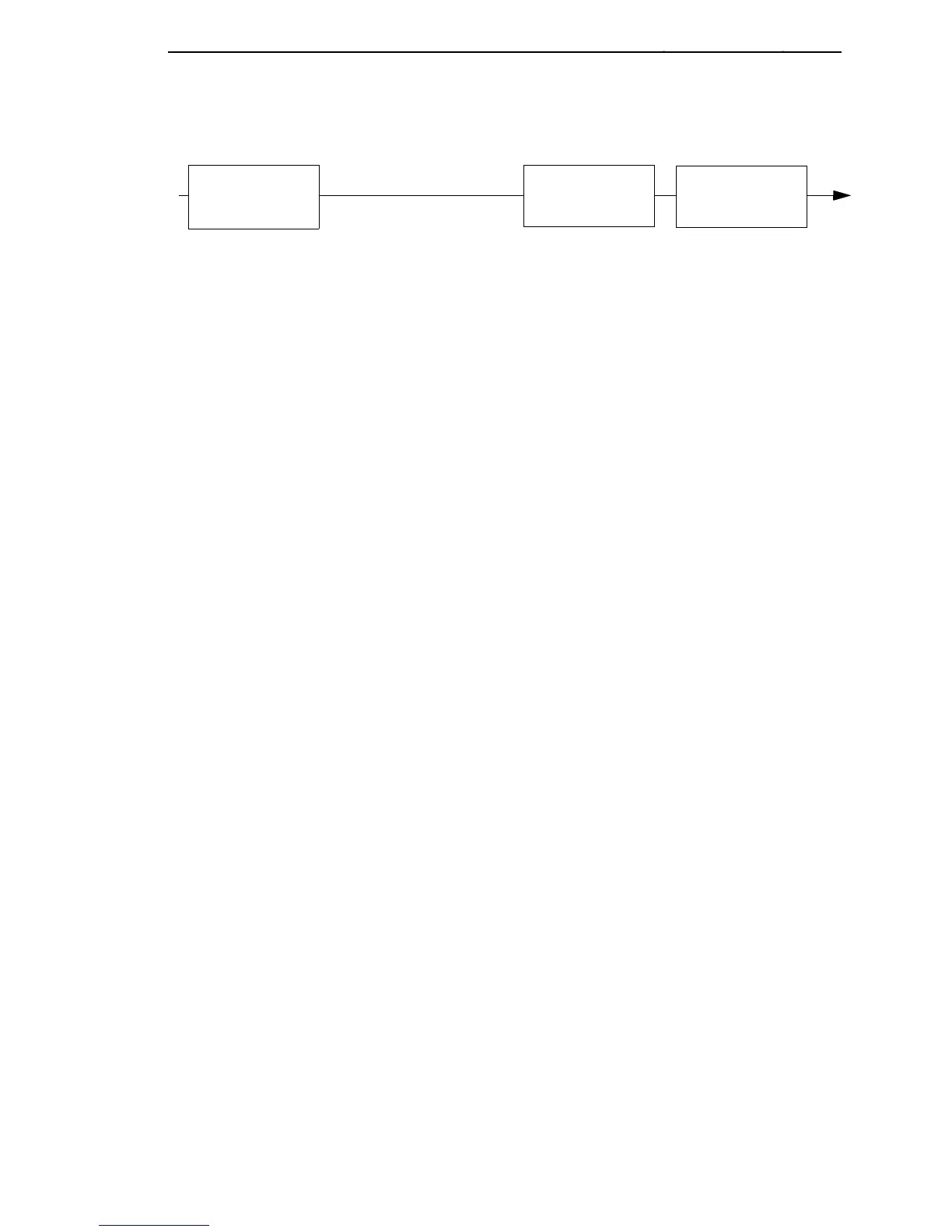Loading A Saved Configuration
111
KERBEROS
PARAMS
6
(page 283)
Kerberos Enable
Kerb. Pwd(01-15)
Kerb. Pwd(16-30)
Kerb. Pwd(31-40)
Reset Kerb. Pwd
KDC Port Number
Clock Skew Units
Clock Skew (SEC)
Tckt Life Units
Tckt Life (SEC)
Renew Life Units
Renew Life (SEC)
WEP Key 3 BYTE1:
WEP Key 3 BYTE2:
WEP Key 3 BYTE3:
WEP Key 3 BYTE4:
WEP Key 3 BYTE5:
WEP Key 3 BYTE6:
4
WEP Key 3 BYTE7:
4
WEP Key 3 BYTE8:
4
WEP Key 3 BYTE9:
4
WEP Key 3 BYTE10:
4
WEP Key 3 BYTE11:
4
WEP Key 3 BYTE12:
4
WEP Key 3 BYTE13:
4
WEP Key 4 Format
WEP Key 4 Width
WEP Key 4 BYTE1:
WEP Key 4 BYTE2:
WEP Key 4 BYTE3:
WEP Key 4 BYTE4:
WEP Key 4 BYTE5:
WEP Key 4 BYTE6:
5
WEP Key 4 BYTE7:
5
WEP Key 4 BYTE8:
5
WEP Key 4 BYTE9:
5
WEP Key 4 BYTE10:
5
WEP Key 4 BYTE11:
5
WEP Key 4 BYTE12:
5
WEP Key 4 BYTE13:
5
Reset WEP Keys
WLAN
PARAMS
1
(page 275)
Signal Strength
Operation Mode
SSID Name(01-15)
SSID Name(16-30)
SSID Name(31-32)
Reset SSID Name
Min Xfer Rate
Channel
Ant. Diversity
Preamble
Power Mgmt
Transmit Power
Internat. Mode
Auth Mode
Default WEP Key
WEP Key 1 Format
WEP Key 1 Width
WEP Key 1 BYTE1:
WEP Key 1 BYTE2:
WEP Key 1 BYTE3:
WEP Key 1 BYTE4:
WEP Key 1 BYTE5:
WEP Key 1 BYTE6:
2
WEP Key 1 BYTE7:
2
WEP Key 1 BYTE8:
2
WEP Key 1 BYTE9:
2
WEP Key 1 BYTE10:
2
WEP Key 1 BYTE11:
2
WEP Key 1 BYTE12:
2
WEP Key 1 BYTE13:
2
WEP Key 2 Format
WEP Key 2 Width
WEP Key 2 BYTE1:
WEP Key 2 BYTE2:
WEP Key 2 BYTE3:
WEP Key 2 BYTE4:
WEP Key 2 BYTE5:
WEP Key 2 BYTE6:
3
WEP Key 2 BYTE7:
3
WEP Key 2 BYTE8:
3
WEP Key 2 BYTE9:
3
WEP Key 2 BYTE10:
3
WEP Key 2 BYTE11:
3
WEP Key 2 BYTE12:
3
WEP Key 2 BYTE13:
3
WEP Key 3 Format
WEP Key 3 Width
(continued in next column)
NOTES:
1
Appears only if a Wireless Option is installed.
2
Appears only if “WEP Key 1 Width” is set to 128 Bits.
3
Appears only if “WEP Key 2 Width” is set to 128 Bits.
4
Appears only if “WEP Key 3 Width” is set to 128 Bits.
5
Appears only if “WEP Key 4 Width” is set to 128 Bits.
6
Appears only if a Symbol RF card is installed.
7
Appears only if a Cisco RF card is installed.
WLAN LEAP
7
(page 286)
Auth Method
Leap User (01-15)
Leap User (16-30)
Leap User (31-32)
Reset Leap User
Leap Pwd (01-15)
Leap Pwd (16-30)
Leap Pwd (31-32)
Reset Leap Pswd
Main Menu
