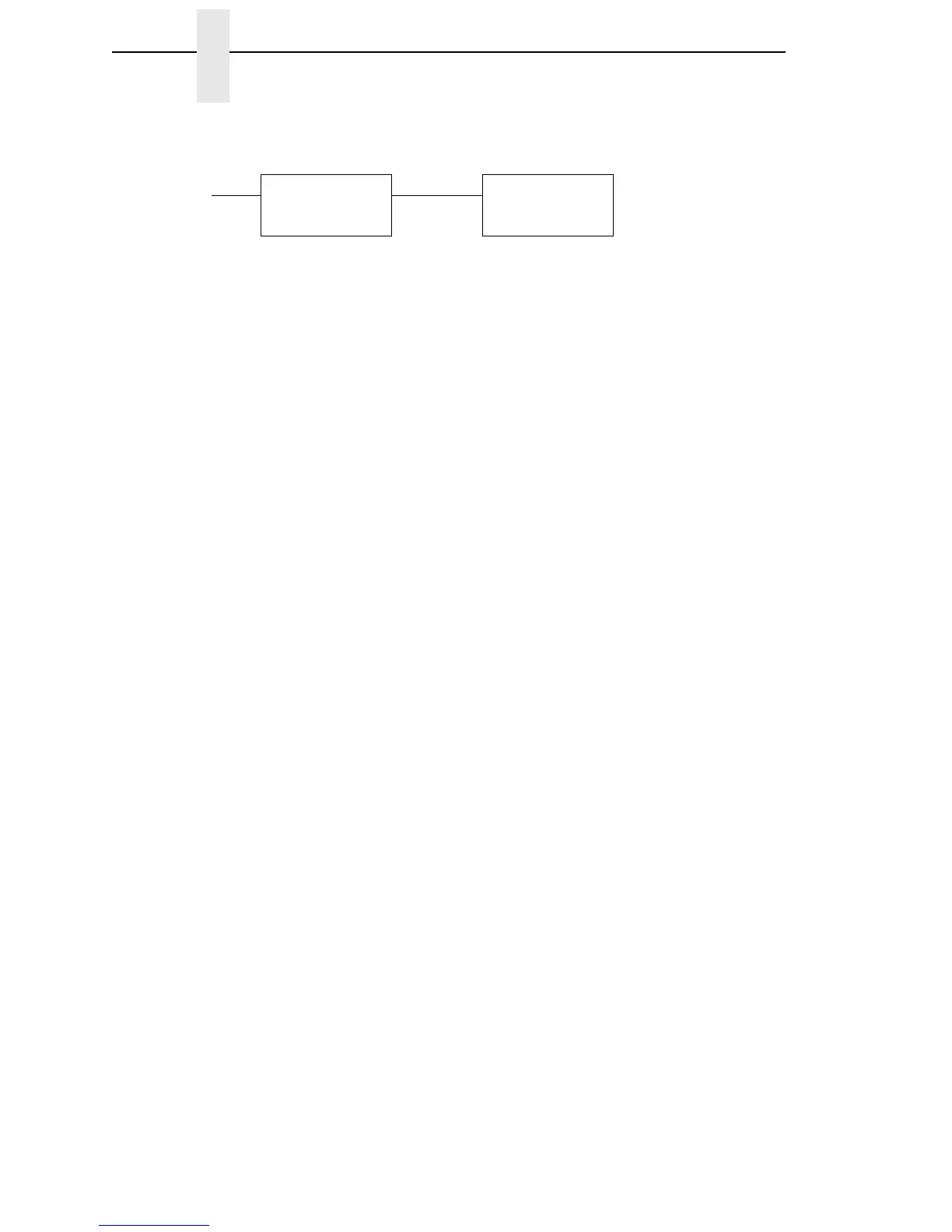112
Chapter 3 Main Menu
DATE
3
(page 291)
Time/Date
BATTERY
CONTROL
1
(page 288)
Battery Monitor
Time To Go
2
Percent Charge
2
Current Draw
2
Voltage
2
Amp-Hour Used
2
Time To Go Alert
2
High Volt Alert
2
Low Volt Alert
2
NOTES:
1
Does not appear if the CTHI option is installed.
2
Available only when Battery Monitor is set to Enable (in the
BATTERY CONTROL menu). Functional only when the printer is
connected to a power cart, via serial interface, and the cart has an
ICP (Intelligent Control Panel) option.
3
Appears only if the Real Time Clock option is installed.
