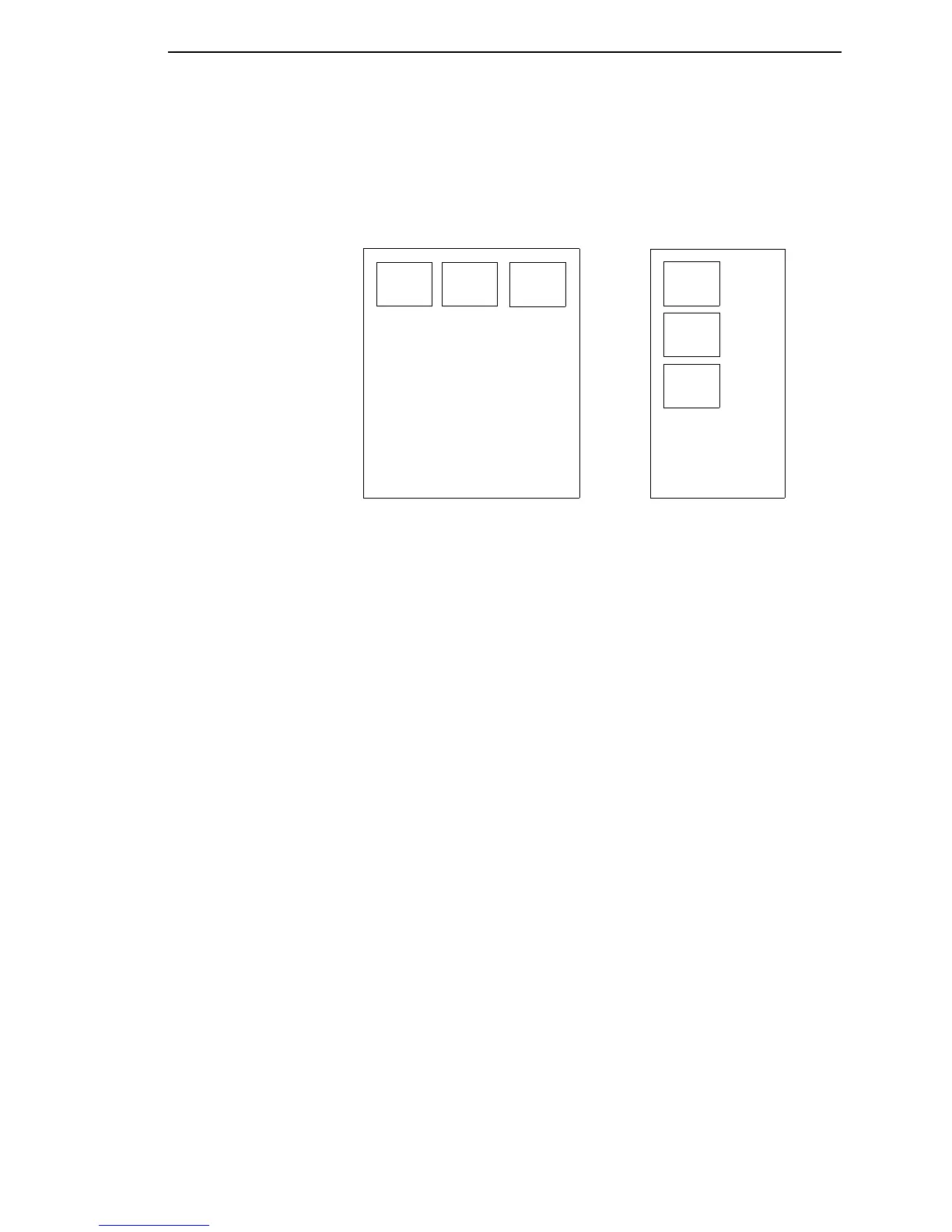MEDIA CONTROL Submenus
135
Solution #2: The user sets
Auto Label Width
to 2”, configures the Num Auto
Labels to 3, and enables the Auto Label Mapping feature.
Printer Operation for Solution #2: The printer will print the first 2” label by
itself, the second 2” label by itself, and finally, the last 2” label by itself.
Example 3: Past Maximum File Width
Problem: A file has been constructed with three horizontally adjacent 4”
labels. The user now desires to use this file with a printer that has a 8”
physical width. The user should have used a solution similar to one of the
solutions in the section above, but the user erroneously enters an
Auto Label
Width
of 12” and a
Num Auto Labels
of 3.
Printer Operation:
Maximum Num Auto Labels = (20”/12”) = 1.67
rounded up
to 2. The printer will automatically reduce the
Num Auto Labels
to 2.
Label
1
Label
2
Label
3
Label
1
Label
2
Label
3
