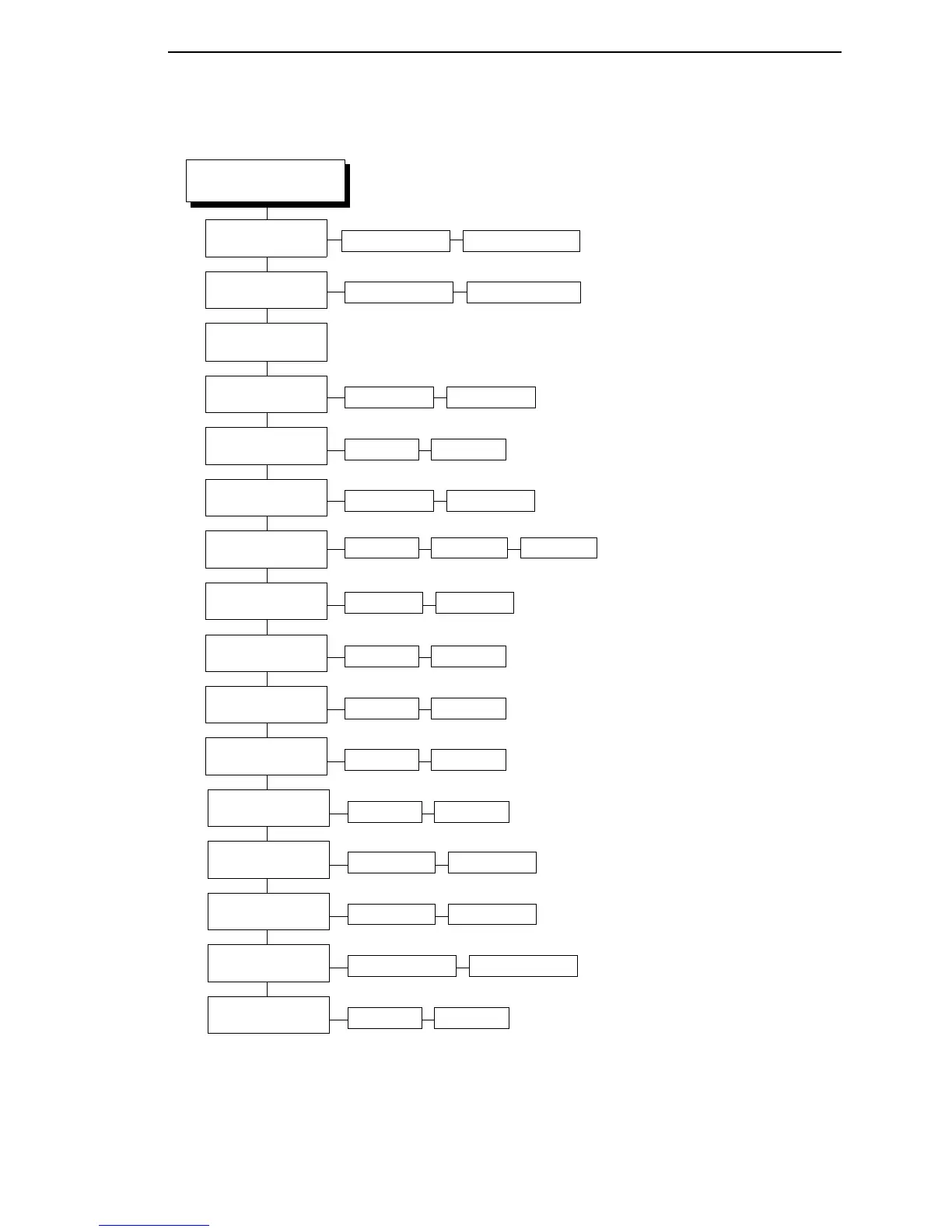Overview
191
Notes:
* = Factory Default
1
When the CTHI option is installed,
the factory default is Printable.
Control Code 08
(page 212)
Elongated*
Control Code 06
(page 212)
Define LF code
(page 215)
LF = CR + LF* LF = LF
8.0 LPI* 10.3 LPI 6.0 LPI
Backspace
Bold
(page 205)
Disable* Enable
Overstrike
(page 231)
Enable* Disable
Select SFCC
(page 238)
1* 0 to 7F
P-SERIES SETUP
(cont. from prev. page)
Auto LF
(page 203)
Disable* Enable
Define CR code
(page 214)
CR = CR* CR = CR + LF
Top Margin
(page 242)
0* linespaces 0 to 451 linespaces
Print Char. Set
(page 234)
Bottom Margin
(page 205)
0* linespaces 0 to 451 linespaces
EVFU Select
(page 218)
Enable* Disable
Alt. Set 80-9F
(page 202)
Control Code* Printable
1
SFCC d command
(page 239)
Even dot plot* Double high
PSeries Dbl High
(page 235)
P3/4/6/9 CompatNormal*
FF valid at TOF
(page 220)
Enable* Disable
Continued at the top of next page
PSeries SETUP
